New
#200
Windows 10 Release Date July 29
-
-
-
New #202
-
New #203
I have one computer running Windows 7 Ultimate 32 bit version. It does not show the reserve icon. I have done everything suggested by Microsoft's help page to get the reserve. Their tech support page says to wait until 29th and it should show up; it may be that there is something in the computer that is not able to run Windows 10, at least that is what that support page shows. Guess I'll know on the 29th. My two laptops and desktop show 'ready' with reserved icon
Follow this link My PC has not received the invitation to reserve Win 10 for further information.
-
New #204
I may have to go directly to the MS Windows 10 page where the frist thing you see is Upgrade to Windows 10 for free and immediately scroll to the bottom of the page to click on the Learn more button under See what's new to arrinve at the page where the "Reserve Windows 10" button is in plain views right directly above the play video button.
That saves a world of hurt as far as getting a reservation each time entering a different email address if you have multiple machines to upgrade. But just to let you know he last button seen there simply brings you back to the first page you were already on showing where to look for the Windows icon on the task bar. But you can also look over the MS community thread where someone else indicated not seeing the icon appear in late June as it has for most of us. Windows 10 reserve icon not showing up
Not having elected to check for MS updates or being in use for some time or simply not connected online recently might also account for why the icon failed to appear. The conclusion here was one of the updates released in June was what resulted in seeing the Window icon suddenly appear by MS design so you would be alerted to the upgrade offer via MS updates. If the particular update didn't go on fully that could also explain why the icon failed to appear as it should have being a messenger type update.
Meanwhile MS just released an important security update that protects against unauthorized remote access that should be installed as a precaution. The check for updates now especially with any machine that has been left idle for some time would be a good idea to see if the icon then appears afterwards.
-
-
New #206
My assumption about updates wasn't far off any! With the second portable tower used with the Team Viewer program the last time the manual check for MS updates had seen anything go on was back in March. No Windows icon found on task bar. Now a good number of updates being downloaded and installed will see if the icon then appears following the system restart that will occur. The article there will be kept as a reference for anyone who has been receiving updates as always but still having a problem.
I have an interesting update on all this! When giving the GHacks fix a good go NADA! I have a couple of screens where you can see the remote tower's task bar right below that of the main case here I use to monitor and control things on the remote view as seen when looking at it with the Team Viewer program(free trial version of course too much $$$ for home use!)
First we look at the folder it was downloaded to and then the zip file was opened and started up for several tries using each of the two fast one slow options #2, #3, and slow boat to ... option #4.
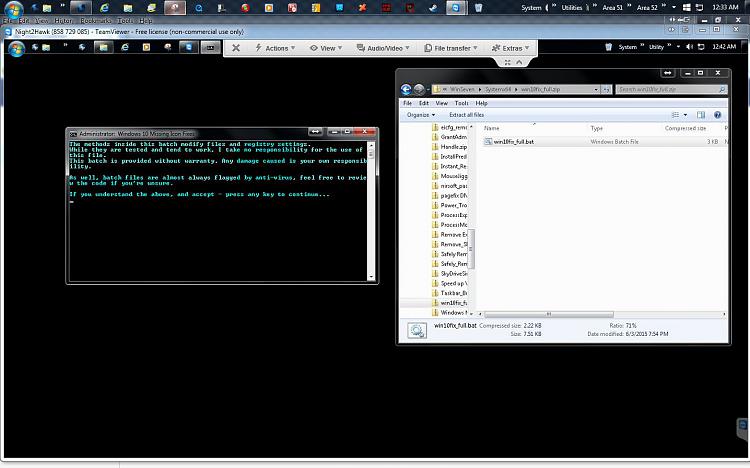
After nearly two hours time I simply had to say the Atholon II Mini Tower wasn't going to be seeing 10 to begin with while I ended up downloading the latest version of the TV program which hopefully will run effectively on both 7 and 10 once everything is all set. In the meantine you can see the task bar for each since the mini tower hadn't seen any updates and had been sitting idle since March with the exception of briefly updating the av program.

As you can see by looking closely at both task bars in the upper right hand corner the main build's task bar does see the W10 Windows logo icon present since it first appeared last month having been receiving not only updates but the two specific updates this tool searches for when first selecting Option #1!
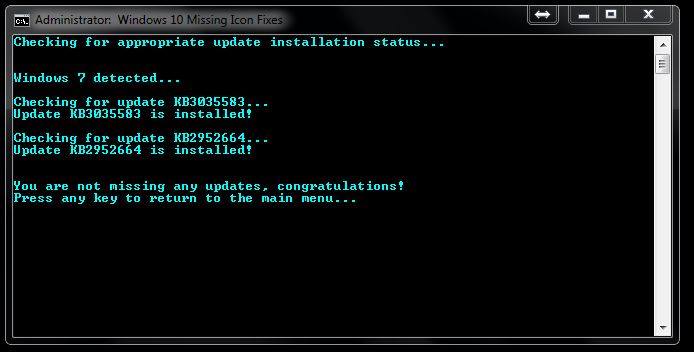
So if anyone finds out the tool doesn't work for them either the wait for July 19th is what will likely offer the solution for either reserving the upgrade or waiting for it in the regular Windows updates as an option when notified. I wanted to make sure people were made aware that the fix is a sort of 50/50 gamble whether or not it will actually see results before someone gets all their hopes up.

Last edited by Night Hawk; 23 Jul 2015 at 01:52. Reason: Additional Information provided
-
New #207
You can still do the free upgrade without the Get Windows 10 App, it's not a mandatory requirement. Assuming that PC qualifies that is. I would think there will be a web page, like the Insiders page that you will be able to go to, to do the update manually. It may even show up in Windows update anyway even without the App. Microsoft haven't said yet, but you will be able to upgrade anyway.
Why don't I have the Windows 10 app?
If you donít see the Get Windows 10 app on your PC, it might be because:
- Your device isnít up-to-date with at least Windows 7 SP1 or Windows 8.1 Update.
- Windows Update is turned off or is not set to received updates automatically.
- Youíve blocked or uninstalled the necessary Windows Update functionality.
- Your device is not running genuine Windows.
Running Windows Update and installing any available updates will fix the first three issues. Need more help? Go to our Windows Community Forum.
PCs that we determine cannot run Windows 10 will not see the Get Windows 10 app before July 29, 2015. After July 29, 2015, weíll enable the icon in the system tray. This is to help ensure that you can easily check your PCís compatibility if you choose.
If your device is managed as part of a school or business network, please check with your IT administrator about upgrading to Windows 10.
http://www.microsoft.com/en-us/windo...nMore_win10faq
-
-
-
New #209
ONLY 6 DAYS LEFT REMAINING FOLKS! And the word is.... The Fix did take but took a bit longer then you read in the news article seen there. After several repeat tries with each option and a few restarts during the 2hr. stretch I simply left the case sit idle for a good 8hrs. to see if more time was needed or to rule out the fix being able to work on the mini tower there. This was what was seen after the 8hrs.!

Now a Team Viewer look where now both task bars have the W10 logo icon in plain view ifn the upper right hand corner.
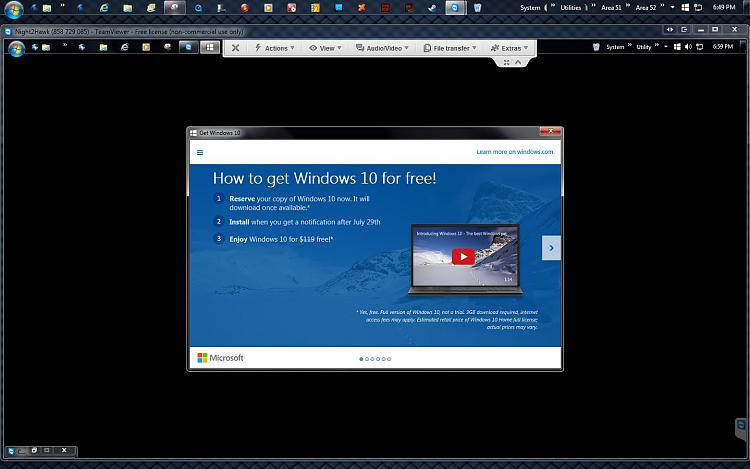
Another thing to know about besides the W10 app which will be more of a help for those running tablets then either desktops or laptops will be to disable your system protections if you find you need to run the fix mentioned. AV programs can often "get in the way" of running batch files as the few referred to in the article posted at the MS Answers site originally and then reflected on the zip download in the report there.
The two Windows updates on 7 were spotted immediately when running Option #1 and what I had suspected about what was included in the June updates to make the W10 icon appear. Those acted both as messenger to reserve 10 as well as open the door through the updates to allow the upgrade option to be present when the time comes. In fact you could say this was a first time for actually seeing a form of beneficial not malignant "trojan horse" delivery for the optional upgrade. It's a noticable change as 10 will be for the Windows family.
Related Discussions


 Quote
Quote