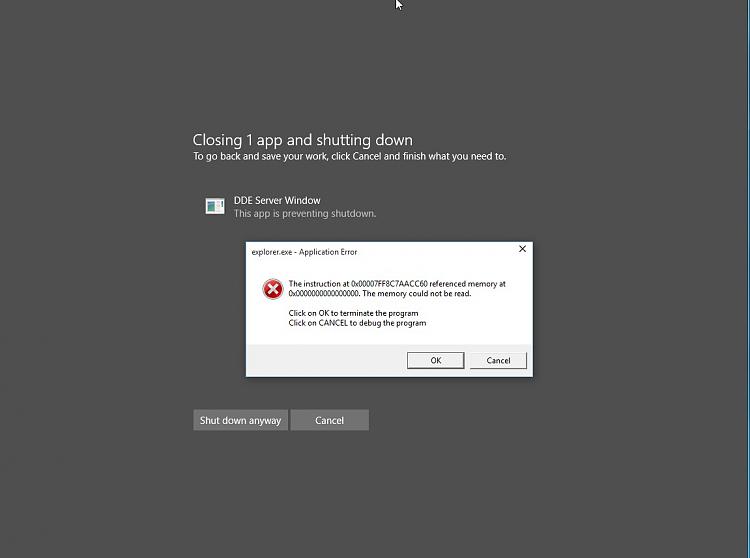New
#40
Not sure if it will help your situation, but this solved the shutdown error for me. I was having it on clean installs of 10077, 10120 and 10130.
Mine was related to virtual memory/pagefile settings...
Right click My/This Computer -->Properties-->System Protection-->Advanced-->Performance-->Settings-->Advanced-->Virtual Memory-->Change-->Uncheck Automatically manage-->highlight OS drive-->Select custom size and change to:
custom size target ~3072MB (min 2048MB - max 4096MB


 Quote
Quote