New
#200
Cumulative Update KB3194496 for Windows 10 PC Build 14393.222 Insider
-
-
New #201
QA testing of the highest order from MS! Still struggling to pick out the worst culprit between them and Apple on this front. The frustrating thing is bugs/glitches probably get brought up all the time but these juggernauts just go ahead and release their updates anyway. Surely they cannot be that ignorant to the problems. One does wonder if they actually use their own product on a day to day to basis as surely they would see the aftermath themselves.
The good people on here have the know how to investigate, participate or read forums and eventually this workaround is discovered/shared but that doesn't help the 99.9% of users who don't do this. I'd imagine the majority just want to turn their computer on, achieve a few tasks and suddenly get hit with this problem.
-
-
-
-
New #205
One of my pc's has been pretty well bricked by this update, I will have to find an iso of 10hp 32bit.
-
New #206
Num Lock is always disable on bootup (enable in bios). This bug was introduced in 16.07. Update was OK here.
-
New #207
Actually, Mike, it's been present since I got this machine with Windows 8.0 on it. I've done everything possible to get Num Lock to work at bootup, but no such luck. Windows 10 carried this forward, and when I contacted HP about the issue, I was told it's a security issue; however, since I can turn Num Lock on manually, I don't buy it!
Yep, I have Num Lock turned on in BIOS, but it makes no difference.
-
New #208
There is just no reason why this is happening to me. On past updates, I lost my D: HDD, don't know why. This update on my desktop went fine. On my lappy, thought I had bricked it because after the update had trouble with just turning it off/on. When on, everything was nonresponsive, "file explorer is not responding", menu's were blank etc. Just by circumstance, I removed my 64GB SD card, D:, from the lappy, rebooted and now it acts like it is brand new. Tried troubleshooting the SD card in my W10 desktop and W7 desktop with no response. Mini Tool Partition wizard listed it as "BAD". RMA in progress. Should not have to remove my non OS drives just to do an update??
-
-
Related Discussions

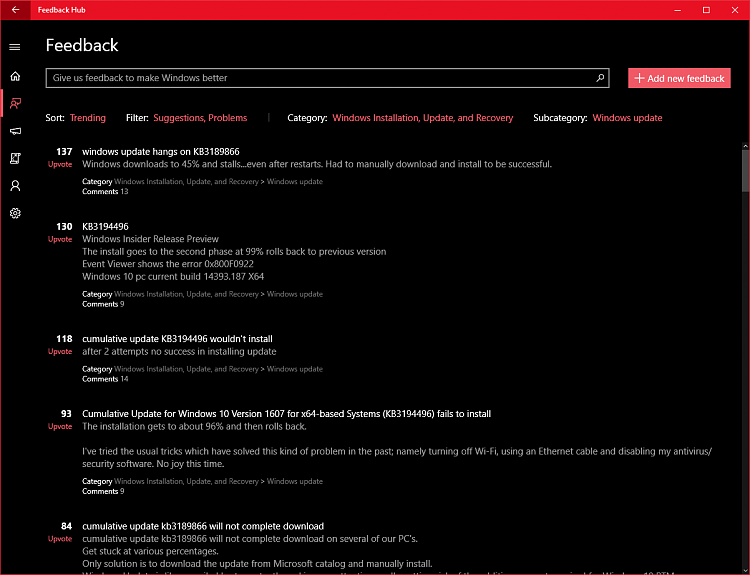

 Quote
Quote