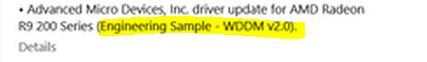New
#330
While my use of 'twitchiness' might not be a technical term, it sure fits these builds. :)
My previous comments were from the Surface Pro 3 I have it on. And on that it very definitely is 'twitchy'! Close the keyboard, goes to sleep, sometimes when it wakes up all apps are closed down, sometimes all are still up and available, sometimes some are closed down and others still up. The new Mail is almost impossible use on it as sometimes it responds to touch and other times it doesn't. I could name a few more oddities.
Last night I installed the new 10130 ISO on my Yoga 2 Pro. All went well until the last step, then it said "sorry it is taking longer than usual" on the screen. I left it like that for about 30 minutes and finally did a force shutdown with the power button. I figgered either it will boot ok or it won't. It booted fine except that the trackpad wasn't seen. Got a new driver which didn't fix, but the new one said to delete the old one from the "programs and features" and reinstall. So I deleted and rebooted and THEN the trackpad worked fine without installing anything else.
Overall it runs very much better on the Lenovo Yoga than it has every run on my SurfacePro 3. Still get the some close some open apps after sleep for no reason I can discern. But all the apps I've tried run fine otherwise, including the new Mail. Of course, Tapatalk doesn't work and hasn't with any of the builds.
You'd think MS would want W10 to run the best on their flagship machine!


 Quote
Quote