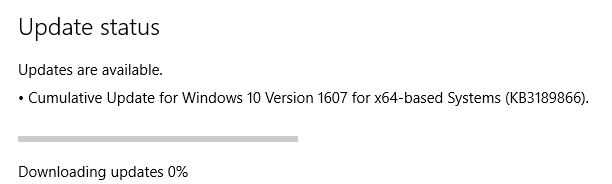New
#170
Cumulative Update KB3189866 Windows 10 build 14393.187
-
-
New #171
Stuck at 45% on 3 PCs... Two desktops and laptop... my internet is 1Gbit/s Up/Down so it shouldn't be problem, also one desktop is i7 6700k, 32GB RAM, 250GB Samsung 950pro ssd for OS so it's decently fast PC.
Started download when got home from work at around 8PM it has been ~15 hours since then still at 45%.
It was stuck on other desktop at 56% for 5 hours so tried restarting few times didn't help after restart it always gets stuck at 45%. Also tried Microsoft Fix It tool to fix Windows update problems ~6 times (with restarts in between) didn't solve problem. Tried manual repair from admin cmd: stopped update related services, renamed update folders to $foldername.Old, restarted update services still nothing. Restarted pc few times and always stuck at 45%. sfc /scannow comes out clean. :\
Restarted pc few times and always stuck at 45%. sfc /scannow comes out clean. :\
By the way my Windows 10 home 32bit tablet updated just fine.
-
New #172
For what it's worth, I threw in the towel and did the Manuel update. When I started the manual update WU was stuck at 95%. When the system booted up, the WU was cleared. In fact it had the retry button because the WU was stopped when the computer shut down. I clicked on the retry button it looked for updates and came back with the message I was up to-date.
-
New #173
-
-
-
New #176
Can't delete a folder after this update...
I eventually had to install manually after being stuck at 45% for a day and a half.
Now I have a folder in the Software Distribution/Download folder which won't delete. (screenshot attached)
Any ideas, please?
-
New #177
probably need to stop windows update services before deleting files from that folder
do it from elevate command prompt
net stop wuauserv
to start it
net start wuauserv
you may need to stop other related services
bits, cryptsvc to start and stop run same command but replace wuauserv with one of service name.
-
New #178
See my #137
If stuck on the download, then:
a. Boot to safe mode
b. Rename the C:\Windows\SoftwareDistribution and C:\Windows\Catroot2 folders
(Use search in C:\Windows\ to find Catroot2)
Note - you will lose your update history.
Restart, the update will probably start downloading again. Be prepared for it to pause sometimes.
-
-
New #179
Catroot2 is in Windows\System32 folder
Also you can just stop windows update services from elevated prompt and rename files from same prompt without using safe mode.
Did this yesterday two times it didn't fix stuck on 45% while downloading problem :)
Maybe something changed today heard some success stories with this fix... but many failures too.
Related Discussions


 Quote
Quote