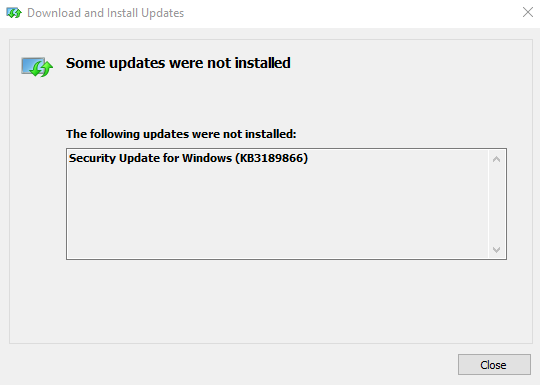New
#160
Cumulative Update KB3189866 Windows 10 build 14393.187
-
-
New #161
That is not clear to me. The procedure in the W7 thread referred to appears to be clearing the update cache (and may well clear your update history too). I'd try the manual update first and see if you can run it without errors. If it does, then run Disk Clean-up as an Adimnistrator (or click its 'clean system files' button). Then make sure the 'Windows Update Clean-up' item is ticked before clicking 'OK'. That may be enough on its own.
If you have trouble getting the update from the Microsoft Update Catalog, try the direct links in post #67 here:
Cumulative Update KB3189866 Windows 10 build 14393.187
-
-
New #163
Hello everyone,
This is my first post on this forum though I have visited several times in the past just today I finally decided to register so as to stay on topic, here it goes, I got tired of waiting so here's what I did, please notice that I don't fully know the full side effects that doing this might cause, with that being said, this is what I did:
so as to stay on topic, here it goes, I got tired of waiting so here's what I did, please notice that I don't fully know the full side effects that doing this might cause, with that being said, this is what I did:
1-) I deleted the folder C:\Windows\SoftwareDistribution
2-) Then rebooted the PC
3-) Downloaded the update manually from http://download.windowsupdate.com/d/...0d41efef0d.msu (Note this is the X64 version of the update)
4-) Updated manually using the file.
The update finished without any problems, so far the only side effect that I have noticed is that you will loose your update history.
-
-
New #165
-
New #166
-
-
-
-
Related Discussions


 Quote
Quote