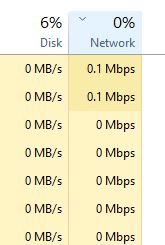New
#90
Cumulative Update KB3189866 Windows 10 build 14393.187
-
-
New #91
-
-
-
-
-
New #96
Like many others My Windows 10 is stuck at 95%. It's over 10 hours since the download started....
Oh, make that 11 hours to complete the download - it finished while I was typing.
My Windows 7 update was fast though, as it has always been since installing the 'Convenience rollup update for Windows 7 SP1 and Windows Server 2008 R2 SP1'. This one isn't delivered through Windows Update, you can only get it from the Microsoft Update Catalog. More here:
http://www.howtogeek.com/255435/how-...nience-rollup/
[Update] My mistake, it hadn't finished after all. It had stopped and gone back to saying 'updates are available' with a 'Download' button (I'm on a metered connection). Clicked 'download' and it's back to 'stuck at 95%'
Last edited by Bree; 14 Sep 2016 at 04:48. Reason: update
-
-
New #98
-
-
Related Discussions


 Quote
Quote