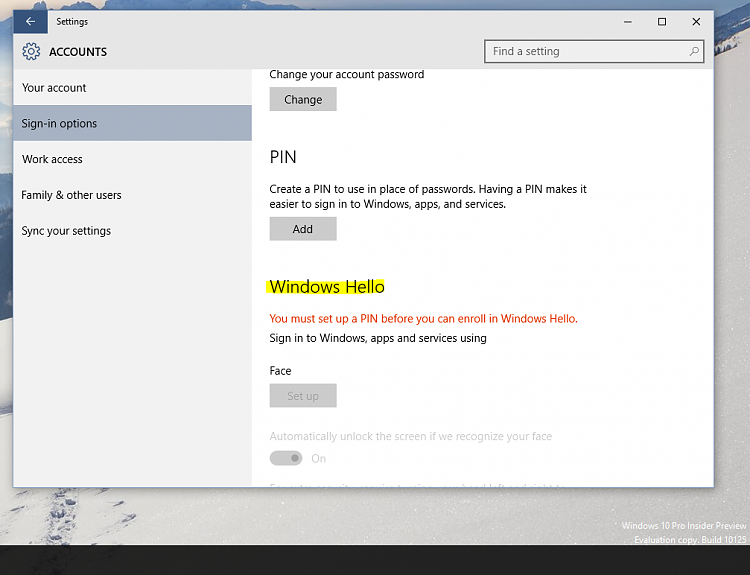New
#40
Getting that too, very annoying. Unless someone finds a fix for this, then I'll probably go back to 10122.
Edit:
I found if you pin Settings to the Taskbar, it will open and will remember the size of the window that you adjusted.
It got confused or lost, but this doesn't work anymore. 10122 where I come.
Last edited by gzt7d8; 25 May 2015 at 18:55.


 Quote
Quote