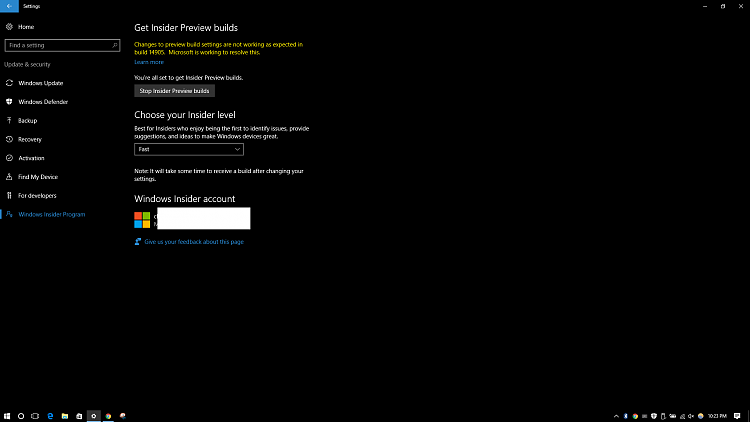New
#70
Announcing Windows 10 Insider Preview Build 14915 for PC and Mobile Insider
-
-
New #71
I'm presuming you made sure you are on the Windows insider -WU fast ring delivery branch, if not I would consider the simple reg edits and procedures I posted above in post #69 and leave your PC on overnight and see what shakes out that way or however long it takes especially if you normally have your new test builds before or during this PM or next AM after the first day .
Sent from 14905 my 14915 update is lost somewhere or locked out and hasn't come in to my $WINDIWS.~BT folder or WU
Last edited by electronuser; 01 Sep 2016 at 01:40.
-
New #72
-
New #73
-
New #74
I'm not doubting you about all of this .
I wanted to confirm the need for the reg hack I posted that may work . That's why I asked about your 14905 Insider delivery branch setting that wont show on your WU ,update status page screenshot but I took you at your word when you *actually confirmed it just now and that would have been sufficient w/o a screenshot but thanks for putting it up . .:)
Me too on fast ring since maybe real late Q4 /14 or thereabouts or definitely within windows 10 itself whenever they started that WU branch setting and flighting new builds in WU instead of file or MCT downloads .......except twice when something went haywire without my intervention like now being moved and stuck to slow ring on 14905 which is a known 14905 issue for many of us but with no out of hand hot fix for it yet beyond maybe what I posted in post # 69 for a temporary work around outside of *maybe rolling back to a prior build .
or definitely within windows 10 itself whenever they started that WU branch setting and flighting new builds in WU instead of file or MCT downloads .......except twice when something went haywire without my intervention like now being moved and stuck to slow ring on 14905 which is a known 14905 issue for many of us but with no out of hand hot fix for it yet beyond maybe what I posted in post # 69 for a temporary work around outside of *maybe rolling back to a prior build .
That workaround I posted worked in April 2016 just like all this for a lotta users on MS insiders forums and may work on 14905 or not. :shrug:
I just checked windows update (*nothing ) and had to re set my reg hack work around after I closed it per my instructions .its all really simple though and we had it working like all that in April .
OTOH if someone would post a screenshot Image of the 14915 windows registry directory tree path :
Computer\HKEY_LOCAL_MACHINE\SOFTWARE\MICROSOFT\WindowsSelfHost\Aplicability
I'm specifically curious about the BranchName REG_SZ WORD and any other changes in 14915 from what I posted from 04/16 in post 69 and what I have in 14905 * and especially from folks on the Insider fast ring delivery branch in 14905 .
Sent from 14905 my 14915 update is lost somewhere or locked out and hasn't come in to my $WINDIWS.~BT folder or WU
Last edited by electronuser; 01 Sep 2016 at 01:50.
-
New #75
-
-
New #77
In "personalization" when I attempt to change the color the window opens up then disappears. I can't change the color of the taskbar. Anyone having this bug?
-
-
-
New #79
Related Discussions

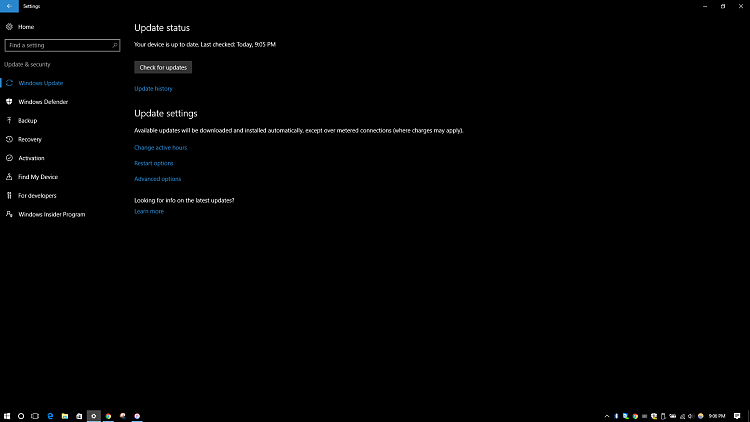

 Quote
Quote