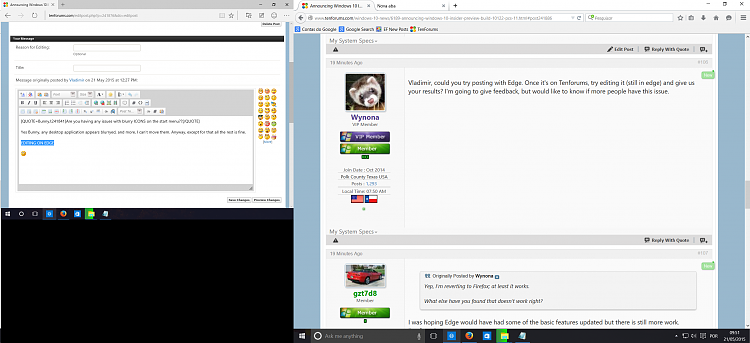New
#100
Announcing Windows 10 Insider Preview Build 10122 for PCs Insider
-
-
New #101
Can't edit in Edge! Bold won't work properly, and the letters come out transposed and gobbledy gooky. If I get something and click on "save changes", it doesn't make it to the post I wanted to change.
This thing is definitely not ready!
-
-
New #103
-
-
New #105
Vladimir, could you try posting with Edge. Once it's on Tenforums, try editing it (still in edge) and give us your results? I'm going to give feedback, but would like to know if more people have this issue.
-
New #106
I was hoping Edge would have had some of the basic features updated but there is still more work.
I've found:
> On the Favorites Bar, you can't edit a saved location on the bar, just remove.
> When you go into all Favorites it gives you an option to rename it but it doesn't save the changes.
> You can't move a saved location on the Bar, it only saves them in alphabetical order.
> Saved passwords seem to be working now (edit - doesn't appear to recall saved ids and passwords previously entered on sites)
>When you shut down and restart, Edge doesn't go to the last page you visited, it opens Bing for me.
I'll probably stay with Chrome for now.
-
New #107
-
New #108
Only real issue I've noticed (clean install) is the blurry icons in the start menu. Just a minor cosmetic issue and other than that appears to be a very good build.
-
-
Related Discussions