New
#1
Excellent Shaun, as always TenForums is 'spot-on' and thanks m8!
~~~~~~~~~~~~~~~~EDIT~~~~~~~~~~~~~~~~~~~
In order to get this ASAP, per (as mentioned by Brandon LeBranc-MS Lead Engineer Windows Program Insider Team) just uninstall KB3176932, which will put your OS back to 14393.67---->then enroll in Insider Preview builds----->Release Preview option, reboot, run WU where it 'should/will pickup' KB317634---->rather quickly-no waiting a couple of hrs, then opt out completely from Insider Preview builds...
Worked perfectly...
Last edited by gahbmwm5; 19 Aug 2016 at 07:33.

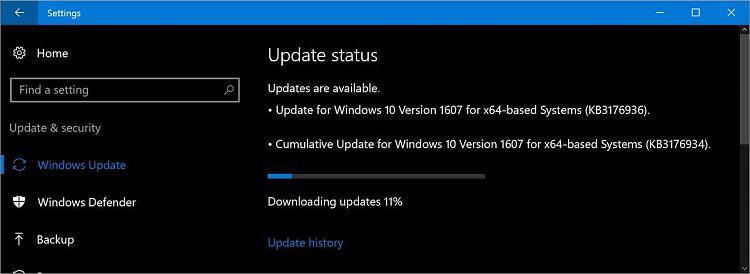

 Quote
Quote
