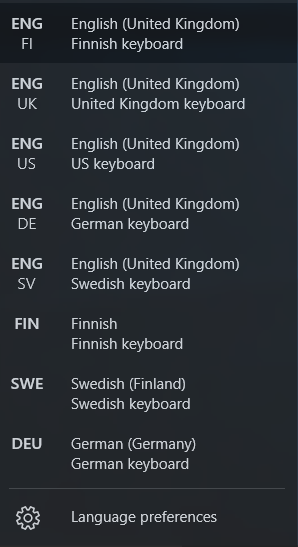New
#140
Announcing Windows 10 Insider Preview Build 14905 for PC and Mobile Insider
-
-
New #141
Not an issue, just something really annoying.
Every three or four restarts my language settings are reset. I have set Finnish input language as default, overriding the OS language (UK English):
Here my normal language settings, letting me to choose input language per application but always defaulting to English display language / Finnish input language:
Then, after I have started (any) PC a few times, the language choices look like this, all apps defaulting to UK input as default, Finnish, Swedish and German languages removed:
It only takes me a minute to go to Settings and set the language settings as I prefer but it's a bit annoying when you have to do it every two days. The issue started with 14901 and continues with 14905.
Anyone else using multiple input languages seeing this?
Kari
-
Posts : 1,811 W7 Ultimate SP1 (64 bit), LM 19.2 MATE (64 bit), W10 Home 1703 (64 bit), W10 Pro 1703 (64 bit) VMNew #142
You could use a VHD install instead of a VM.
I used VHDs for all of the W8 Series previews.
I find that VMs take longer to boot than physical installs, but once they are running I can't say that I notice any speed issues.
Occasionally there are delays on my HDD-based VMs.
I assume they are related to HDD access conflicts, as my SSD-based VMs don't seem to have them.
-
New #143
Guy's, guy's what are these misconceptions I'm seeing here about running insider VM's?
"I need all the horsepower"
"VM's are so slow"
"Other negative blöa bla bla"
I give my VM' all cores of my CPU, have Dynamic Memory enabled, and have created a 456GB partition on my 1TB Samsung EVO just for VM's. They have just as much power as my Host machine.
The only "real" argument against using a VM is, you cannot test the OEM drivers, as the VM uses Microsoft's virtual drivers(if you use Hyper-V as I am).
All 3 of my VM's(Windows 10 Insider Fast Ring, Windows 8.1 update, and Ubuntu) are setup with UEFI/GPT and boot faster than my Host with the same partitiong, as they only have a virtual BIOS/UEFI and do not need to check for 3 internal disks and USB peripherals during POST.
-
-
New #145
Were you using Hyper-V and if yes, did you have RemoteFX 3D Video Adapter turned on: Configure a RemoteFX 3D Video Adapter
Microsoft RemoteFXWhat functionality does RemoteFX provide?
The new functionality that is provided by RemoteFX is described in the following sections.
Host side rendering
Host side rendering allows graphics to be rendered on the host device instead of on the client device. This enables support for all graphics types by sending highly compressed bitmap images to the endpoint device in an adaptive manner. This also allows the applications to run at full speed on the host computer by taking advantage of the GPU and the CPU, which provides an experience that is similar to a local computer.
GPU Virtualization
GPU Virtualization is a technology that exposes a virtual graphics device to a virtual machine. RemoteFX exposes a WDDM driver with the virtual desktop, and it allows multiple virtual desktops to share a single GPU on a Hyper-V server.
Why is this important?
Enterprise customers who have consolidated their desktops on to a Hyper-V server can take advantage of this technology. GPU Virtualization in RemoteFX enables end users to run graphical applications on a virtual machine. It also enables administrators to share physical graphics devices across multiple knowledge workers with virtual machines running on a Hyper-V server.
-
New #146
No, I'm using VM Player exclusively. Hyper-V is just too complicated for my taste and needs. I'm using VM only when I have to do things in parallel on 2 systems or for a fast look at another OS.
-
New #147
@Cliff S
Let me expand on my thought,. For what I do I find that using a dual boot is a lot easier for me to use than to set up a virtual machine. It took me only about 30 to 40 minutes to set the dual boot up and install the insider build.
All in all VM's are excellent but now I find a dual boot serves my needs better.
Jeff
-
New #148
I have used VMPlayer before.
Hyper-V will run Windows operating systems as good(if not sometimes better) then the host.
BUT....
Notice a BIG but:)
If you want to use Linux, VMPlayer is the better choice, as Hyper-V doesn't have enhanced mode for it, so there is no sound or drag & Drop into the Linux VM and so on(Guest Services).
-
-
Related Discussions

 I only dual boot but I do play around with Linux Mint in VMware Workstation 12.
I only dual boot but I do play around with Linux Mint in VMware Workstation 12.

 Quote
Quote