New
#70
Windows 10 Anniversary Update Might Hide Partitions After Install
-
-
New #71
This image below is my first SSD/HDD dual boot UFEI /GPT internal drive configuration on this new daily grinder using disc part to prepare the SSD GPT thing from an MBR SSD out of my flamed out 6 yr old test mule /grinder for an NTFS format.
10495 is on it now from a saved ESD and I'm typing this in it , it's my daily grinder OS like most of the test builds that arent total wrecks .
Unless I'm confused and I may be , I understand the single SSD GPT windows drive *like this is maybe two hidden recovery partitions and the healthy windows partition without a factory image in this configuration .
The OEM HDD on 14393 is showing a total of 4 GPT visible partitions with the factory image in that total and maybe that would account for my surprise that 14393 is Volume 3 (not 2) and 10495 is volume 7 in the windows boot menu *or if the recovery partitions are at both ends of the SSD maybe there is another partition I'm not seeing ahead of vol 7 that I thought outside of that case should maybe be vol 6 or is the anniversary update I rolled in *after the SSD and 10495 hiding something or no ..that's my confusion
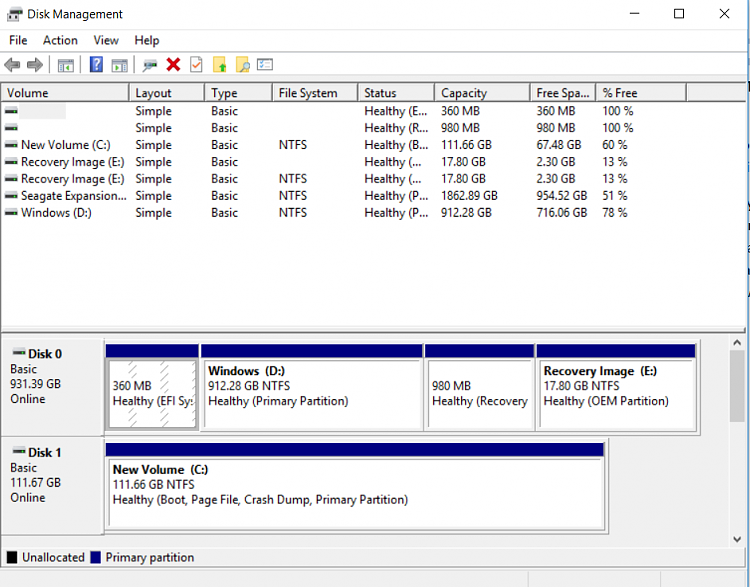
-
-
New #73
Curious, what happens if the external drive is turned off during the upgrade. I ask because I didn't have a problem and I'm surprised I didn't. I have 3 SSDs internal on this machine. The primary 1TB and two 512GB I use for backups. Then I have a 512GB spinner that is external I use as a fourth backup and my "in case of fire grab and run" backup drive. That drive was turned off during the upgrade. After it was all said and done I turned it on, fearing the worse after seeing this issue, but all was fine.
-
New #74
I would like to see an estimate of when MS intends to fix this problem. I've deferred the AU on my desktop PC until this problem is fixed since I don't want to waste my time sorting out problems which should not be present in an effectively engineered product.
Related Discussions


 Quote
Quote