New
#30
finally I fix it, at least it work for me
here's when partition become RAW. I usualy run chkdsk /b
and now it work!
what I do is
1. backup my hdd with WinPE tools... (contain macrium reflect)
2. delete and re creating partition under win 10 1607 (latest update)
Here's Important part
3. Disable driver signing via advanced restart
4. Update Standard sata controller (to AMD Sata Controller)
Hope it help. I'm no longer having disappear HDD issue, everytime I run chkdsk /B


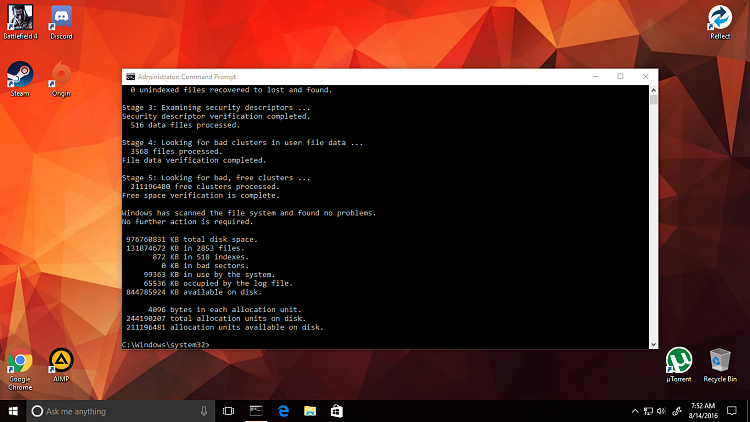

 Quote
Quote
