Announcing Windows 10 Insider Preview Build 14901 for PC Insider
-
Naw, on all 3 counts, I think it's QTTabBar!
I'd like to use Clover but it looks like crap with Windows Blinds! 
-
-
Or it could be your system doesn't like the new FE add-on Microsoft added(tips)
Attachment 95853
I don't see those tips, but then, I've got the Ribbon disabled, showing classic Command Bar.
-
I don't see those tips, but then, I've got the Ribbon disabled, showing classic Command Bar.
I haven't seen anything yet either.
-
I don't see those tips, but then, I've got the Ribbon disabled, showing classic Command Bar.
I have not seen that with ribbon always shown in Clover.
-
-
Yes I've tried that but ran into a problem yet again. I rebbot like you said and selected Roll back to previous build, the screen comes up asking you to select an account. At rthis point however my USB ports decide to power down so the mouse and keyboard aren't working so it's impossible to proceed any further

Bummer. Leave it to MS to make things complicated. The only thing I can think at this point is to go into power management or device manager and try to turn off anything that automatically shuts down your USB keyboard and mouse. Then try restarting into the Recovery Environment. Otherwise you are looking at a clean install. I looked around for a command line method to roll back to a previous build and found nothing.
-
Finally available and downloading.
-
Finally available and downloading.
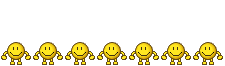
-
I Update my Desktop me too to Build 14901.1000....I can see the difference that in this build everything is rolling very stable and quicly...its not in my mind(i think...)...but i can tell that everything smooths faster..Well Done...I Dont like the watermarks in my desktop..so i disable it with Universal Watermark Disabler 1.0.0.6(It Works...)...but can i ask..is this software ok for using it to disable Insiders Build Watermark or can it damage my windows system files...??
-
Bummer. Leave it to MS to make things complicated. The only thing I can think at this point is to go into power management or device manager and try to turn off anything that automatically shuts down your USB keyboard and mouse. Then try restarting into the Recovery Environment. Otherwise you are looking at a clean install. I looked around for a command line method to roll back to a previous build and found nothing.
Thanks for your help. I've still got the same problem though.
I'm definitely going to do a clean install next week, the last one I did was for 1511 so it's about time really.
-
-
...but can i ask..is this software ok for using it to disable Insiders Build 'thingy' or can it damage my windows system files...??
It's predecessor buggered stuff up but this one seems okay.
(However, it's most likely against forum rules to discuss this openly so, let this be the end of it!) 
(Might get deleted and I'll probably get a spanking)

