New
#40
Office 2016 Public Preview now available Office
-
-
New #41
-
-
New #43
As my email would not open at all, Outlook opened but not my email. I created a new profile and still it wouldnt open. So, I installed Office 2016 over the top of the previous installation, basically replacing any corrupt files and all is working well now.
Even to the point that the icons have changed to reflect the current version.
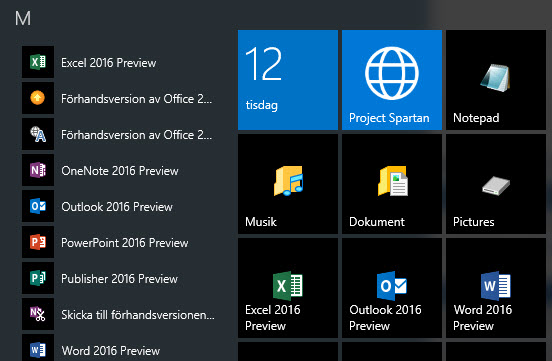
-
New #44
Nope, because this one isn't O365; it's the .msi version. Looks like we may have one more Office Suite that you don't need a subscription to. :)
BTW, since this is a Technical Preview, if it's not "finished" within that 180 days (or if a new build comes out), your time will be extended accordingly. Kinda like our Builds of Windows 10 run. :)
-
New #45
Background: Only Office 365 Technical Preview (I can talk about the features up to a certain build, but not much else) has been installed on one of my laptops. Although many have proven it can be workable, I uninstalled (through the Control Panel) O365 in preparation of installing the .msi version. I then downloaded the "stub" in the link provided for "all other office users".
I ran setup and once Office was installed, I opened Word. I was asked for my account name and password, which, of course, there was none! It wouldn't activate with my O365 credentials. And, on top of that, there doesn't seem to be a place to insert the product key.
Shawn? Got any ideas? :)
-
-
New #47
Dude, I think we both got the Office 365 trial subscription, but I'm not sure. Right now I'm not sure of anything Office. Same thing happened with me. I reopened it to see if I could enter the key and it didn't even ask me for it. That's why I'm thinking I might have gotten the O365 trial rather than the Technical Preview of Office 2016 .msi.
-
New #48
Wynona, maybe this will clear this up some. I chose the all others on the right side of this pic.
Source is https://products.office.com/en-us/of...eview#howToGet
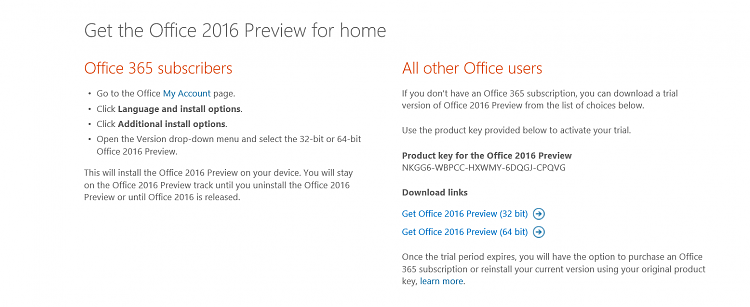
-
-
New #49
Related Discussions


 Quote
Quote . It now shows Outlook 2016 instead of 2013 for me.
. It now shows Outlook 2016 instead of 2013 for me.
