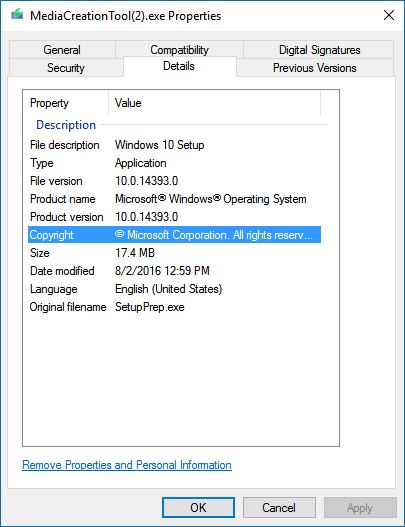New
#140
How to get the Windows 10 Anniversary Update
-
-
New #141
Will have to go out and buy some discs then..the one time I really need one of course I run out.I can also use a USB stick too right? Can I make the image on my Desktop but run it on my laptop(My Desktop has windows 10 home and my laptop has windows 10 pro) I was told by microsoft I would have to uncheck recommended settings when I go through the downloading of the file I assume that is correct..and does the media creation tool found on microsofts web site contain the latest firmware(Including the anniversary update)
-
New #142
The last time I looked, the option listed as "Windows 10" on the MCT was a multi edition ISO that can install Home or Pro depending on what key you enter, or what options you select during the install My MSDN ISO's are that way. Unchecking the recommended settings will give you all options available with the MCT. You can then select Home SL of N etc. Install a version that doesn't match your product code and it will not activate. Home SL will not accept Home keys and vise versa.
-
New #143
Thanks-- that worked.
On my other PC I have Win 10 Pro upgraded from Win8.1 and activated. Now I want to do a clean install of the new build. That PC is dual-boot with Server2008R2. If I unpack the ISO I used on the W10 Home nb, can I run Setup from Server to do a clean install replacing the Win10 partition? Or must I create bootable media?
-
New #144
There is a way to do a clean install with just the ISO file, but it is pretty complicated. You have to create a bootable partition on your hard drive, extract the ISO file to it, boot the computer from that partition and then do the clean install to the rest of the disk. Otherwise, the standard way of doing a clean install is to boot from a DVD or USB flash drive made from the ISO file. So, looks like you need to buy a few DVR disks or a USB flash drive to put Windows 10 version 1607 on.
-
New #145
I found a MicroSD card that has 4GB on it..and I have a thumb drive can I use that? Ok so if I were to do this when I go on MCT to create the image (I will be creating this on my desktop just to make things easier for me) I can just keep the recommended settings checked? I dont think I ever even paid attention before to that check mark..and the MCT tool I will have the latest anniversary update on it?
-
New #146
-
New #147
Awesome that is what I have..now for the thumb drive..do I format it to FAT 32 or NTFS..and when I go through the media creation tool..since Im doing this on my desktop and my Desktop have windows 10 HOME but Im doing this for my laptop that has windows 10 PRO..when I click on USB do I keep the recommended settings checked or unchecked..I dont see anything different when I uncheck it but just want to be sure..by doing it this way I will be able to update the laptop in the future no problem
-
New #148
The Media Creation Tool will format the USB flash drive as FAT32 for you. It will also put both Windows 10 Home and Pro combined on it (as well as Education and Single Language Editions - at least that is what you get when you save the ISO file from the MCT). As long as both the desktop and laptop are the same bit versions (32 bit or 64 bit) you will be able to use the USB flash drive to restore either one - Home or Pro.
-
-
New #149
Related Discussions


 Quote
Quote