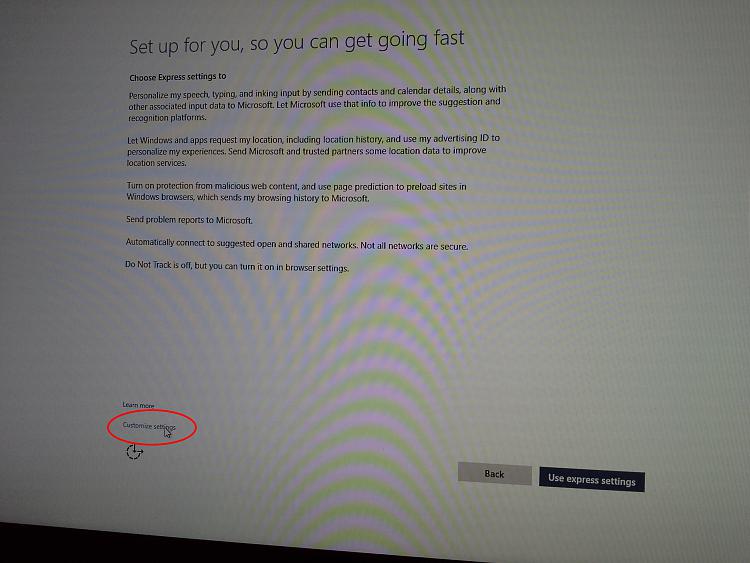New
#60
OK guys, I going to finally catch-up to ya'll. I just started downloading the official 10074 ISO from Microsoft(for earlier builds I've been using the MEGA link). The last couple of weeks I've been working on my Windows 7(on laptop) preparing it for the release to public Current Branch, updating installed software and Windows itself.
The last couple of builds, I just upgraded from the prior, so today I'm going to do a direct upgrade from 7 to 10074, to see if the patches and optional updates in the last couple of weeks, improve, decrease, or no noticeable change at all, to the quality of the upgrade process and final setup.


 Quote
Quote