New
#490
Announcing Windows 10 Insider Preview Build 14393 for PC and Mobile Insider
-
-
New #491
Hi all,
Just I'd share this: I did a clean install of the latest build on 3 devices among which a WTG USB stick a couple of days ago.
Only one of the is still on the Fast Ring and yet all of them are now up to date with latest Insider Preview updates. I.e , .5
That through simple WU. No trickery involved.
Conclusion ??
Cheers,
-
New #492
Question :
None of the other family members' computers in my house have ever been on an insider account. So what would happen if I upgraded them this weekend with the build 14393 ISO file I captured from my computer?
I would really like to upgrade them at my convenience this weekend instead of letting it come through Windows Update.
I notice the EULA on 14393 is the standard Windows 10 EULA and not an insider EULA.
-
New #493
I have upgraded lots of both physical and virtual machines which never joined Insider program with Insider ISOs I've made, not an issue.
A few last builds have had at least no apparent expiration date but with earlier builds I just had to repeat the ISO upgrade with later builds on those machines before their current build's expiration.
-
-
-
-
New #497
How is this for timing. My motherboard just died. Can some point me to the post about changing hardware and digital activation as an Insider?
-
New #498
If you were running 14393 and use an MS account, the digital licence should be registered with your MS account.
https://www.tenforums.com/tutorials/5...ows-10-pc.html
https://www.tenforums.com/tutorials/5...dows-10-a.html
-
-
Related Discussions


 Quote
Quote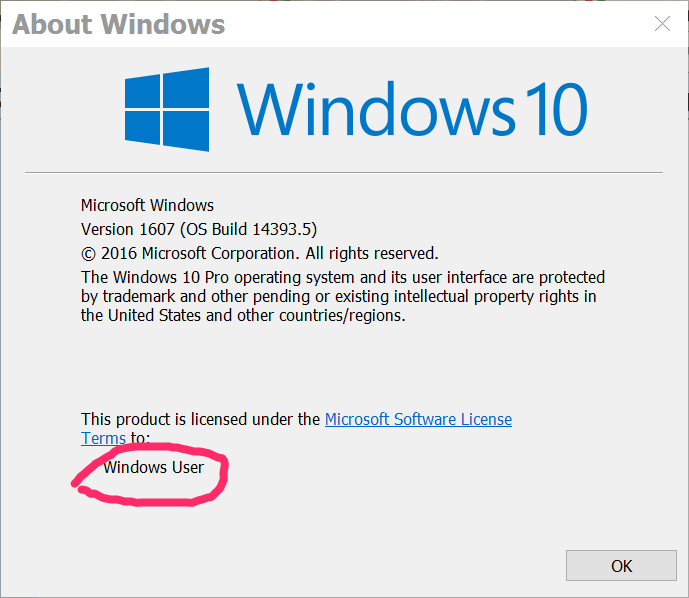
 ) with autologon is a well known bug.
) with autologon is a well known bug.
