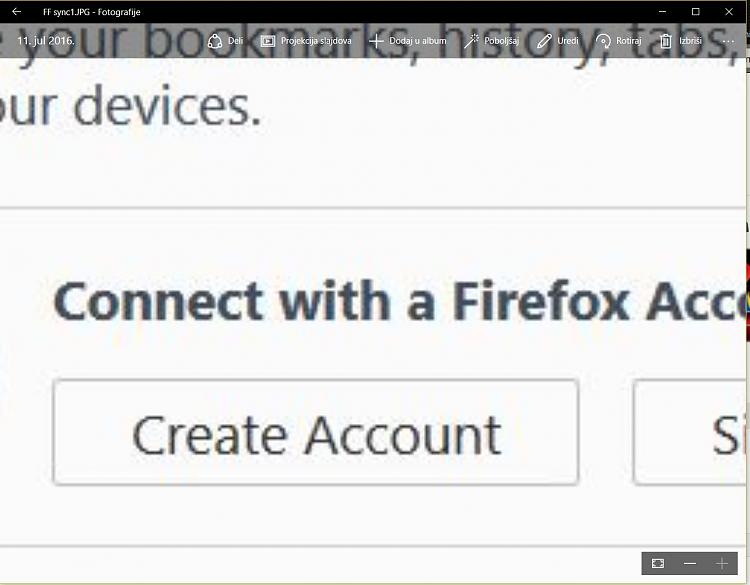New
#90
Announcing Windows 10 Insider Preview Build 14390 for PC and Mobile Insider
-
-
New #91
-
-
-
New #94
Upgraded ok. Disk Clean-up worked ok, 36 Gig left from 59 Gig. Edge ok but slow on my set-up. This time Sys Restore remained off. One problem I've found is that F8 legacy mode doesn't work for me on this laptop. Booting up and tapping F8 the Advanced Boot options screen flashes up but then goes on to boot normally.
-
New #95
Not this Windows 10 User! I still prefer third party photo apps. I've used Paint Shop Pro for many years, although it's pretty slow; they're improving its speed, though. Lots of the guys doing the graphics stuff use Gimp, which I have installed but haven't had the time to check it out.
I will agree, though, that those who don't need the power of a Gimp, Cyberlink's PhotoDirector and Paint Shop Pro will probably use whatever Microsoft supplies them. If I had to choose, I would use the Photo app that came with Windows 7.
-
New #96
I knew someone would ask that, after I wrote the last part:)
Mike what I was hinting at, was the Photos app, automatically blurs the pixels as it enlarges the picture, to compensate for the missing pixels in a small compressed pic.
Edgies, as their called are cause by the compression algorithm used(jpeg, png, gif...etc.) which compensates for pixels removed to make smaller. Now when you magnify it, up to a certain point, you start seeing the individual pixels, so the viewing software needs to blur or antialaise it.
-
-
New #98
Guess I'll miss this build, away for weekend. By Monday there will be another build
-
-
New #99
Got the F8 legacy boot options working by the older bcdedit /set {default} bootmenupolicy legacy command :)
Related Discussions



 Quote
Quote