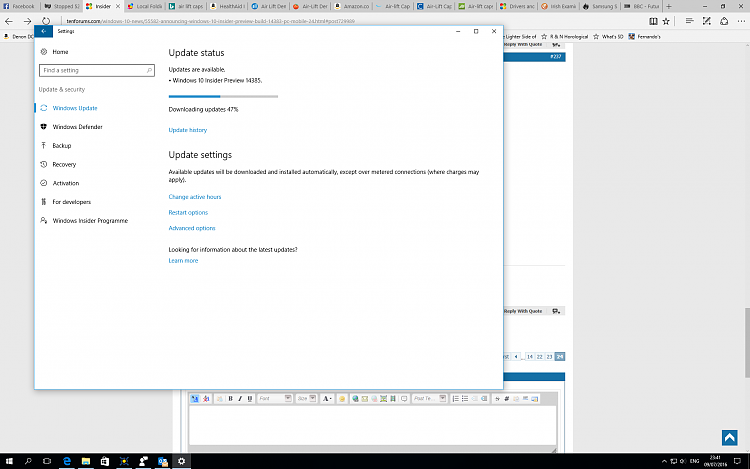Announcing Windows 10 Insider Preview Build 14383 for PC and Mobile Insider
-
agreed! There are extensions I need that are not yet available. Also, it closes some of the time and sometime it will not close. The sizing is also an issue--it does not remember the size you used last. On the + side it seems faster than FF or I.E.
I find FF to be much faster than Edge. Rendering, scrolling within a page, changing zoom with ctl+ or ctl- (which doesn't work half the time anyway). I try very hard to get used to its ways and properly test it, but it's very frustrating to use, for me.
So far, it has been closing properly. 
-
-
![]()
Agree, I can live with that. Although, I don't understand, why MS decided for two click option instead of one. First opens Cortana and another click for Bing...
Simple solution here was either to bookmark the Bing home page or see it set as the default home page depending which browser was in use. All see a Bing bookmark or Favorite as the first item regardless of what is set as the home page. Not need to right click, double click, etc. to solve that one.  I prefer Binging it anyways while Cortana is something added into Windows for non desktop purposes mostly touchscreen hand helds, tablets, etc. for mobile.
I prefer Binging it anyways while Cortana is something added into Windows for non desktop purposes mostly touchscreen hand helds, tablets, etc. for mobile.
Still running the 379 build here either until the not scheduled for restart which so far hasn't been seen nor checked for or the Redstone 1 Anniversary general update is available where the main build will leave off with.
The second remote pc presently not running due to seeing 10 upgrades on other machines being Last Calls for some people to get motivated! Finally got that other mini tower connected when the nic card for it replacing the old modem card arrived today not monday and all is ready for the RS1 update.
I find FF to be much faster than Edge. Rendering, scrolling within a page, changing zoom with ctl+ or ctl- (which doesn't work half the time anyway). I try very hard to get used to its ways and properly test it, but it's very frustrating to use, for me.
So far, it has been closing properly.

Since we missed each other's posts I will add a notation about you might want to take a look at Waterfox if you are running the 64bit flavor of FF 47 already. WF generally runs slightly better then FF on most occasions and has a very lightweight foot print on resources. Here I also have the Australian 64bit flavor of FF as well being Cyberfox as a backup browser.
Last edited by Night Hawk; 09 Jul 2016 at 15:43.
Reason: additional comment
-
Simple solution here was either to bookmark the Bing home page or see it set as the default home page depending which browser was in use. All see a Bing bookmark or Favorite as the first item regardless of what is set as the home page. Not need to right click, double click, etc. to solve that one.

I prefer Binging it anyways while Cortana is something added into Windows for non desktop purposes mostly touchscreen hand helds, tablets, etc. for mobile.
I think you missed the post I was referring to. Word was about right clicking on marked text in browser.
-
I was making more of a general observation not specified comment there. Actually I don't have Office 360 or other similar programs in use here but will be investing in diagnostics softwares at some point once the RS1 update is up and running well. I will be needing the updated 7-10 softwares to work with 7 thru 10 machines including 8.1 laptops which may or may not be seeing 10 go on.
-
-
Dencal, I just tried that. Yes it goes thru Cortana and gives a kinda answer via Bing. Not anything even close to a real "Google" type search. And Edge is still not a happy camper. While it was doing all this, it was crashing and restarting about 20 times. I'm doing this on latest Insider (14383) with latest Edge. Not addressing this to you, just using your example.
Attachment 89234
HeyF14tomcat....Have only tried this on desktop and Surface Pro 4 both with W10 Pro 1511 build 10586.420 and both work.....have not yet tried it on insider, but will do so tomorrow.
-
-
-
Thanks Kari...downloading now.
-
Why can't these bug fixes be released as "cumulative updates", or more honestly, "rolling bugfixes", without the full rigmarole of an upgrade install?
-
-
You have nice message there. But coding is to complicated for me. Care to translate?



 Quote
Quote I prefer Binging it anyways while Cortana is something added into Windows for non desktop purposes mostly touchscreen hand helds, tablets, etc. for mobile.
I prefer Binging it anyways while Cortana is something added into Windows for non desktop purposes mostly touchscreen hand helds, tablets, etc. for mobile.