New
#700
Windows 10
Code:2016-08-02 22:02:16.927, Info [InitializeLog] Start...2016-08-02 22:02:16.927, Info Cleaning up log in the folder: [C:\Windows10Upgrade]... 2016-08-02 22:02:16.927, Info Log search pattern: C:\Windows10Upgrade\compatcheck_*.log 2016-08-02 22:02:16.927, Info [CStateManager::LogCommandLineParameters] Command line parameters: "C:\Windows10Upgrade\Windows10UpgraderApp.exe" 2016-08-02 22:02:16.928, Info [CStateManager::LogCommandLineParameters] Setup Client ID is Win10China::::: 2016-08-02 22:02:16.928, Info Init Telemetry... 2016-08-02 22:02:16.928, Info [InitializeTelemetry] Assistant Show up time is 2016-08-02 22:02:16:928 (UTC+8) 2016-08-02 22:02:16.928, Info [InitializeTelemetry] wstrExecutablePath = C:\Windows10Upgrade 2016-08-02 22:02:16.928, Info [InitializeTelemetry] Exe name = Windows10UpgraderApp.exe 2016-08-02 22:02:16.953, Info [WMIHelper::GetRegMachineId] Open an existing reg key HKLM\SOFTWARE\Microsoft\SQMClient. 2016-08-02 22:02:16.953, Info [InitializeTelemetry] Machine Id is: {DAA18232-E8E7-4CC5-8F0B-7189FAFD1439} 2016-08-02 22:02:16.953, Info [InitializeTelemetry] Windows Version: 10.0 (10586),,producttype=1 2016-08-02 22:02:16.953, Info Getting configuration UpgradeClientId from config file 2016-08-02 22:02:16.953, Warning [GetConfigurationByKey] File:utility.cpp, Line:42 failed with error code 0x80070002 2016-08-02 22:02:16.953, Info Getting configuration PartnerId from config file 2016-08-02 22:02:16.953, Info Configuration is retrieved from config file: section Default key PartnerId value 9252 2016-08-02 22:02:16.953, Info [GenerateClientId] >= 6.2, Use Rtl function to detect OS version ... 2016-08-02 22:02:16.953, Info [ClientId::Parse] start parsing client id Win10China:VNL:URL:9252:{C1628F06-3DB0-4773-BB7D-FBA8A564D02F}:[10.0.10586]:[2] 2016-08-02 22:02:16.953, Info [ClientId::Parse] >= 6.2, Use Rtl function to detect OS version ... 2016-08-02 22:02:16.954, Info Current executable file path: C:\Windows10Upgrade\Windows10UpgraderApp.exe 2016-08-02 22:02:16.954, Info Checking file version C:\Windows10Upgrade\Windows10UpgraderApp.exe. 2016-08-02 22:02:16.954, Info Current version: major 10004 - minor 23f043bf 2016-08-02 22:02:16.954, Info [ClientId::DumpParseResult] m_partnerName is VNL 2016-08-02 22:02:16.954, Info [ClientId::DumpParseResult] m_externalId is {C1628F06-3DB0-4773-BB7D-FBA8A564D02F} 2016-08-02 22:02:16.954, Info [ClientId::DumpParseResult] m_description is URL:9252:<1.4.9200.17343>:<1> 2016-08-02 22:02:16.954, Info [ClientId::DumpParseResult] m_versionStr is [10.0.10586] 2016-08-02 22:02:16.954, Info [ClientId::DumpParseResult] m_archStr is [2] 2016-08-02 22:02:16.954, Info [CStateManager::SetClientId] Set ClientId = Win10China:VNL:URL:9252:<1.4.9200.17343>:<1>:{C1628F06-3DB0-4773-BB7D-FBA8A564D02F}:[10.0.10586]:[2] 2016-08-02 22:02:16.954, Info [InitializeClientId] Set Client Id : Win10China:VNL:URL:9252:{C1628F06-3DB0-4773-BB7D-FBA8A564D02F}:[10.0.10586]:[2] 2016-08-02 22:02:16.954, Info Getting configuration EnableWelcomePage from config file 2016-08-02 22:02:16.954, Warning [GetConfigurationByKey] File:utility.cpp, Line:42 failed with error code 0x80070002 2016-08-02 22:02:16.954, Warning [CheckWhetherShowWelcomeOnWin10] File:welcomepage.cpp, Line:31 error code 0x80070002 ignored 2016-08-02 22:02:16.954, Info Getting configuration UpgradeCV from config file 2016-08-02 22:02:16.954, Warning [GetConfigurationByKey] File:utility.cpp, Line:42 failed with error code 0x80070002 2016-08-02 22:02:16.954, Info [CStateManager::InitializeCV] upgrade CV = 5bjdpPZcBkqXVXLF.999 2016-08-02 22:02:16.954, Info [InitializeTelemetry] Init Telemetry system based on WER APIs 2016-08-02 22:02:16.954, Info Current executable file path: C:\Windows10Upgrade\Windows10UpgraderApp.exe 2016-08-02 22:02:16.954, Info Checking file version C:\Windows10Upgrade\Windows10UpgraderApp.exe. 2016-08-02 22:02:16.954, Info Current version: major 10004 - minor 23f043bf 2016-08-02 22:02:16.955, Info Getting configuration EnableWelcomePage from config file 2016-08-02 22:02:16.955, Warning [GetConfigurationByKey] File:utility.cpp, Line:42 failed with error code 0x80070002 2016-08-02 22:02:16.955, Warning [CheckWhetherShowWelcomeOnWin10] File:welcomepage.cpp, Line:31 error code 0x80070002 ignored 2016-08-02 22:02:16.955, Info Getting configuration Flight from config file 2016-08-02 22:02:16.955, Info Configuration is retrieved from config file: section Default key Flight value fast 2016-08-02 22:02:16.955, Info Completed PerformTaskInternal in thread: [4540] 2016-08-02 22:02:16.955, Info Updating UI InitializingApplication 2016-08-02 22:02:16.964, Info AC Power: prevent system from sleeping 2016-08-02 22:02:16.966, Info [CUpgraderAppDlg::OnInitDialog] Current build number: 10586. 2016-08-02 22:02:16.966, Info [CUpgraderAppDlg::OnInitDialog] Built-in known build number: 10586 2016-08-02 22:02:16.966, Info [CUpgraderAppDlg::OnInitDialog] system default locale: en-US; resource path: C:\Windows10Upgrade\resources\ux\default.htm#win10_en-US 2016-08-02 22:02:16.967, Info Invoke html with url: C:\Windows10Upgrade\resources\ux\default.htm#win10_en-US 2016-08-02 22:02:16.970, Info Requested URL: file:///C:/Windows10Upgrade/resources/ux/default.htm#win10_en-US 2016-08-02 22:02:17.049, Info Requested URL: about:blank 2016-08-02 22:02:17.132, Info State manager get called back with state InitializingApplication, hr 0x0 2016-08-02 22:02:17.135, Info Requested URL: C:\Windows10Upgrade\resources\ux\EULA\EULA_en-us.htm 2016-08-02 22:02:17.148, Info State manager originalState InitializingApplication, m_State InitializingApplication. 2016-08-02 22:02:17.148, Info Perform async task: state InitializingStates 2016-08-02 22:02:17.149, Info Updating UI InitializingStates 2016-08-02 22:02:17.149, Info Starting PerformTaskInternal in thread: [8016] 2016-08-02 22:02:17.149, Info Executing action for state [InitializingStates]... 2016-08-02 22:02:17.149, Info [CStateManager::ChangeWindowState] Restore the task from system tray 2016-08-02 22:02:17.149, Info Calling js function to transform state InitializingStates: javascript:updateControls(30, "") 2016-08-02 22:02:17.149, Info State manager get called back with state InitializingStates, hr 0x0 2016-08-02 22:02:17.149, Info Completed PerformTaskInternal in thread: [8016] 2016-08-02 22:02:17.152, Info State manager originalState InitializingStates, m_State InitializingStates. 2016-08-02 22:02:17.152, Info Perform async task: state CheckingUpgrade 2016-08-02 22:02:17.152, Info Updating UI CheckingUpgrade 2016-08-02 22:02:17.152, Info Starting PerformTaskInternal in thread: [1924] 2016-08-02 22:02:17.152, Info Calling js function to transform state CheckingUpgrade: javascript:updateControls(40, "") 2016-08-02 22:02:17.152, Info Executing action for state [CheckingUpgrade]... 2016-08-02 22:02:17.153, Info Current executable file path: C:\Windows10Upgrade\Windows10UpgraderApp.exe 2016-08-02 22:02:17.153, Info Checking file version C:\Windows10Upgrade\Windows10UpgraderApp.exe. 2016-08-02 22:02:17.153, Info Current version: major 10004 - minor 23f043bf 2016-08-02 22:02:17.153, Info Getting configuration PreproductionVersion from config file 2016-08-02 22:02:17.153, Warning [GetConfigurationByKey] File:utility.cpp, Line:42 failed with error code 0x80070002 2016-08-02 22:02:17.153, Info Version file url: http://go.microsoft.com/fwlink/?LinkID=798213 2016-08-02 22:02:17.153, Info Temp version file path: C:\Users\CLIFFS~1\AppData\Local\Temp\Windows10UpgradeVersion.txt 2016-08-02 22:02:17.153, Info Deleting the existing temp version file 2016-08-02 22:02:17.153, Warning Failed to clean url cache entry. HRESULT = 0x80070002 2016-08-02 22:02:17.153, Info Download version file from http://go.microsoft.com/fwlink/?LinkID=798213 to C:\Users\CLIFFS~1\AppData\Local\Temp\Windows10UpgradeVersion.txt 2016-08-02 22:02:17.393, Info Getting version string from version file 2016-08-02 22:02:17.393, Info Version string 1.4.9200.17343, length 14 2016-08-02 22:02:17.394, Info Current version number: 10004-23f043bf 2016-08-02 22:02:17.394, Info Latest version number: 10004-23f043bf 2016-08-02 22:02:17.394, Info Current version is the latest 2016-08-02 22:02:17.394, Info State manager get called back with state CheckingUpgrade, hr 0x0 2016-08-02 22:02:17.394, Info [CStateManager::ChangeWindowState] Restore the task from system tray 2016-08-02 22:02:17.394, Info State manager originalState CheckingUpgrade, m_State CheckingUpgrade. 2016-08-02 22:02:17.394, Info Getting configuration EnableWelcomePage from config file 2016-08-02 22:02:17.394, Info Completed PerformTaskInternal in thread: [1924] 2016-08-02 22:02:17.394, Warning [GetConfigurationByKey] File:utility.cpp, Line:42 failed with error code 0x80070002 2016-08-02 22:02:17.394, Warning [CheckWhetherShowWelcomeOnWin10] File:welcomepage.cpp, Line:31 error code 0x80070002 ignored 2016-08-02 22:02:17.394, Info [CStateManager::TransformState] run command msiexec /x {139493B2-F1BC-4F05-A974-B49297C1EB04} /q 2016-08-02 22:02:17.394, Info [WinUtil::RunCommand] Command Line: msiexec /x {139493B2-F1BC-4F05-A974-B49297C1EB04} /q 2016-08-02 22:02:17.397, Info Getting configuration PartnerId from config file 2016-08-02 22:02:17.397, Info Configuration is retrieved from config file: section Default key PartnerId value 9252 2016-08-02 22:02:17.397, Info Getting configuration UserUpgrade from config file 2016-08-02 22:02:17.397, Warning [GetConfigurationByKey] File:utility.cpp, Line:42 failed with error code 0x80070002 2016-08-02 22:02:17.397, Warning [CStateManager::SetWelcomePageProperties] File:statemanager.cpp, Line:489 error code 0x80070002 ignored 2016-08-02 22:02:17.397, Info Getting configuration UserSignature from config file 2016-08-02 22:02:17.397, Warning [GetConfigurationByKey] File:utility.cpp, Line:42 failed with error code 0x80070002 2016-08-02 22:02:17.397, Warning [CStateManager::SetWelcomePageProperties] File:statemanager.cpp, Line:490 error code 0x80070002 ignored 2016-08-02 22:02:17.397, Info [CStateManager::SetWelcomePageProperties] Referral ID = 9252 2016-08-02 22:02:17.397, Info [CStateManager::SetWelcomePageProperties] Client ID = {C1628F06-3DB0-4773-BB7D-FBA8A564D02F} 2016-08-02 22:02:17.397, Info [CStateManager::SetWelcomePageProperties] CV = 5bjdpPZcBkqXVXLF.999 2016-08-02 22:02:17.397, Info [CStateManager::SetWelcomePageProperties] Signature = 2016-08-02 22:02:17.397, Info [CStateManager::SetWelcomePageProperties] User upgrade = 2016-08-02 22:02:17.397, Info Updating UI WelcomeUserOnWin10 2016-08-02 22:02:17.399, Info Calling js function to transform state WelcomeUserOnWin10: javascript:updateControls(240, "UserSignature:\nCV:5bjdpPZcBkqXVXLF.999\nUserUpgrade:\nUserReferralID:9252\nUserHardwareID:{C1628F06-3DB0-4773-BB7D-FBA8A564D02F}\n") 2016-08-02 22:02:45.997, Info Requested URL: app:Exit;ExitingState:240;ExitingHResult:0 2016-08-02 22:02:45.997, Info UI callback: exit 2016-08-02 22:02:45.997, Info Exiting state WelcomeUserOnWin10 - 240 2016-08-02 22:02:45.997, Info Exiting error code 0 2016-08-02 22:02:45.997, Info State manager get user action state UserPerformExit 2016-08-02 22:02:45.997, Info State manager originalState UserPerformExit, m_State WelcomeUserOnWin10. 2016-08-02 22:02:45.997, Info Exit state: WelcomeUserOnWin10, error code 0x0. 2016-08-02 22:02:45.997, Info [TelemetryUpgrade::CanSendTelemetry] Telemetry allowed on Win10 and above. 2016-08-02 22:02:45.997, Info [TelemetryUpgrade::TelemetryBasedOnWER::CEIPCheck] Begin to check CEIP. 2016-08-02 22:02:45.997, Info [TelemetryUpgrade::RegCheck] Reg check passed. 2016-08-02 22:02:45.997, Info [TelemetryUpgrade::CheckInternet] Begin to check Internet setting. 2016-08-02 22:02:45.997, Info [TelemetryUpgrade::RegCheck] Open an existing reg key 80000001\Software\Microsoft\Windows\CurrentVersion\Internet Settings. 2016-08-02 22:02:45.997, Info [TelemetryUpgrade::RegCheck] Reg check passed. 2016-08-02 22:02:45.997, Info [TelemetryUpgrade::TelemetryBasedOnWER::WERCheck] Begin to check WER settings. 2016-08-02 22:02:45.997, Info [TelemetryUpgrade::RegCheck] Open an existing reg key 80000002\SOFTWARE\Policies\Microsoft\Windows\Windows Error Reporting. 2016-08-02 22:02:45.997, Info [TelemetryUpgrade::RegCheck] Reg check passed. 2016-08-02 22:02:45.997, Info [TelemetryUpgrade::RegCheck] Open an existing reg key 80000002\SOFTWARE\Policies\Microsoft\Windows\Windows Error Reporting. 2016-08-02 22:02:45.998, Info [TelemetryUpgrade::RegCheck] Reg check passed. 2016-08-02 22:02:45.998, Info [TelemetryUpgrade::RegCheck] Open an existing reg key 80000002\SOFTWARE\Policies\Microsoft\Windows\Windows Error Reporting. 2016-08-02 22:02:45.998, Info [TelemetryUpgrade::RegCheck] Reg check passed. 2016-08-02 22:02:45.998, Info [TelemetryUpgrade::RegCheck] Open an existing reg key 80000002\SOFTWARE\Policies\Microsoft\Windows\Windows Error Reporting. 2016-08-02 22:02:45.998, Info [TelemetryUpgrade::RegCheck] Reg check passed. 2016-08-02 22:02:45.998, Info [TelemetryUpgrade::TelemetryBasedOnWER::RemoveCorporateWerServerForWER] Begin to check WER settings for WER server. 2016-08-02 22:02:45.998, Info [TelemetryUpgrade::TelemetryBasedOnWER::SendData] Watson report parameters: P1 = VanillaWelcomePage P2 = Completed P3 = Exit in state WelcomeUserOnWin10 P4 = 10.0 (10586),,1, 256 P5 = {E52ABFC2-76BB-4908-883F-CA581FDD83F9} P6 = NULL P7 = 1.4.9200.17343-1-[URL:9252:<1.4.9200.17343>:<1>] P8 = Undefined P9 = Undefined P10 = 0. 2016-08-02 22:02:45.999, Info [TelemetryUpgrade::TelemetryData::GenerateReport] Start create watson report... 2016-08-02 22:02:46.004, Info [TelemetryUpgrade::TelemetryData::GenerateReport] Create watson report succeed! 2016-08-02 22:02:46.004, Info [TelemetryUpgrade::TelemetryData::GenerateReport] End create watson report... 2016-08-02 22:02:46.007, Info [TelemetryUpgrade::TelemetryBasedOnWER::SendData] Add report file C:\Users\CLIFFS~1\AppData\Local\Temp\report.rpt. 2016-08-02 22:02:46.007, Info [_AddFilesToCab] Find file report.rpt, prepare to add to .cab. 2016-08-02 22:02:46.020, Info [TelemetryUpgrade::TelemetryBasedOnWER::SendData] WerReportSubmit result is 8. 2016-08-02 22:02:46.020, Info [TelemetryUpgrade::TelemetryBasedOnWER::RestoreCEIP] Begin to restore CEIP. 2016-08-02 22:02:46.021, Info [TelemetryUpgrade::RegCheck] Reg check passed.

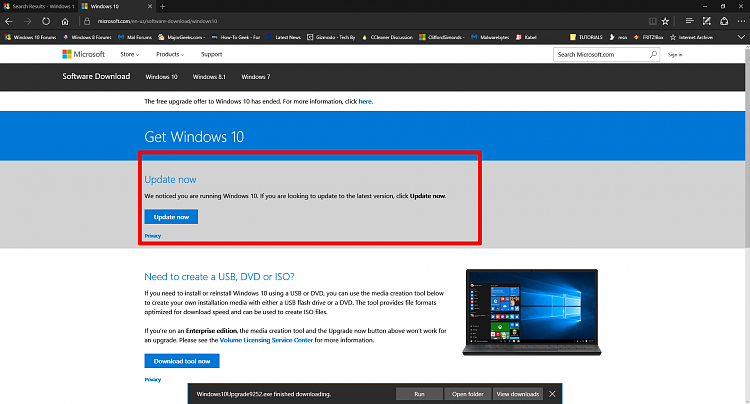


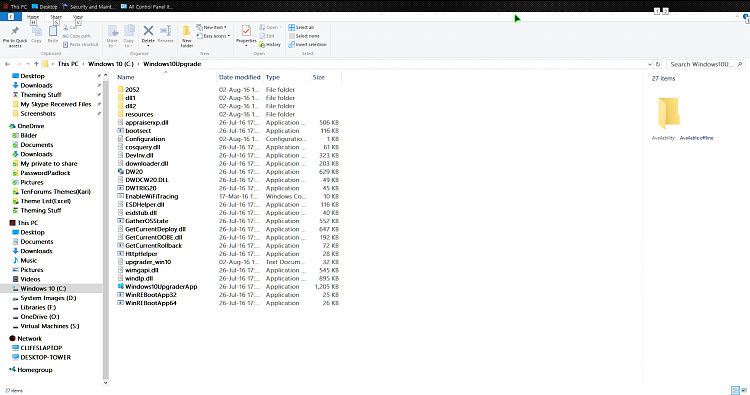

 Quote
Quote





