New
#410
Windows 10 Anniversary Update Available August 2
-
-
New #411
Hi,
@Wynona and Starferret:
ISO version is version 14393.0 . The update to .5 came later on so weren't included in the .esd file used to create the .ISO3. Installed Build 14393.5 ISO, but when finished, I only had Build 14393.0!!! What I think happened is that since the cumulative updates were short and sweet, they weren't included in "install.esd"; thus, didn't make it into the ISO. Makes sense to me.
Hence, if you do a clean install using the ISO file you initially will see 14393.0 in winver. Later on WU will take it to version .5
Whether or not the "real" Anniversary version will incorporate the small (10 Mb?) update to version .5 remains to be seen when we'll actually get it tomorrow.
Cheers,
-
-
New #413
-
New #414
Just an FYI...
ever since Windows 7 you can have more than four operating systems on a HDD formatted under the older MBR system. The boot disk has to be on a Primary disk but the Operating systems do not, they can be on a logical disk on an extended partition I think the most I had was 6 of course these days I tend to use VMs but it was fun
This shows two working copies of Win7 Beta coexisting on a Logical partition
The system drive boots the active OS (Vista IIRC) the two Windows 7's and also the Linux partition that is not identified on the other primary partitions
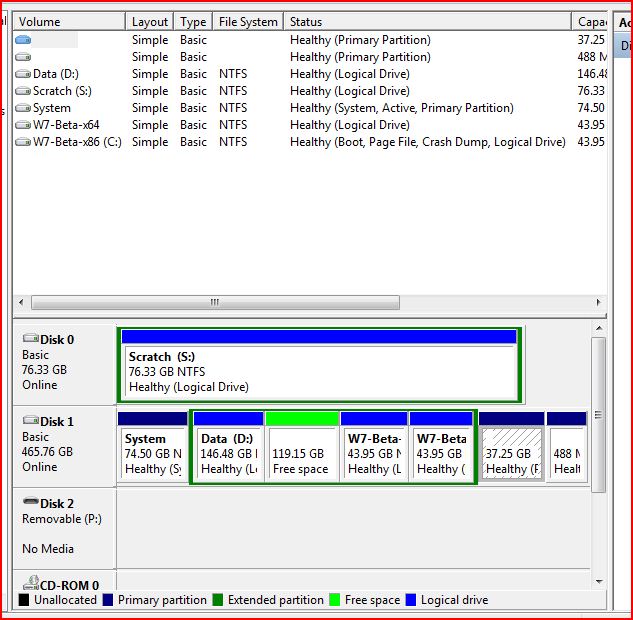
Last edited by Barman58; 01 Aug 2016 at 06:02.
-
New #415
The first thing I notice about the little animation from Microsoft in post 1 is that if you hold your pen badly, your handwriting is likely to suffer.
-
-
-
-
-
Related Discussions


 Quote
Quote

