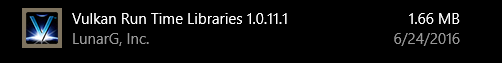New
#120
Announcing Windows 10 Insider Preview Build 14372 for PC and Mobile Insider
-
-
New #121
-
New #122
Celeron 1.7 GHz, single core, 2007, Compaq model handles the latest a tad slowly but great for its age. The APU dual core - I'll have to boot up again - as I've lost interest in it. I hate fans running full blast. Dual core at same speed as the other one. Note it's APU not CPU. Really lost faith in AMD. Had a previous desktop running a proper AMD CPU six core and that was a great machine. Then a thunderbolt put paid to it. That's the time I switched to laptops.
-
New #123
-
New #124
Look at it this way.. how can MS really leave all of the possible settings alone with a major update? It would be a major task and by setting them back to the defaults is the best thing that they can do. I don't see this process changing anytime in the future so it's a matter of just adapting to have to reset things after an update.
Fun to do.. no.. something to accept... fact.
-
New #125
Two main things that are on the top of my todo list with the release of every new build. I turn off Fast Startup and turn on System Restore. I'm not really sure why I turn on System Restore because I do try to keep up to date images and backups of my important data. Recently I've had to add a third thing to my list. Windows 10 has started updating the driver for my Ralink RT3290 Wi-Fi adapter. The driver causes me to loose my network connection. When this happens If I check the network connections it's listed as being disabled. When I check in Device Manager it's listed as enabled. If I try to disable it, update the driver or remove it Device Manager freezes. I can't even shutdown or restart the computer. I have to hold the power button. Not a big deal. I just have to remember to uninstall the new driver and install the older driver from HP and to make the two changes when upgrading builds. I do see and understand what linw is concerned about. When July 29th comes if System Restore is turned off on the RTM release it could cause him and others more work then would be necessary If System Restore was defaulted to on.
-
-
New #127
[QUOTE=BugMeister;713830]- how long did you wait at 96%..?
- there are a couple of long (-ish) waits, during the process..
It would hit the percentage and instantly reboot, with a message the upgrade failed, and was restoring the previous version.
-
-
-
New #129
Related Discussions


 Quote
Quote