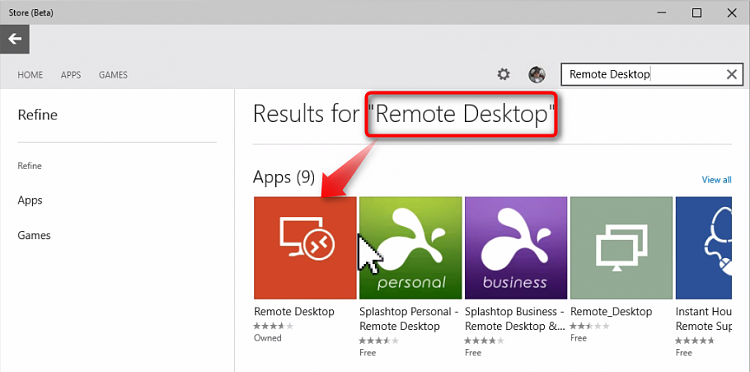I’d like to start by saying a big thank you to everyone who has installed and used our Microsoft Remote Desktop Preview client for Windows 10 and has provided us great feedback so far.
After a few months working on the core feature set, we’re excited to bring the app out of preview so everyone on a Windows 10 device, whether that be a desktop, tablet, phone or through Continuum for phone can benefit from the same great experience.
Since Windows 10 shipped, if you installed the Remote Desktop app from the Store you were using our Windows [Phone] 8.1 app. Our new Windows 10 Universal app was only available if you installed the Microsoft Remote Desktop Preview app. As we exit the initial preview phase, we are moving the Universal app to replace the 8.1 version under the Remote Desktop name for devices running both Windows 10 and Windows 10 mobile.
The Windows 10 version is rolling out to an increasing number of users over the next couple of weeks so it’s possible you won’t see the updated app yet even if you are reading this blog. If you don’t have it installed already, the app is available from the Store by searching for Remote Desktop.
During the upgrade, you should expect the following:
•Desktop connections are preserved
•User names are preserved
•Passwords need to be re-entered
•Gateways are preserved
•Remote resources URLs are preserved from Windows Phone 8.1 but require new sign in
•Remote resources are not preserved from Windows 8.1 and need to be re-added
•Some general settings are preserved
Some features available in the Windows 8.1 version of the app haven’t yet made their way to the Windows 10 version. We appreciate feedback on which features are most important to you as we plan our future updates.
Here’s a list of features which are not yet available:
•Multiple simultaneous connections
•Dynamic resolution and rotation
•Printer redirection
•Smartcard redirection
•Microphone support
•Localized app (currently English only)
If these features are critical to you, it’s recommended that you use the Remote Desktop Connections app (MSTSC) which ships in Windows.
Exiting preview doesn’t mean we are done, quite the opposite. We have a set of features already in the works and will continue monitoring the Store comments and our feature requests site to help us focus on the next set of features and you can expect regular updates to the app.
How do I access the main version of the app?
The non-preview version of the app can be found under the Remote Desktop name in the Store. If you were already using our Windows 8.1 or Windows Phone 8.1 versions of the app on Windows 10, you will be automatically upgraded to the Windows 10 version of the app the next time the Store updates your list of installed applications once your device is selected to upgrade through the rollout process.
If you were using only the Microsoft Remote Desktop Preview or you are new to Remote Desktop, head over to the Store to download the app today and let us know what you think.
Why do I still see the Preview app in the Store?
While the initial preview period for the Windows 10 version of the app is over, you will continue seeing two apps in the Store: Remote Desktop and Microsoft Remote Desktop Preview.
If you simply want to use the app for your day-to-day remoting needs, it is recommended to install the Remote Desktop version. This app has a slower update cadence and minimized risks.
However, if you enjoy using pre-release software which may have more bugs and crashes, getting access to new features before everyone else and providing feedback to make the product better for everyone else, then the Microsoft Remote Desktop Preview is for you.
Both apps can be installed side-by-side.
The Remote Desktop client is also available on your other devices running Windows Phone 8.1, Windows 8.1, iOS, Mac OS X, and Android.
Note: Questions and comments are welcome. For troubleshooting requests, post a new thread in the Remote Desktop clients forum.
Thank you!



 Quote
Quote