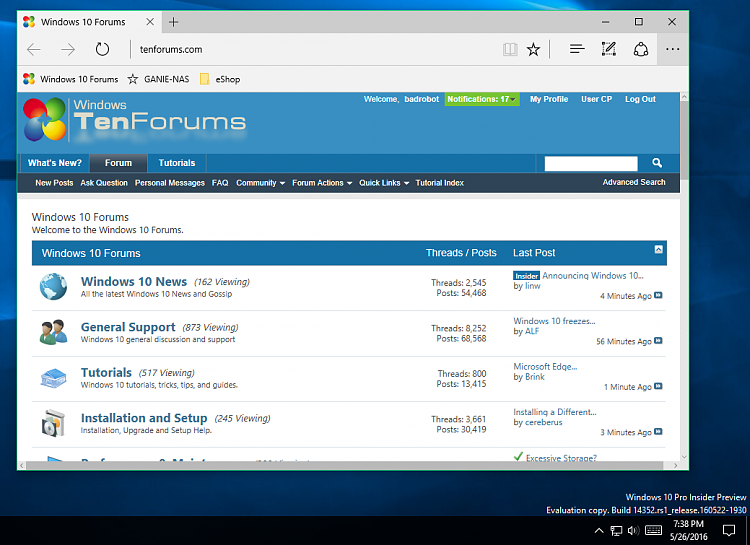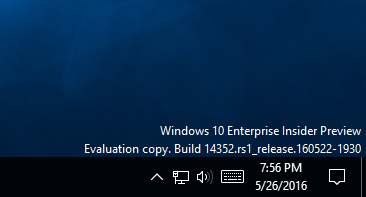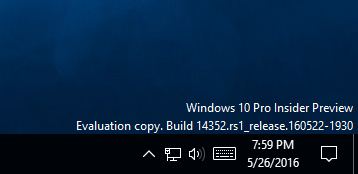Announcing Windows 10 Insider Preview Build 14352 Insider
-
-
-
Up and running here. Quick and efficient update.
-
I wanted to give Edge another chance but it doesn't pass a single test... copy-pasting an image from Snipping Tool...
The image below was pasted using Chrome. It doesn't work with Edge.
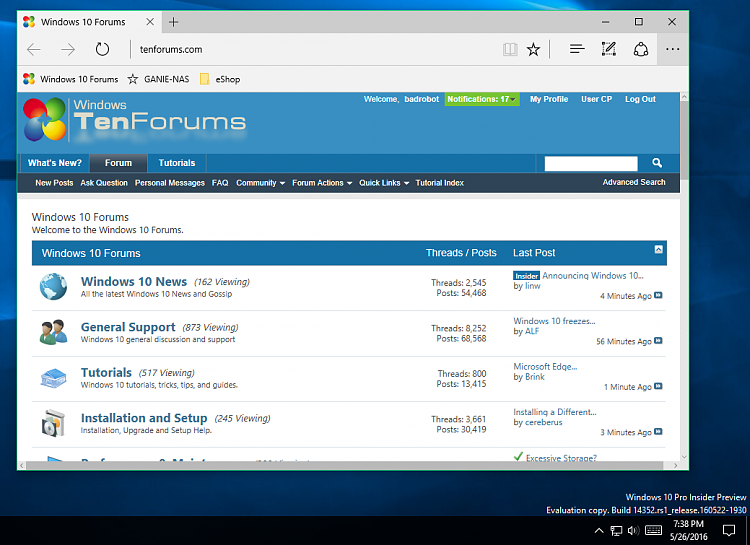
But good to see that bookmarking have improved a lot.
-
I have a question :
exceprt from the blog.................
when upgrading from the Pro to Enterprise edition. You can try out this out by going to “Settings -> Update & Security -> Activation” in the settings app and click the “Change product key” button and enter a valid Enterprise product key.
Question : can the reverse, from Enterprise to Pro, be done the same way ?
-
-
I wanted to give Edge another chance but it doesn't pass a single test... copy-pasting an image from Snipping Tool...
The image below was pasted using Chrome. It doesn't work with Edge.
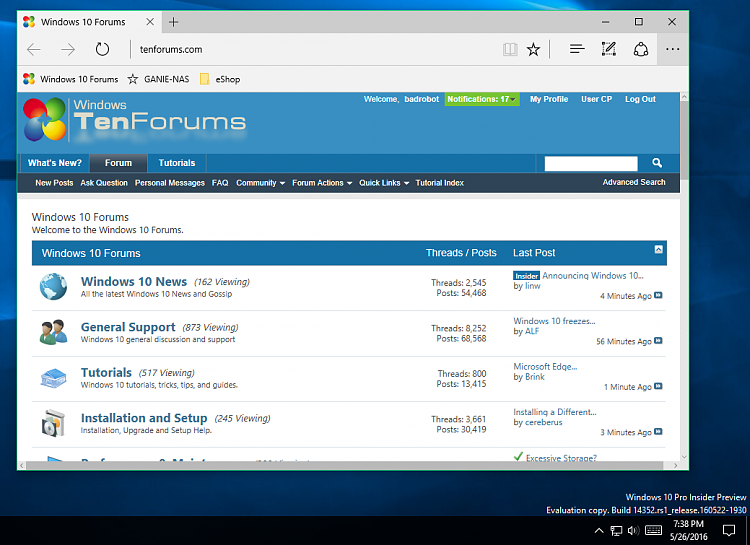
So far Edge is working like junk. I don't think that it's headed in the right direction.
-
I have a question :
exceprt from the blog.................
when upgrading from the Pro to Enterprise edition. You can try out this out by going to “Settings -> Update & Security -> Activation” in the settings app and click the “Change product key” button and enter a valid Enterprise product key.
Question : can the reverse, from Enterprise to Pro, be done the same way ?
Nope!
Maybe you can 'revert to an earlier Build', but I'm not sure bout that.
Make an image! :)
-
So far this build is working just fine and it installed really fast. I still want to mess around with Edge to see what's wrong but I really am not concerned over that right now. I use Firefox and Brave v .10 and they work just fine for what I need.
And I like the idea that we can see MS's replies to the comments in the feedback. That should make things interesting.
Edit,, I just re-tried Edge and the issues cleared up. It's a known issue that it takes 15 minutes for the extensions to work and that might have been the issue I was encountering.
-
I have a question :
exceprt from the blog.................
when upgrading from the Pro to Enterprise edition. You can try out this out by going to “Settings -> Update & Security -> Activation” in the settings app and click the “Change product key” button and enter a valid Enterprise product key.
Question : can the reverse, from Enterprise to Pro, be done the same way ?
I just tried it myself for you. I updated from PRO to ENT, and back to PRO using your steps above...
Upgraded from Pro to Enterprise:
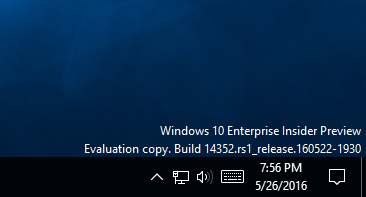
Then back from Enterprise to Pro.
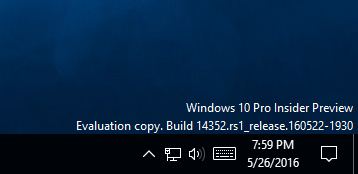
All that is needed is to enter the key and then Restart the PC.
-
I just tried it myself for you. I updated from PRO to ENT, and back to PRO using your steps above...
Upgraded from Pro to Enterprise:
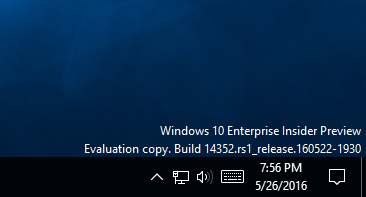
Then back from Enterprise to Pro.
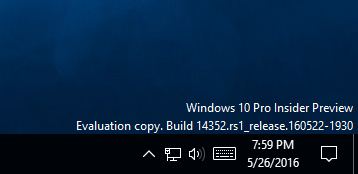
All that is needed is to enter the key and then Restart the PC.
Well, shut my mouth then! 
-
-
I'd upgrade but, I don't feel like tweakin tonight! 

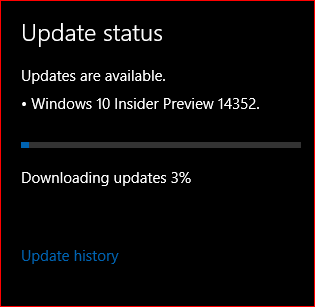

 Quote
Quote