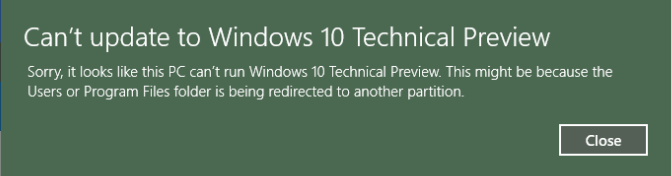Windows 10 Technical Preview Build 10049 now available
-
![]()
I think it's gonna be a heavy update.
This is going to put a few insiders on the bench huh
Here are some known issues for this build
- After logging in, you may see a blue screen instead of your desktop. To work around this issue, lock your PC (with the hardware button or by pressing the Windows Key + L) and try logging in again. You can also try Ctrl + Shift + Esc to open Task Manager.
- Indexing of new email in Outlook is not working, so search results will be limited to when the last index was built.
- If you have Virtual Machines hosted on your PC running Windows 10, you will want to move to the Slow ring and wait for the next build as this build breaks the ability to run VMs.
- There are 2 issues using Visual Studio 2015 preview on this build:
- The emulators will not boot and you won’t be able to deploy a Windows Universal app to the Mobile emulator.
- The XAML designer in VS and Blend will crash when opened.
- If you are a developer using these tools today to develop Windows Universal apps and need this functionality to work – we recommend switching to the Slow ring until we release a patch to fix these issues.
Source is the article linked at the start of this thread
-
-
Yup. May as well go for supps!

-
It is a slow install. I'm posting this from Spartan 

-
It is a slow install. I'm posting this from Spartan


That's a good sign! :)
-
-
I'm having a few issues with the Favorites Bar. It's cutoff and I can't figure out how to move the favorites up or down the bar.
Work in Progress.
-
I wonder what would happen if you clicked on the setup.exe in the BT folder once it's full?
-
Same here on the favorites bar. And my favorites bar doesn't match what I had on IE. It pulled the fav bar from chrome on my 8.1 install.
Last edited by Dude; 30 Mar 2015 at 18:23.
-
The only disavantage in having the main profile folder Users always relocated with Sysprep to another drive to save space on C: is that the upgrades do not work. All Windows updates and everything else work just fine without a single issue as have worked using this method since Vista, but upgrading a new edition gives this:
Not a big deal, I can take the ESD file Windows Update downloaded and create my own ISO for a clean install or if I want to simply Sysprep Users back to C:, upgrade and finally Sysprep Users again to E: where I usually have it located.
-
82% and counting!! 
-
-
It is a slow install. I'm posting this from Spartan


@Dude
How did you get spartan it not in the isos?


 Quote
Quote