Announcing Windows 10 Insider Preview Build 14342 for PC Insider
-
That would be an interesting item. Most of the time the only font adjustments available however will be seen with a text editor over retitling the default fonts used for titling in Windows itself. There is an adjustment for the size of text and other apps of course in the Settings>System>Display.
Ran into the sign in problem again when going to check up on the download page.
-
-
And even more important, will they ever make the "system-font" adjustable?
I don't know if this will work; I just searched fonts in Settings and got this:
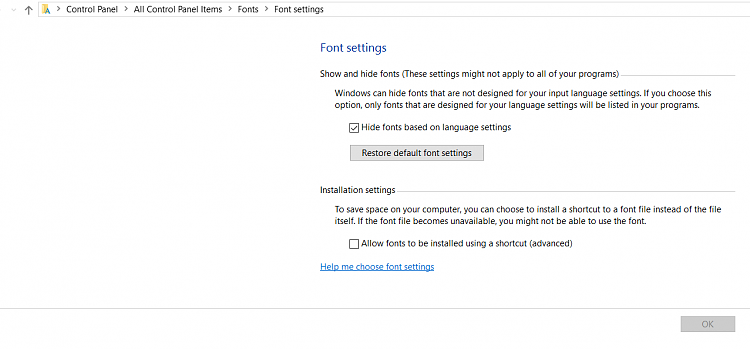
-
<Snip>
Ran into the sign in problem again when going to check up on the download page.
I've been getting that regularly for the past few updates. I just ignore it now.
-
That would be an interesting item. Most of the time the only font adjustments available however will be seen with a text editor over retitling the default fonts used for titling in Windows itself. There is an adjustment for the size of text and other apps of course in the Settings>System>Display.
Ran into the sign in problem again when going to check up on the download page.
This is just the "scaling option", which will increase/decrease everything incl. tiles, taskbar, icons, etc.
But there is no option to just change the font size or type for the fonts used in tiles, modern apps, new settings...
I'm running Win on a relatively small screen (11.6") in full HD.
I set scaling to 175%, to get a halfway comfortable, readable font size, but now, the tiles and are too big and some W32 software is unusable, because some buttons are out of the visible area.
But in some apps, the fonts are still ridiculously tiny, e.g. VLC app, where I need a magnifier to read some dialogues.
WHY?
-
-
I had been insider fast ring since early Windows 10 Preview. I almost always fine but in recent 14342 build, my Wacom Tablet became dysfunction. It appear that pointer disappear, but the screen become gray when my pen move around. Anyone had same experience. I hat searched for fixation, some advice clean installation can help. Any suggestion for me? Thanks.
PS : It was same both my Intel NUC and my notebook.
Last edited by moonorn; 21 May 2016 at 13:54.
-
I had been insider fast ring since early Windows 10 Preview. I almost always fine but in recent 14342 build, my Wacom Tablet became dysfunction. It appear that pointer disappear, but the screen become gray when my pen move around. Anyone had same experience. I hat searched for fixation, some advice clean installation can help. Any suggestion for me? Thanks.
PS : It was same both my Intel NUC and my notebook.
Looks like this is a common problem with tablets in this build (google is full of it) and there is no solution for now. Good thing is, it is important bug and MS will surely fix it soon.
-
This is just the "scaling option", which will increase/decrease everything incl. tiles, taskbar, icons, etc.
But there is no option to just change the font size or type for the fonts used in tiles, modern apps, new settings...
I'm running Win on a relatively small screen (11.6") in full HD.
I set scaling to 175%, to get a halfway comfortable, readable font size, but now, the tiles and are too big and some W32 software is unusable, because some buttons are out of the visible area.
But in some apps, the fonts are still ridiculously tiny, e.g. VLC app, where I need a magnifier to read some dialogues.
WHY?
it is a work in progress. Old apps aren't fit for fullHD and windows 10. Or Windows 10 is not ready yet for desktop apps in full HD resolution. I tried it on 10" full HD tablet and it's great if you don't run old programs (even MS Control panel apps are terrible).
Things could change a bit with this transfer (MS is doing right now) of old apps to modern APIs.
-
![]()
I had been insider fast ring since early Windows 10 Preview. I almost always fine but in recent 14342 build, my Wacom Tablet became dysfunction. It appear that pointer disappear, but the screen become gray when my pen move around. Anyone had same experience. I hat searched for fixation, some advice clean installation can help. Any suggestion for me? Thanks.
PS : It was same both my Intel NUC and my notebook.
Looks like this is a common problem with tablets in this build (google is full of it) and there is no solution for now. Good thing is, it is important bug and MS will surely fix it soon.
@AndreTen, I think you have misunderstood something. Wacom Tablet is not a tablet computer, it is a graphics tablet, the issue is with an input device, not with a tablet computer:
A graphics tablet (also digitizer, digital drawing tablet, pen tablet, digital art board) is a computer input device that enables a user to hand-draw images, animations and graphics, with a special pen-like stylus, similar to the way a person draws images with a pencil and paper. These tablets may also be used to capture data or handwritten signatures. It can also be used to trace an image from a piece of paper which is taped or otherwise secured to the tablet surface. Capturing data in this way, by tracing or entering the corners of linear poly-lines or shapes, is called digitizing.

-
@
AndreTen, I think you have misunderstood something.
Wacom Tablet is not a tablet computer, it is a
graphics tablet, the issue is with an input device, not with a tablet computer:


 That is one big tablet!
That is one big tablet!
I did understand it OK. This is from MS forums:
Using a Wacom Intuos, build 14342 completely breaks how Windows handles external (e.g. not on-screen) pen devices such as the Wacom Intuos. What happens is that while the pen does WORK, the cursor doesn't move along with it - so you can't ever tell where you're pointing (since unlike Surface like devices, we don't ink on the screen itself but on an external sensor).
A potential workaround is to disable "Use Windows Ink" in the Wacom settings panel, which means you don't get sensitivity or eraser or anything - which is hardly ideal.
Please fix this! :-(
BTW @Kari : great game for Finland today. Leave a little of that stuff in your signature for next game!
-
-
it is a work in progress. Old apps aren't fit for fullHD and windows 10. Or Windows 10 is not ready yet for desktop apps in full HD resolution.
Everything is fine if you don't use any scaling.
Nothing wrong with W10 and FullHD.
But without scaling, I would need a microscope to read something on my tablet.
The scaling is just really, really crappy buggy.
And the missing option, to adjust the system-font, makes it even more crappy worse.


 Quote
Quote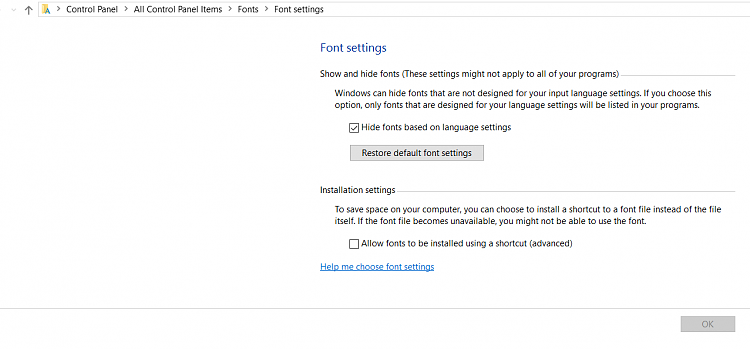


 That is one big tablet!
That is one big tablet!