New
#70
Announcing Windows 10 Insider Preview Build 14328 for PC and Mobile Insider
-
-
New #71
Have you been offered current version in today's download? Some of us wait for days or even weeks for a download.
-
New #72
Downloaded and installed. They made Cortana even more invasive than ever! So far I can't turn Cortana off and just have the Search box as I prefer. Had to wade thru umpteen categories in the Cortana Notebook to turn off all of those stupid "cards". Ugh!
I asked Cortana how I could disable it. Told me to go to the Notebook tab and turn off Cortana there except there is no place in the Notebook to turn it off.
-
New #73
-
New #74
-
New #75
I will say this much Tommy: I waited and waited (while on build 14295) and never DID get 14316 through Windows Update. What I did was restore my Insider partition from a Macrium Reflect image taken back on February 6, 2016 that I had clean installed (build 14257 ?? can't check right now, still at work). AFTER THAT, the 14316 update came through the next morning.
Hoping I don't have to go through the same rigmarole to get today's build!
-
New #76
-
-
New #78
14328 ASAP Downloading at 11:30am as soon as I went to hit the Security & Updates tab on the first VM on the second desktop I was at. The second Pro VM on the main hasn't been seen to as well as the 10 Home VM but the first TH2 updated through each build has an interesting twist!
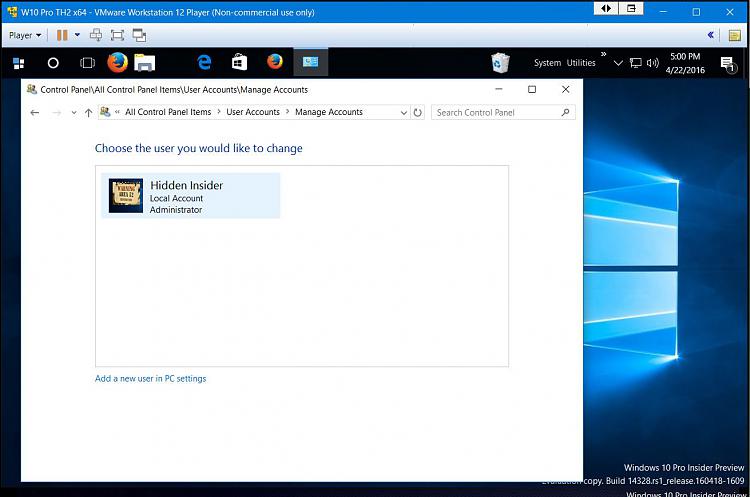
Since I have the second Pro VM I won't be worried about nuking this one since the user account can't be replaced! After re-enabling the Built in system admin account and nuking the main MS account the entire layout for adding new user accounts has seen a large change. The Add new user button was also hit several times and a big No Go on seeing account created. Following a restart after disabling the built in admin it automatically booted back up into it being the only account present.
The initial bug was seeing two user accounts listed while only having the one when trying to configure the autoadminlogin option. I figured that came about in between builds and tried to locate and remove the duplicate not to be found only on the lock screen. No biggie! however since was now a spare after seeing the second pro VM set up.
-
-
Related Discussions

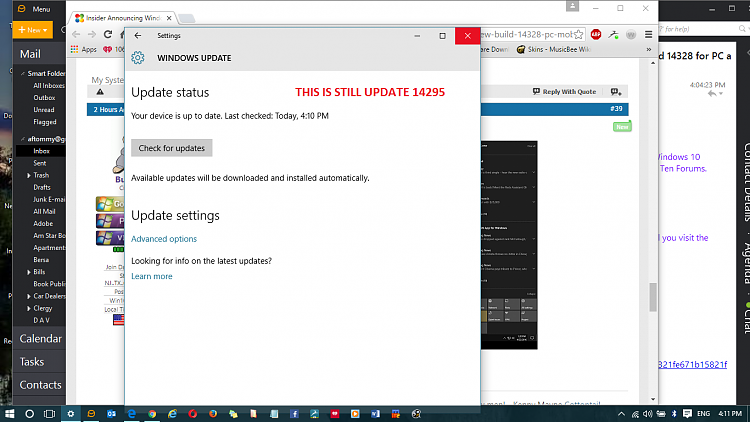

 Quote
Quote