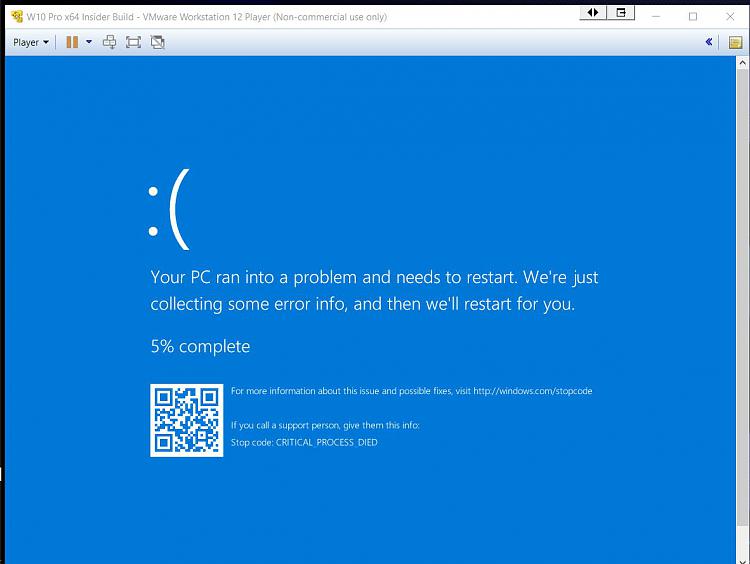Announcing Windows 10 Insider Preview Build 14328 for PC and Mobile Insider
-
On my desktop, 85% so far, but this is at configuring after allowing the restart. Haven't seen the big circle yet.
There is no big circle anymore. Build 14316 (still trying for Build 14328) bypassed it - great imporvement although not much commented on.
-
-
Why won't MS eliminate the artificial restrictions on path lengths?
The file structures built by IDEs (e.g. Android Studio) can easily chew up half of the standard MAX_PATH limit.
Unfortunately, this is something that is hard coded into the Win32 API, and can't be changed without breaking virtually every app there is. This should be eliminated in Universal apps (or rather, it may be partially eliminated until the entire Win32 subsystem is no longer dominant)
Just one of the reasons why Win32 (ie desktop apps) are going away...
-
Get rid of what quickly the boxers ? LOL
-
The timing came in at 1hr. 21min. by the clock in addition to the need to once again see the sound card software reinstalled and then allow the 8.1 1.2 to update to the 1.5.1 flavor and here we are again! Elapsed time total came out to right about a full 2hrs. total. Did get a few new icons going however like the lcd icon for File Explorer over the default folder icon. That was backtracked from the imagere.dll file used by the This PC item on the Start menu.
So far everything as expected is where it was left except for the one part of the sound card software like speaker settings, EAX effects, equalizer, etc. found on the Entertainmen console that gets knocked out every time. The IE maximizer sometimes works for FF and other browsers to open up new windows maximized. The plus found for this build however is having the normal Windows sounds sounding off which also includes those that were custom assigned. That has been a problem for the last two builds now cleaned up! 
-
-
Opening Edge gives a link to the "New Microsoft Edge features" page.
For this build:
New in Windows 10 build 14328
- Developer items in the context menu are now hidden by default for non-developers. “View source” and “Inspect element” now show after opening F12 Developer Tools for the first time.
- Fixed a variety of issues to improve the Edge keyboard contrast and the Narrator experience for the Edge App browser.
- Fixed an issue where Internet Explorer and Edge incorrectly showed a warning upon downloading some validly signed files.
-
Mine wouldn't show until I did the switch to slow ring, reboot, switch to fast ring, reboot thing. At 6% now
-
Oddly enough, my laptop finally took, but the desktop still will not. Most prevalent error is 80740032
-
The only bug I’ve found on this build is the “Go back and Save your work” error, each time I shutdown or Sign out. I keep getting this screen while I do not have anything open and/or unsaved. Sometimes the screen appears for a second or two and it disappears, other times I get two options: to ‘Restart Anyway” and to “Cancel”. I already reported it (again).
Besides that, in this build as well I had to clean-install the latest NVIDIA driver due to the missing/crippled openCL.dll both in SysWoW64 and System32 folders.
Finally, I think that the Registry Editor crash, when searching for a non-existent value, has been fixed!
-
Anybody noticed new Sound adjustments, now you can control what output is used and switch between them?
-
-
Gadgets and the Steam bootstrapper are now seen in the right click on volume control menu here. That is likely why only the Entertainment console launcher being a dropoff at the software end was all that was seen while the normal Windows sounds when a new device is connected as 10 detected the external HD and printer as well as hub sounding off was normal again.
For the most part it was slower going for both physical as well a VM upgrading while the second desktop saw no user account upon the first restart where the upgrade hung. After the reset button was hit the MS not local account vanished until going to use the add new user option. It worked there while it didn't on the first VM.
As far as the "Restart anyways or go back and save your work" that has been seen on the last few builds here. Also saw a couple of the new Blue not so BSOD screens one for each desktop.
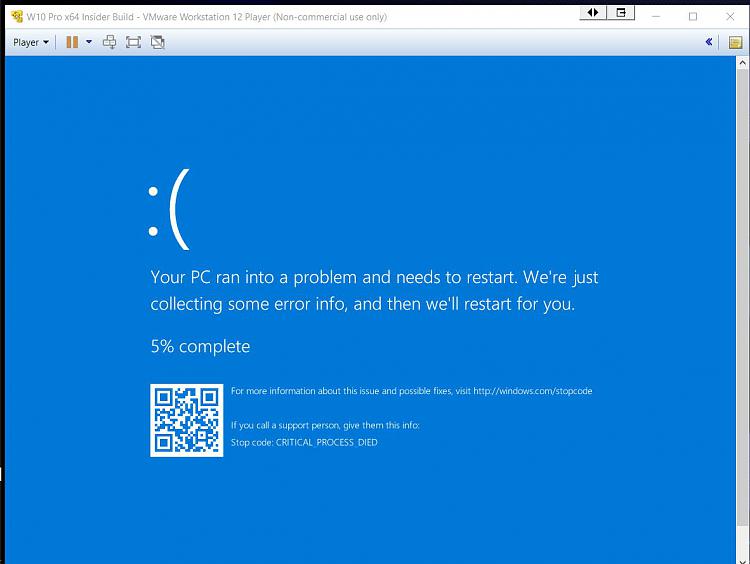


 Quote
Quote