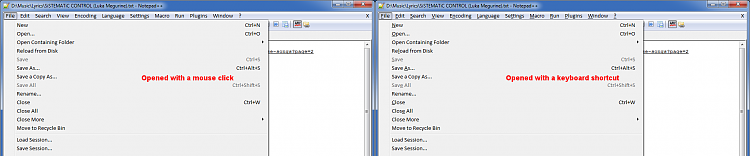New
#140
Windows 10 build 10041: Known Issues
-
-
New #141
-
New #142
Not sure about hiding, but, there are also about 15 winkey + another key, shortcuts, which haven't yet been mentioned.
from my old brain, I would rather use the mouse than remember that lot and maybe some more which might come along.
They were available in windows 8, and, to a large extent, all work in Windows 10.
This is a good review, Have a look:
Windows 8 Consumer Preview: Windows Key Keyboard Shortcuts | Windows 8 content from SuperSite for Windows
-
New #143
-
-
New #145
Ahh, they actually go back to W95. I started learning them in W98.
Are you old enough to remember back that far?
It’s referred to as the Power User Task Menu and was introduced in W8. I didn’t know there are “sub-shortcut keys” for the menu. I was arrowing to an item then Enter.The "Windows Logo + X" menu was only recently introduced (W8.1 I believe).
Power User Tasks Menu - Open in Windows 8
-
Posts : 1,811 W7 Ultimate SP1 (64 bit), LM 19.2 MATE (64 bit), W10 Home 1703 (64 bit), W10 Pro 1703 (64 bit) VMNew #146Mouse vs Keyboard
Indeed.
I started using PCs back in the early '80s, however I never used W95.
I suspected that they might have been in W95, but I can barely remember W98 these days.
I couldn't remember if it pre-dated the fake Start Menu button.
In W7, MS changed the way the hot key underline indicator worked.
It would not appear unless you invoked a menu using a keyboard shortcut (i.e. if you clicked on an item using the mouse, the underline would not show).
This still may be the way it works in W10.
My W10 VM only runs in Linux Mint and since I'm in W7 at the moment I can't check.
-
New #147
Shut Down
A while ago I had this, (a script to play the music at shutdown), but can't remember or find out how I did it!
http://www.screencast.com/t/swTmwQEfY00
-
Posts : 1,811 W7 Ultimate SP1 (64 bit), LM 19.2 MATE (64 bit), W10 Home 1703 (64 bit), W10 Pro 1703 (64 bit) VM
-
-
Posts : 1,811 W7 Ultimate SP1 (64 bit), LM 19.2 MATE (64 bit), W10 Home 1703 (64 bit), W10 Pro 1703 (64 bit) VMNew #149Internet Explorer 11?
Is IE11 supposed to appear in the "All Apps" column in the Start Menu?
I can't find a shortcut anywhere in my b10041 VM.Last edited by lehnerus2000; 03 Apr 2015 at 22:04. Reason: Title
Related Discussions



 Quote
Quote . . .That mouse was one great invention. . .not even fingers can replace it in the "World of Computers". . .
. . .That mouse was one great invention. . .not even fingers can replace it in the "World of Computers". . .