An Office 365 Home or Personal account is and remains as an MS Account. If you are using Office 365 Home, the email can therefore be used as Windows sign in account since Windows 8 without any additional steps.
If you have an Office 365 for Business or Enterprise account (name@company_or_school_or_organization.com) and you would like to use it as a sign in account in Windows, until now you have had to create a new MS Account using that email. In this case, until now, you have then been presented this selection when trying to log in to Microsoft services because the sign in process to Microsoft services finds two providers (domains) for the same email address:
Now the Build 10041 brought this option to use the OfB or OfE account as a Windows sign in account, there's no need to create an MS Account using that email anymore. However, whatever I try, I am not able to sign in to Windows using this option.
The feature is very clearly there, it's just that it is not working

.
Oh, I see. This particular feature is for business rather than for the consumer. Which is probably why I've never even thought of it. :) Obviously, it's more convenient for the business arena to have this feature.


 Quote
Quote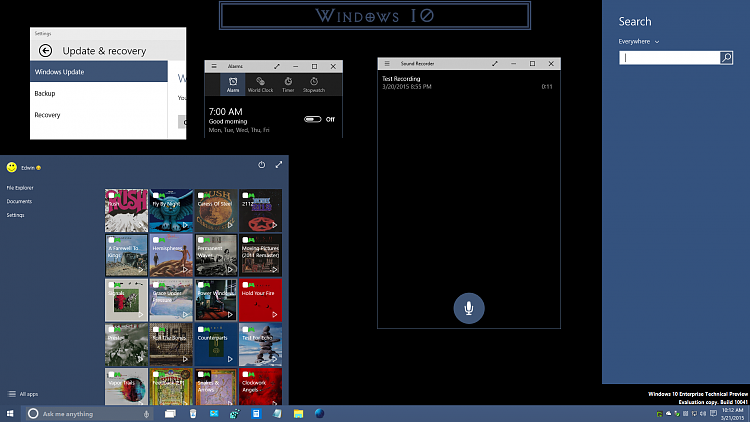
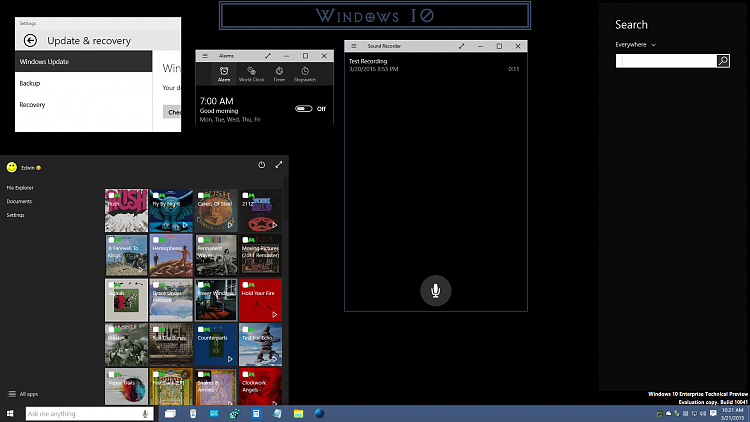
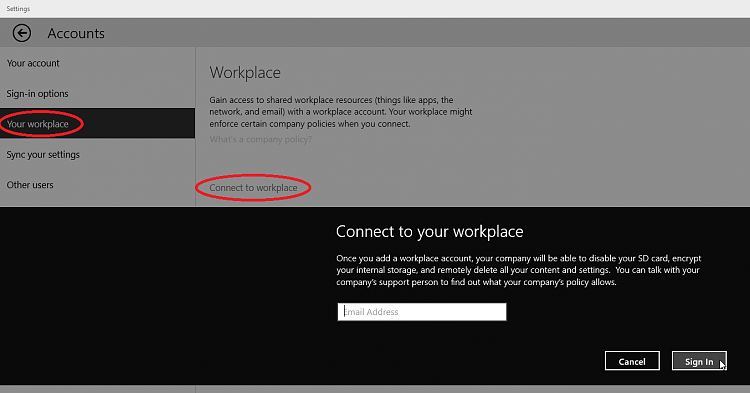
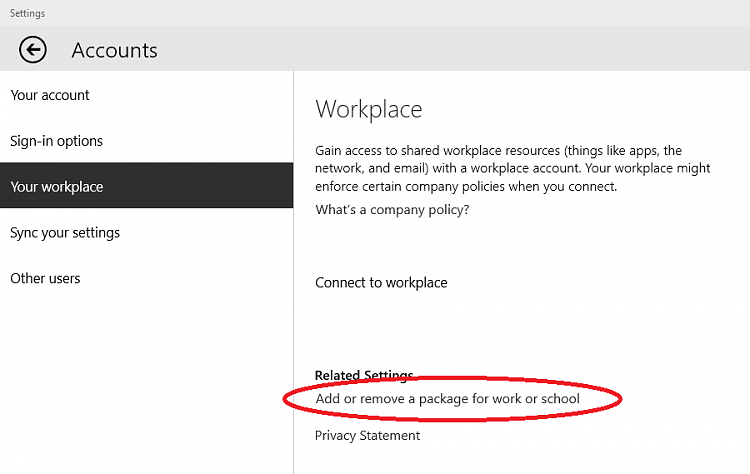
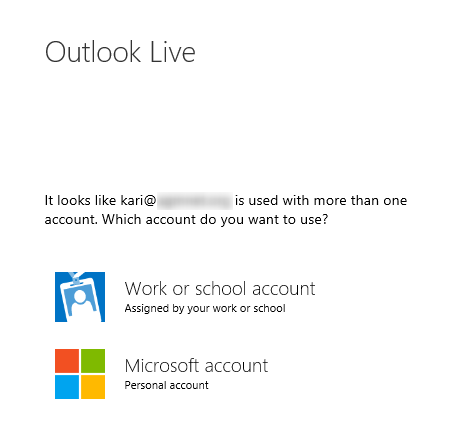
 .
.

