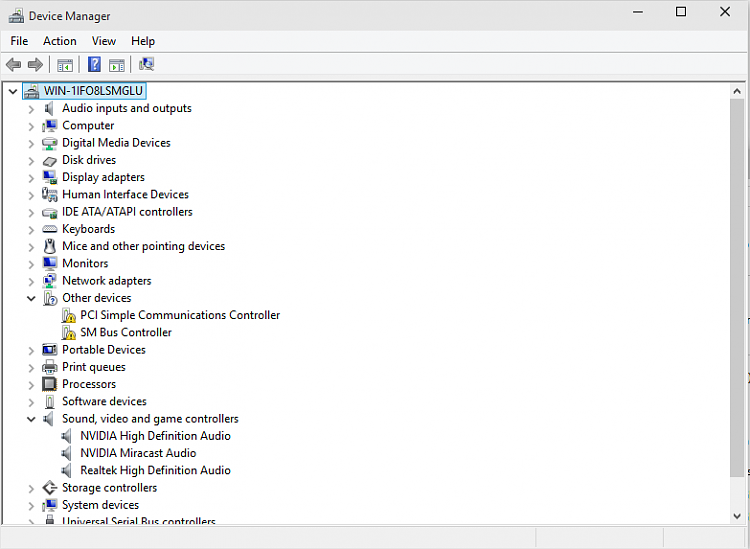New
#50
Microsoft to replace Control Panel with Windows 10 Settings app
-
-
New #51
What version driver do you have installed @Boozad if it's 352.63 , go here, download and do a clean install while unchecking the audio part.
http://www.nvidia.com/Download/Find.aspx?lang=en-us
-
New #52
This can be removed in add/remove programs as well.I hope so, at the moment I have nVidia High Def Audio as my audio driver which I never use, and of course I had no way of stopping it.
-
New #53
Looks like you may be able to @ RTM... dig thru this!
Microsoft goes public with its list of planned Windows 10 editions | ZDNet
-
-
-
-
-
New #58
You might try changing the winner in the registry. It's been a long time sine I dug that deep, but essentialy the CBS decisions are driven from there.
Make an image first!
Download what you need (drivers, stand alone uninstaller, instructions, etc) or use a 2nd machine to get that stuff (alweays nice to have 2 machines, Justin Case)
Disable all network adapters so WU doesn't have an opportunity to help you.
Completely uninstall the drive
install the preferred driver
restart to cement
now here's where you'll have to play - you might research this first.
You'll need to drill down to where your device is listed in the CBS section of the registry (I forget the exact keys, but winners is part of the name)
Hopefully the old device drivers are no longer winners - you should check that though, they might hang around in case a user re-installs the driver.
CBS is a bit cryptic in naming, but you should be able to match the name to the device (at least it's not and AMD device - everything is amd64!)
The install .inf might help out here too - I told you it's been a long time
Once you think you have the driver keys identified, you'll have to change the permissions on the keys so you can make them winners.
That's about all I can recall - wish I was able to give detailed instructs, but c'est la vie .. 10-15 year old memories tend to fade away.
I'm sure there's someone out there that has a better description of the process. Hopefully I gave you a place to start your re-search.
The folks over at SysNative probably know this stuff, ask usasma, NoelDP, or Tom (can't recall his handle).
Bill
.
-
-
New #59
I'll look into this when I get W10 reinstalled Bill, my dual boot completely screwed up so I had to format my Samsung SSD with the W10 install on. I'll probably get round to it tomorrow hopefully.
Related Discussions


 Quote
Quote