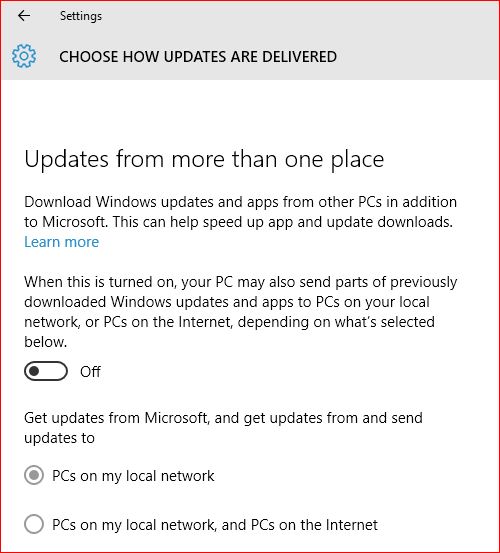Announcing Windows 10 Insider Preview Build 14316 Insider
-
![]()
I can confirm your practice with one small addition: when I click "Check for updates" not later then 10-15 minutes later when MS servers are ready then in most cases I get a build. If later then 30 minutes then no chance to get even some hours later. Seems that MS servers servers N-requsts and rejects others till the 1st N will be served. Then new N-ones will be served. Too many insiders had to be served :)
The N edition servers are set up a little differently where I got on after a new build had been out for days and then watched the download come about after the wait leaving each VM to be upgraded running one at time. On the two desktops I simply leave the update check running until the last of the latest loose small updates finally takes and then watch the newer build go on. This is how it has been working up until now at least. For the 316 however it was already right there waiting to be downloaded or waiting for a restart like the main saw since everything was set to auto. The VMs of course each needed to be started up and left running while still seeing only one at a time taking on the new build.
-
-
Sadly my 14271 will not upgrade to the 14316. I get Error 0x80240031. I've tried suggestions such as deleting files, and others but it always fails with the same error code. My "insider" version is on a separate 1GB hard drive (triple boot with Win 7 and Win 10 which both are on separate SSD's) and other than Malwarebytes there are no other applications installed (except what Win10 installs).
-
Sadly my 14271 will not upgrade to the 14316. I get Error 0x80240031. I've tried suggestions such as deleting files, and others but it always fails with the same error code. My "insider" version is on a separate 1GB hard drive (triple boot with Win 7 and Win 10 which both are on separate SSD's) and other than Malwarebytes there are no other applications installed (except what Win10 installs).
I'm sure I don't need to ask, but when you try for the update, you do have the hard drive active, right?
-
Yes. I've also run Shawn's "Reset register update components" batch utility (and rebooted) but it didn't help.
-
-
Sometimes files in the FF User Profile get corrupted.
Did you create a new FF User Profile or did you reuse your previous one?
I created a vm and installed this build to it. and tested flash in firefox in it. and it did that same.
I watch Grimm on NBC site. and I couldnt use firefox to watch because it was a slideshow.
-
Sadly my 14271 will not upgrade to the 14316. I get Error 0x80240031. I've tried suggestions such as deleting files, and others but it always fails with the same error code. My "insider" version is on a separate 1GB hard drive (triple boot with Win 7 and Win 10 which both are on separate SSD's) and other than Malwarebytes there are no other applications installed (except what Win10 installs).
Try disconnecting the other drives that contains the other Windows OS. The update might be getting confused which OS to work on.
-
Fixed. The "Updates From More Than One Place was set to "on". Setting it to "OFF" fixed the problem.
The "on" setting must be default as I've never changed it (or even looked at it). I found the solution on a Microsoft forum.
My suspicion is that the other Win 10 installation was causing the problem (system is triple boot with Win 7/Win 10 Pro/Win 10 Preview). When I "Retried" the update it had to download the complete update. Before changing the "Choose how updates are delivered" option, it downloaded but the download was much faster suggesting some of it was being accessed from the other Win 10 installation.
Here is the setting panel (accessed from Advanced Options, then Choose How Updates are Delivered.
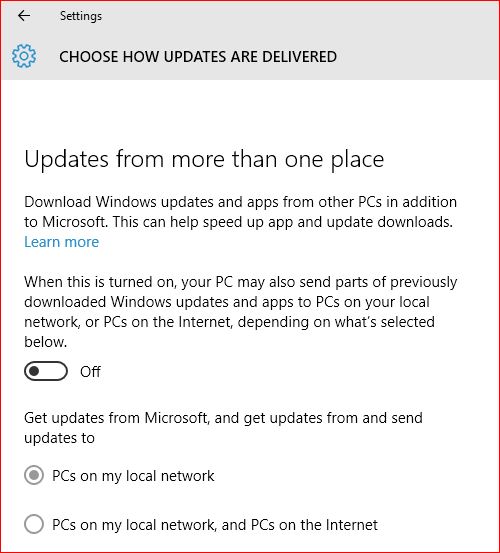
-
I found a bug I'm going submit to Feedback. When I woke my desktop from sleep the screen was sideways. I tried changing the display settings but it kept reverting back. The Start Menu wouldn't open so I had to do a hard shut down. When the computer restarted I was able to change the display back to normal and the Start Menu was working again.
-
I created a vm and installed this build to it. and tested flash in firefox in it. and it did that same.
I watch Grimm on NBC site. and I couldnt use firefox to watch because it was a slideshow.
Have you tried enabling (or disabling) "Hardware Acceleration"?
I have W10IP VM b14316 running in VMware Player on Linux Mint host.
I'm using Pale Moon 26.2.1 as my browser.
I tried several Flash videos (from YouTube and a couple of random sites) and they played OK.
They were low resolution though (480p).
-
-
![]()
Yes. I've also run Shawn's "Reset register update components" batch utility (and rebooted) but it didn't help.
Want a fast workaround? Set up a TH2 VM and allow that to update itself to the latest build. Then copy the "$Windows~BT\Sources" or WS\Sources sub folder that contains the set up files not the Panther sub folder from VM to Physical drive location and manually run the setup.exe file while booted in the Insider build.
That should immediately see the inplace upgrade take place when starting up the 10 installer directly. Apparently the WU is having some type of problem where you can also opt to try the Reset WIndows Update Agent from the MS TechNet Script Center. Script Reset Windows Update Agent
Been running numerous checks on various errors to find this is a common problem solver. Since each newer build arrives the same way as a general update will be arriving the WU has to be in prime working order. Try the script first to see if you are then able to get anywhere and if not the manual update method is an option when nothing else will work.


 Quote
Quote