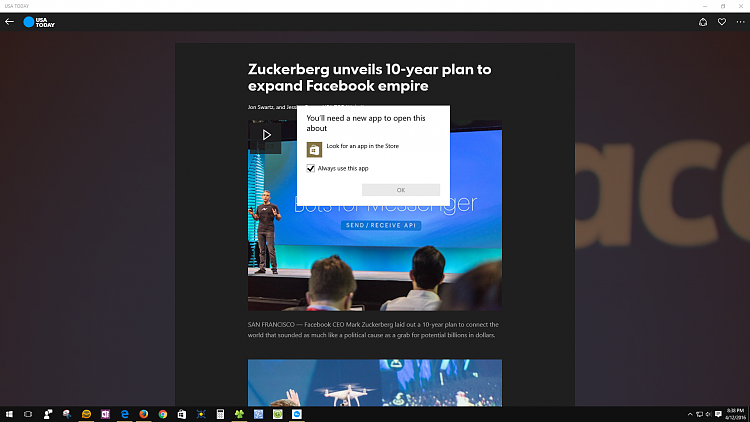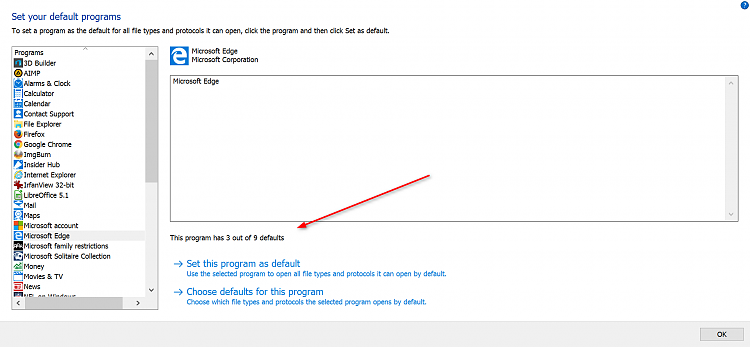Announcing Windows 10 Insider Preview Build 14316 Insider
-
So far.. I have had zero issue setting up FF as my default browser and/or Chrome with this build and then when I open links in email everything.. well works fine.
I have no idea what I did to get that to happen or what you guys did to keep that from occurring.
-
-
So far.. I have had zero issue setting up FF as my default browser and/or Chrome with this build and then when I open links in email everything.. well works fine.
I have no idea what I did to get that to happen or what you guys did to keep that from occurring.
It only affects some of my email and not all of it. When I get email from newsletter PCWorld, I am prompted to select which browser to use to open articles within that newsletter. Likewise, when I receive advertisements from Amazon, Walmart I am prompted to select the browser with which to open whatever item I wish to view. I get several health newsletters, most of which open without a problem, but one in particular prompts me to select the browser. Most of my email opens and is viewable without issue. But why, suddenly, is there an issue with any email?
-
So far.. I have had zero issue setting up FF as my default browser and/or Chrome with this build and then when I open links in email everything.. well works fine.
I have no idea what I did to get that to happen or what you guys did to keep that from occurring.

-
It only affects some of my email and not all of it. When I get email from newsletter PCWorld, I am prompted to select which browser to use to open articles within that newsletter. Likewise, when I receive advertisements from Amazon, Walmart I am prompted to select the browser with which to open whatever item I wish to view. I get several health newsletters, most of which open without a problem, but one in particular prompts me to select the browser. Most of my email opens and is viewable without issue. But why, suddenly, is there an issue with any email?
I think that in your case it's an issue with the browser you have set as the default and nothing more., Mine is set for FF and I have no issues with any email links from any mail I get.
Still trying to get me head wrapped around this.
-
-
So far.. I have had zero issue setting up FF as my default browser and/or Chrome with this build and then when I open links in email everything.. well works fine.
I have no idea what I did to get that to happen or what you guys did to keep that from occurring.
You did nothing, Jeff, nor did we do anything. Like other things Windows Bugs, it happens to some and not to others. So far, we've gotten fixes, but no explanations on prior bugs.
-
I just found something.. when I use the USA Today app and go to open a link inside of it.. well it should open there but I get the popup to ask which app I want to open it with.
Screen shot:
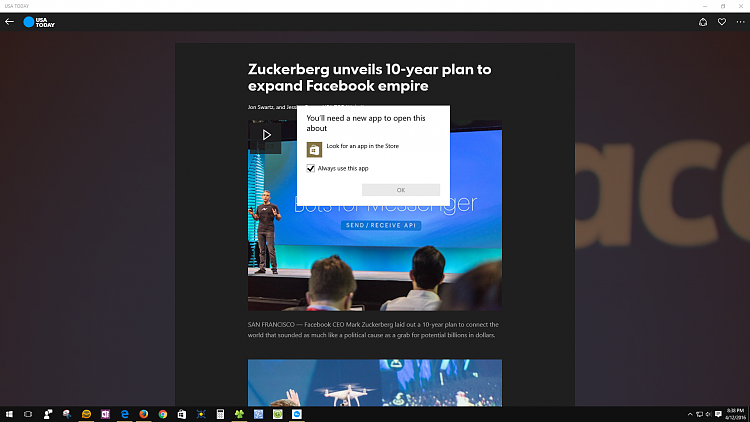
-
Some times when setting the default browser, not every file type and protocol is set. I use FF and in this screen, FF says it has all of it's defaults. As an example here, Edge still has 3 of 9 defaults.
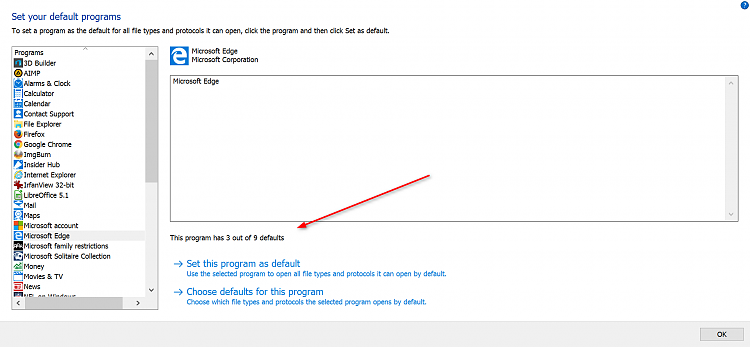
-
![]()
So far.. I have had zero issue setting up FF as my default browser and/or Chrome with this build and then when I open links in email everything.. well works fine.
I think that in your case it's an issue with the browser you have set as the default and nothing more., Mine is set for FF and I have no issues with any email links from any mail I get.
Still trying to get me head wrapped around this.
No, Jeff, it is certainly not nothing more than an issue with Magilla's browser. No more than that it is nothing more than an issue with others of us who have the same problem. It's there, it happens and so far, there's no answer for the problem.
Now if it were only me having the problem, then it might be assumed that I did something wrong. But I'm not the only one, nor is Magilla.
I have set Edge, IE, FF, Chrome, all in turn as my default browser. No matter which of the browsers I have set as my default browser, I am asked to "choose one". Newsletters and advertisements from HGTV, Amazon, Walmart, PC Mag, DIY, Staples, and others all ask me to choose which browser to use. Newsletters and advertisements from others such as Sam's Club do not ask me to choose which browser to use.
-
I just found something.. when I use the USA Today app and go to open a link inside of it.. well it should open there but I get the popup to ask which app I want to open it with.
Screen shot:
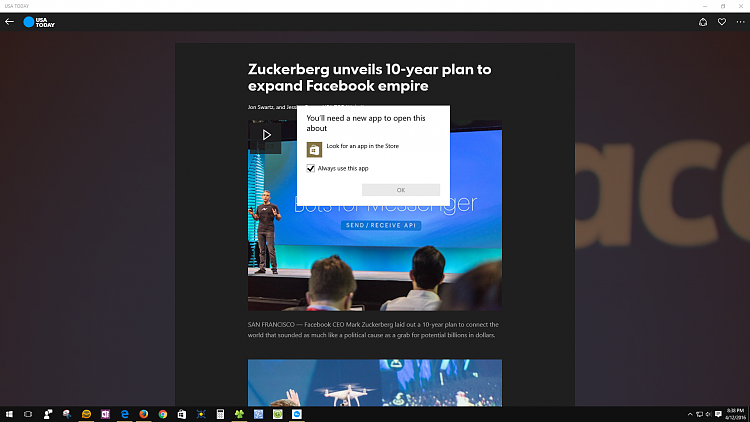
And this is a totally different thing than what has been happening with links from emails. Looks like what you're seeing is from within an app.
Rack one more error/bug up for the Browser Wars!
-
-
![]()
Some times when setting the default browser, not every file type and protocol is set. I use FF and in this screen, FF says it has all of it's defaults. As an example here, Edge still has 3 of 9 defaults.
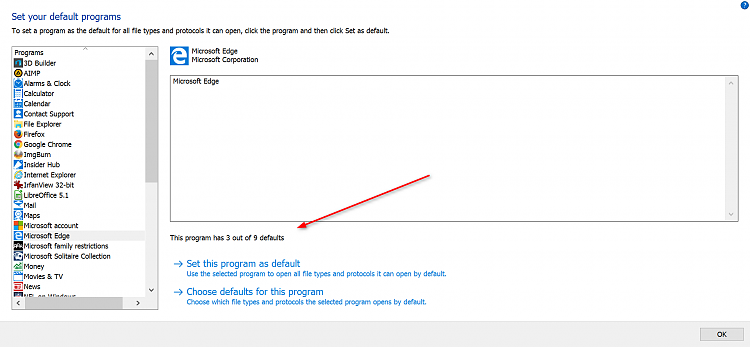
Right, Tomcat, because if I am correct you have Firefox set as your default browser. Right below "This program has all its defaults", you see:
Set this program as default (Use the selected program to open all file types and protocols it can open by default).
Or, you can
Choose defaults for this program (Choose which file types and protocols the selected program opens by default).
If you click on your default browser, then on Choose defaults, you will be shown the current defaults which (in my case) will be everything Firefox can open. PDF files will not be listed because (I don't think) FF will open them normally and because I have PDF Viewer Plus set as the default PDF viewer.
Edit: I messed this paragraph up . . . went back and revised.
As a test, after I made sure of the above paragraph, I changed my default browser to Edge. Guess what!?! Edge now says, "This program has all its defaults." Clicking on Choose defaults, I see that Edge does indeed have all its defaults. As a matter of course, although I already had PDF Viewer Plus set as my default PDF viewer, Edge will now open PDFs by default. I reset my default PDF Viewer to PDF Viewer Plus and now Edge has 8 out of 9 defaults and shows that PDF files will be opened by PDF Viewer Plus.
When I change my default browser back to Firefox, Edge shows that .svg and XML documents will be opened by IE and the lsast two by Edge. Others will be opened by the default Firefox.
From all this, I can now safely say that the default browser generally has all its defaults unless another default program has been set (as in the case of PDF files in edge). Every other browser installed will only have a partial listing of its defaults because it isn't the default browser. Only the default browser will have (mostly) all its defaults.
Did I make any sense at all?


 Quote
Quote