New
#260
Announcing Windows 10 Insider Preview Build 14316 Insider
-
-
New #261
Have you been able to get connectivity in the Ubuntu environment? When I try to ping google,com I get
ping: icmp open socket: Socket type not supported
I'm not a Linux newbie mysef having started with Linux in 1995 with Red Hat Linux (not Fedora!) and SUSE (not yet openSUSE!). I have multibooted with Linux many times and with Windows 10 - but right now I'm dual booting with Windows Server 2016 TP 5 (got hold of that - not TP4). GRUB does not play nicely in that configuration but I have 2TB Storage Space available for VMware WS 11.1.3 (lucky to get WS 11 for free from VMware - i.e. licensed - from Global Support) on Windows 10 build 14316 and Hyper-V on Windows Server 2016). I'll just do Linux Virtualized. I have another HP Server running Windows Server 2016 Essentials which I will dual boot with either Ubuntu Server or openSUSE Leap. I can use VMware on both Windows and Linux.
-
-
-
New #264
-
New #265
-
-
New #267
-
-
-
New #269
Windows Experience Index aka Windows System Assessment Tool. It was a built in benchmark that was in Windows Vista, 7 and 8/8.1.
https://en.wikipedia.org/wiki/Window...ssessment_Tool
Related Discussions


 Quote
Quote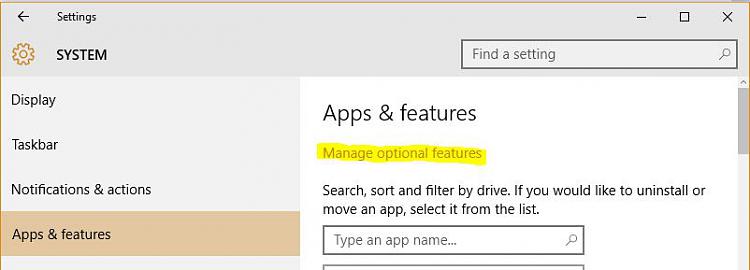
 (Kind of embarrassed right now haha :)) But I get what your saying. :)
(Kind of embarrassed right now haha :)) But I get what your saying. :)

