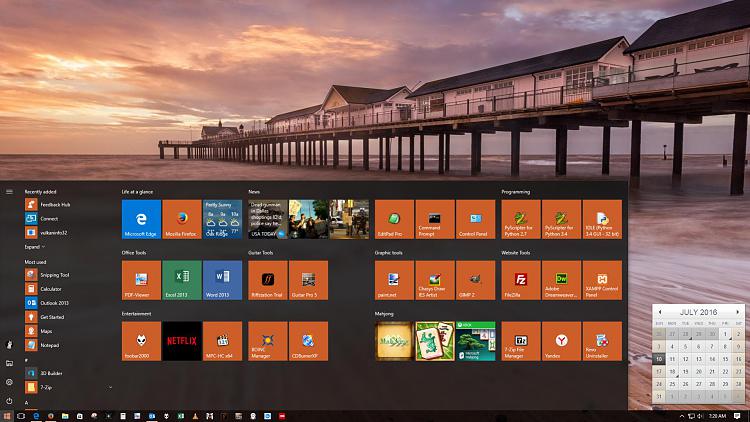New
#100
Apps I don't use neither. Only the calculator and the agenda sometimes. Everything I use is pinned on the taskbar. I rarely go to the startmenu only to shut down the laptop. And I use the rightclick option of W10 startmenu in ClassicShell. I set it to menu so everythings opens up immediatly when you hover with the pointer above it.


 Quote
Quote