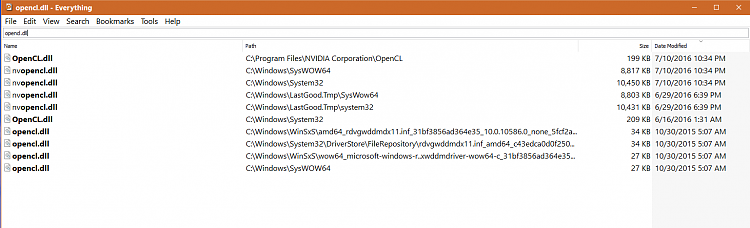New
#20
And that is the reason I have sadly gone back to Windows 7 for my tower. I was growing fond of Windows 10 on my desktop, until this happened. I've decided to stand by and wait. I have another computer that is Windows 10 that's a 2n1, so it does not have this issue. I'll hold off until someone confirms this bug is fixed. Windows 7 is stable on my tower, and it is my gaming machine as well. I prefer stability over gee whiz when it comes to the OS on this device.


 Quote
Quote