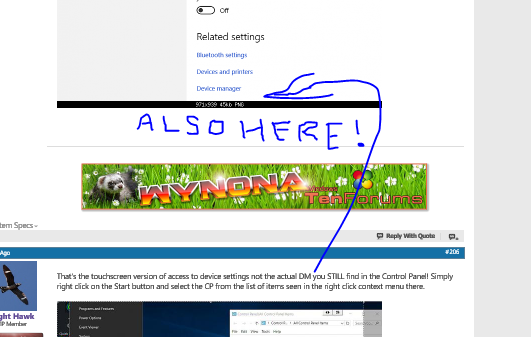New
#210
Announcing Windows 10 Insider Preview Build 14295 for PC and Mobile Insider
-
-
New #211
I never have to guess work anything here!
 As far as the Control Panel and everything in it I have constant access even a shortcut on the RocketDock tool bar on the second display that auto hides.
As far as the Control Panel and everything in it I have constant access even a shortcut on the RocketDock tool bar on the second display that auto hides.
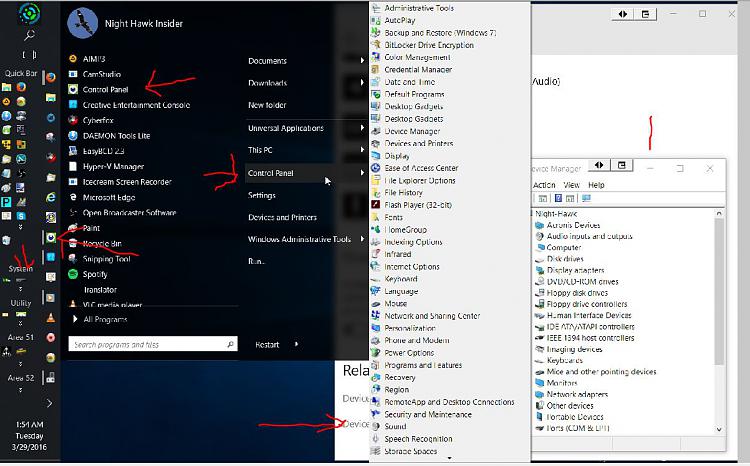
Follow the red arrows please for just the primary display only here! :) Pinned on the Start menu as well as provided in the Start10 app I prefer that provides the Modern without the Metro tiles! And also includes the Control Panel and a few other things left out of the default 10 menu.
On the main task bar there just happens to be a Quick Launch type bar named "System" that sees another short cut not only for the CP alone by much like that scrolling menu that springs out from the CP option on the Start10 menu blocking view of the small popup CP window that appears when you click the Device Manager link in the Devices section.
You will note that is also smaller in size and scrolls by intent for those using touchscreen. This is how MS is now going to be working things out from this time forward! Eventually having shortcuts for the CP will be obsolete if MS goes much further in that direction.
-
New #212
I put shortcut icons for the frequently used control panel ,applications and Windows folders ,directory tree folder libraries & PC utilities on the desktop and in the start menu tiles and for the other HDD's also so it's all good for me without any big mess looking skins or whatever
-
New #213
I didn't pick Start10 for skins but mainly for functionality without tiles! Most of the familiar items are in the scroll menu that simply pops out for the admin tools as well as the other main things. For those times when something full screen is running I then move over to the secondary and bring up the free RocketDock app that already sees the All Control Panel items icon there. The recycle bin icon also present when even not able to get the Trash quick launch bar form of shortcut on the main taskbar. With the text and title items unchecked the items in the additional toolbars you can add onto the main are then simply icons for each shortcut item you drag into the toolbar's folder.
-
New #214
lot of folks like start 10 and rocket doc .... nothing wrong with all that ... I Used to like elaborate CGI graphical wallpaper desktop /themes HD scenery ,architectural stuff harbors,bays & and cityscapes from around the world or Rainmeter skins also.
I got a ton of that in organized photo folders some of it is way cool and makes for good CGI slideshows or virtual travel on the 55" TV in here .
It's all in 16x9 HD or better .Some of the Asian and EU stuff is fabulous and just reminds me of failed political/geopolitical and economic policies in the states here and dated infrastructure although half the Frisco bridge is shiny new out here and some of the ports arent too bad and the cityscapes on the left coast are always geting updated especially Frisco it's total madness over there with the new tech money and nouveau rich ingrate millennial code monkeys .
It's all very tempting for some REIT pump and dump investments in the city or nearby but so far I'm checking the urge and I don't need the money anyway .
I just have the night sky windows spotlight picture with lots of stars on my lock screens now and the stock Win 10 translucent blue desktop theme
Last edited by blutos cousin; 29 Mar 2016 at 03:08.
-
New #215
-
New #216
On 14295 I got to 32% download twice Que pasa ????????????
-
New #217
-
-
-
New #219
Related Discussions


 Quote
Quote