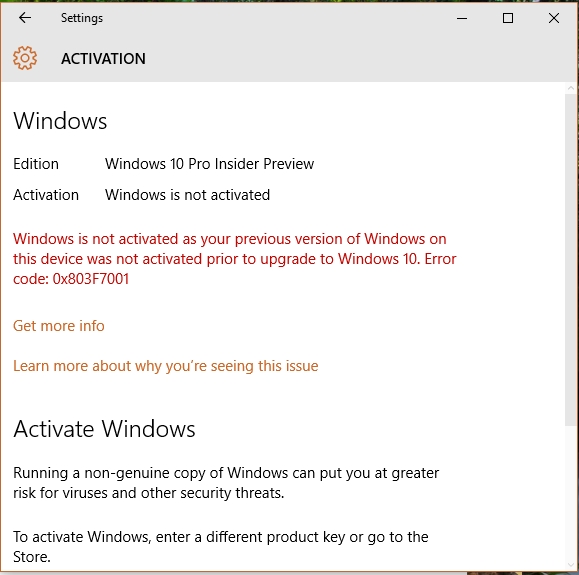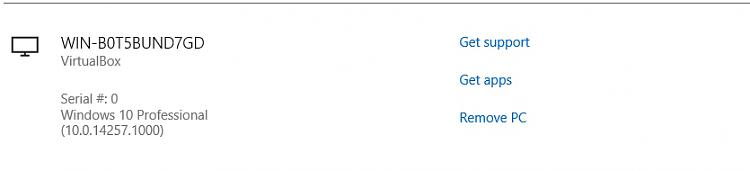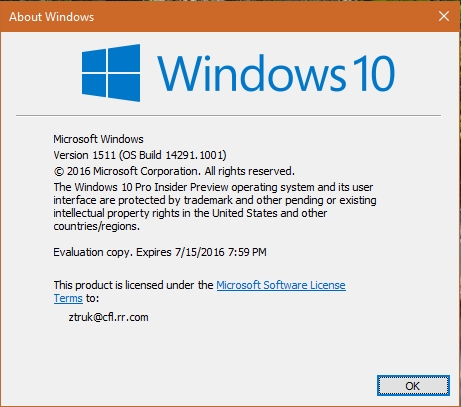New
#110
Announcing Windows 10 Insider Preview Build 14291 for PC and Mobile Insider
-
-
New #111
-
New #112
I clean installed 14291.
Observations:
1. During setup I get a "DOS" window and it searches all my drives before continuing.
2. Setup only allowed me to setup a local account. I had to use Settings to connect to my MS account. Whether this was the default option or my PC was not connect to the Internet, I don't know.
3. To follow.
-
-
-
New #115
Okay, time for my report for this new Insider Preview build...because...for reasons completely inexplicable to me this time the entire thing went nuts..............
A couple of days ago I clean installed version 1511 and after the updates I brought it to version 10586.164
I logged in with my MS account and waited for the Insider build to appear. It finally arrived and I upgraded.
Afterwards:
- Each time I restart / shut down my computer I get a screen saying that I can return back and save my work or restart / shut down anyway, even though I have absolutely no program running.
- SFC /SCANNOW does not function! "Windows Resource Protection Could Not Start the Repair Service", it says! Yes, I have made sure that the Windows Modules Installer service is enabled and set to Manual.
- If I press "All Apps" from the Start Menu the first Apps shown look blurry. If I scroll down and return back up this seems to get fixed.
And of course, I had to re-install the NVIDIA driver.
After I observed all this, I created an ISO using Kari's ESDtoISO tool, and I clean-installed this TP preview build. The results are exactly the same!
I have absolutely NO idea why all of the sudden all this sh*t is happening to me. It is the first time ever I am facing such problems with an Insider build of Windows 10. I have checked my Samsung 840 PRO 128 GB SSD, the drive I use for these installations, and its status is GOOD. I haven't thoroughly tested it, though. But I am sure it has no issues.
After all this, I guess I'll just have to wait for the next TP build.
-
-
New #117
Looks to me that if Windows can tell it's been installed on my computer, it should be able to recognize my identity, since I was required to input my Microsoft Account when I installed. Besides which, to my understanding, it's the computer that's recognized, not the user!
It's getting a bit tiring to have to go in and re-identify myself several times on each build . . .
-
-
-
New #119
While upgrading Desktop A with the new SSD hard drive, removing and replacing cables and such, I also decided to remove the Ethernet cable I'd forgotten about, thinking to see how much slower things came down from the 'net.
Everything worked fine yesterday and last night, but this morning, things lagged so bad that I couldn't even get onto TenForums. Now, that ain't a good thing for me at all! So, I plugged a newer, shorter cable into the router and then into the computer, and everything is now fine again.
I don't know what Microsoft has done, but if the above holds true with Lappy, I'm not going to be a happy camper at all.
Related Discussions


 Quote
Quote