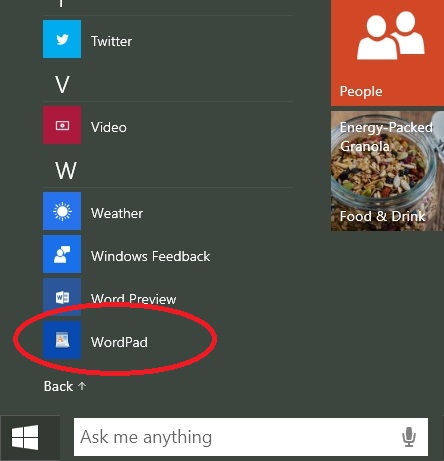New
#60
A Third-Party Start Menu in Windows 10: Why It Doesn't Make Sense...
-
-
New #61
One possible reason why all the whining about Windows 8 and it's start menu died down was when 3rd party start menu came out which made Win 8 more familiar and comfortable to use. Otherwise, Win 8 probably wouldn't have made it.
-
New #62
-
-
New #64
I don't need the start screen (or start menu for that matter) because I run everything from a toolbar or my Rocket Dock. But the full size Apps page is a relief after that awkward All Programs. I wish though they would put all programs in alphabetical order. Why do I have to know that Wordpad is under Accessories. It should be under "W".
-
New #65
-
New #66
Thanks Edwin for the tip. But would it not have been more logical if that were the setup when it comes out of the box - or at least give me that option. Now I have to do that for the whole inventory and for every new program I install. Not what I call 'ease of use'. And I had hoped that 10 would be better than 8.1. I am pretty disappointed and not only in that regard.
-
New #67
-
New #68
Have you ever used the Start menu in previous releases of Windows such as Win 2000, XP, Vista or Win 7? Wordpad has been under Accessories or Windows Accessories through all those versions. If MS were to suddenly stick it under W, just think of all those that would complain because it's in a different place now! Not to mention that you can open the Start Menu and type "wo" and it will find Wordpad.
-
-
New #69
You mean because it was screwed up in the past MS has to propagate that and every next generation has to learn that Wordpad is under Accessories. I think few people would complain if they changed it to a logical setup.
Why don't we go back and do math with roman numbers because that was the custom 2000 years ago. Like X - VII = III or XX/IV = V - wouldn't that be fun, LOL.
Related Discussions

 + X still appears at bottom left and search doesn't work. Does it work for you?
+ X still appears at bottom left and search doesn't work. Does it work for you?
 Quote
Quote