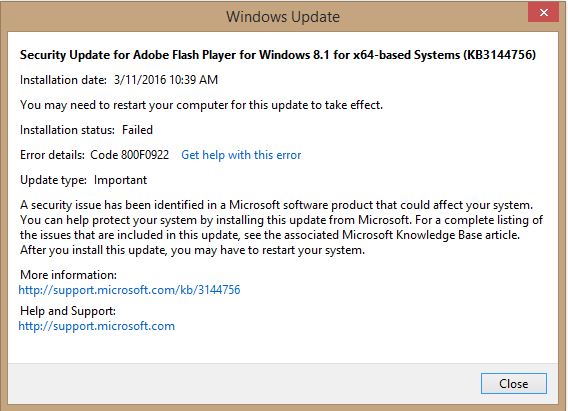Cumulative Update for Windows 10 Version 1511 KB3140768
-
I had no problems with the Flash Player update.
I do, though, think integrating Flash Player into Windows 10, was one of Microsoft's worstcalls ever.
Something, so prone to attacks, has no business as a default software on an operating system that doesn't have an anti-exploit built-in.
This is definitely, should be something a user installs, themselves.
-
-
I updated Flash having no problems. I was prompted to restart. 
-
I had no problems with the Flash Player update.
I do, though, think integrating Flash Player into Windows 10, was one of Microsoft's worstcalls ever.
Something, so prone to attacks, has no business as a default software on an operating system that doesn't have an anti-exploit built-in.
This is definitely, should be something a user installs, themselves.
I agree. It's also frustrating as we can't update ourselves. Sometimes MS isn't that quick to push the flash updates down the pipe. I can remember waiting over a day on a couple of occasions for MS to pull their finger out despite knowing Adobe had released an update of flash. If MS want to keep it integrated they need to ensure they update it immediately.
-
I agree. It's also frustrating as we can't update ourselves. Sometimes MS isn't that quick to push the flash updates down the pipe. I can remember waiting over a day on a couple of occasions for MS to pull their finger out despite knowing Adobe had released an update of flash. If MS want to keep it integrated they need to ensure they update it immediately.
I agree, especially for techy people, but...
Most end users have lackadaisical track record in updating browser plugins, or third-party software. Since Java and Flash competes for the title of the #1 attack vector for Windows, MS had no choice but to integrate the Flash updates into the Windows updates. After all, Windows 10 is provided as a service and they had to mitigate this security risk.
PS: Flash update did not require reboot on my system...
Last edited by Cr00zng; 11 Mar 2016 at 08:58.
Reason: Added experience with Flash update
-
-
I had no problems with the Flash Player update.
I do, though, think integrating Flash Player into Windows 10, was one of Microsoft's worstcalls ever.
Something, so prone to attacks, has no business as a default software on an operating system that doesn't have an anti-exploit built-in.
This is definitely, should be something a user installs, themselves.
 Completely agree.
Completely agree.
-
-
Did you Start
Then Setting
Then updates
Then click check for updates
That is the way I do it
Or have you tried
Right Click
Control Panel
Then Flash Player (32bit)
Click open
Then go to updates
Should be able to download it from there
3 Options should appear
Then you can click
Check now
-
I have had to block this update from installing as I did the previous week's KB3140743 due to what seems to be an incompatibility issue between my Corsair M65 RGB mouse and my wireless Xbox One Elite controller. Both work fine together until I turn off my controller after playing a game then my mouse lags really badly and the mouse buttons stop responding, I cannot even restart or shutdown my PC as it stays on the closing down screen and never completes its task. Uninstalling then hiding the update from reinstalling completely fixes the issue.
Seems other people are experiencing the same issue with different combinations of mice and even keyboards. I have reported both issues to Microsoft via their Feedback tool but it's anyone's guess as to when (if?) they'll fix it. Could be weeks possibly.
I thought I would mention it here in case anyone else experiences this issue and is puzzled about what is causing it.
-
After I installed this update on my laptop, got a problem when starting Windows. On the moment just before selecting user to log in, the OS stays forever on those little points circulating, appearing and disappearing. The only thing I can do is press the famous Ctrl+Alt+Del, that will show me the Windows 10 screen and the corner bottoms, where one of them allows me to restart the computer. The only solution I found for that till now is to reboot on safe mode and uninstall the update.
That problem also happened to two neighbors.
Is there any permanent solution for that?
-
-
![]()
I support a Lenovo Yoga 2 Pro running Windows 10 Pro.
On 3/5, update KB3140743 (also a "Cumulative Update for Windows 10 Version 1511") installed. After the update installed and the system rebooted, the user reported the same symptoms as reported by ygorats, post #59 above -- spinning dots ad infinitum on startup screen. I booted to safe mode, uninstalled the cumulative update. After rebooting normally, I ran the "Show or hide updates" troubleshooter to hide KB3140743 and called it a day.
A few weeks later, and KB3140768 produced the same results.
A bit of research suggests the credential manager service may be involved somehow.
The user of the laptop has only a local account on the laptop (doesn't use a Microsoft account to sign on).
In Options > Accounts > Sign-in options, I see dots continuously flying (left to right) across the top of the settings pane. If I click in the area where I should see settings and hit the spacebar, I see (only) a drop-down with the options "When PC wakes from sleep" and "Never." Checking on another Windows 10 install, I see this drop-down answers the question, "If you've been away, when should Windows require you to sign in again?" But I see no other settings on that pane, such as Password.
In Options > Accounts > Your email and accounts, clicking "Sign in with a Microsoft account instead" makes a new window appear with spinning dots (ad infinitum) and the joke, "Just a moment."
I wonder whether these are somehow related and if there is something to be done so the cumulative update can be installed and have a functioning system.
Ideas/suggestions welcomed. I've already done the sfc /scannow and dism /online /cleanup-image /restorehealth routine. No problems found.


 Quote
Quote
 Completely agree.
Completely agree.