New
#230
Announcing Windows 10 Insider Preview Build 14279 Insider
-
-
New #231
Announcing Windows 10 Insider Preview Build 14291 for PC and Mobile - Windows 10 ForumsTweet
— Twitter API (@user) View on Twitter
-
-
New #233
-
New #234
I'm past screaming when new updates change most of my settings. Already have routine for that.
System protection (System restore) for C:
Make ISO of newest update.
Make new Restore point.
Turn off disk defragmenting.
Run system checks.
Run disk cleaner.
Get rid of shortcut arrows.
Run Malwarebytes and Advanced cleaner.
Make Macrium Reflect backup.
Check what else is screwed up.
Get a drink.
-
-
-
-
New #238
FWIW 14291.rs1 is running fast,smooth,rock solid stable and strong here so far and I won't be shedding any tears about losing 14279 ( one of the poorest performing unstable Insider test builds in a good while IMO ) good riddance!
-
-
New #239
Related Discussions


 Quote
Quote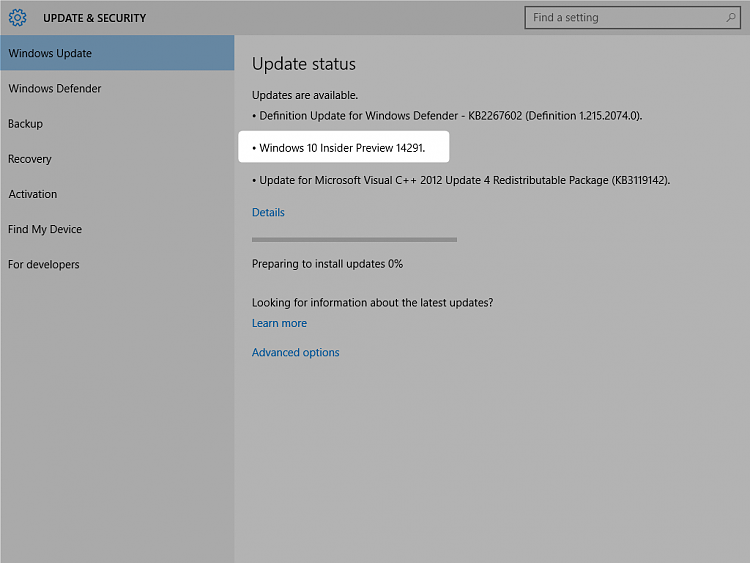
 Especially the last item!
Especially the last item!
