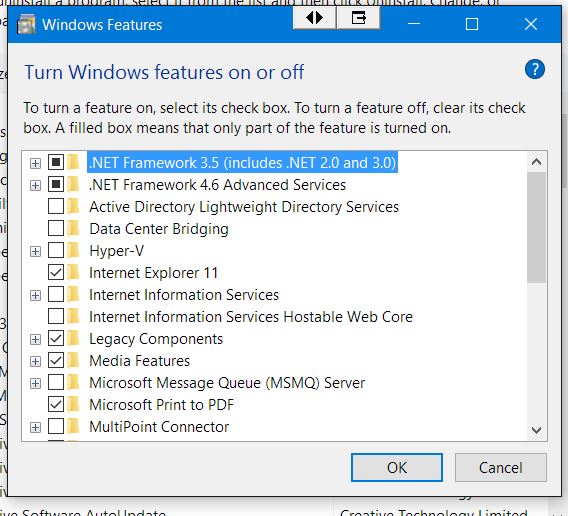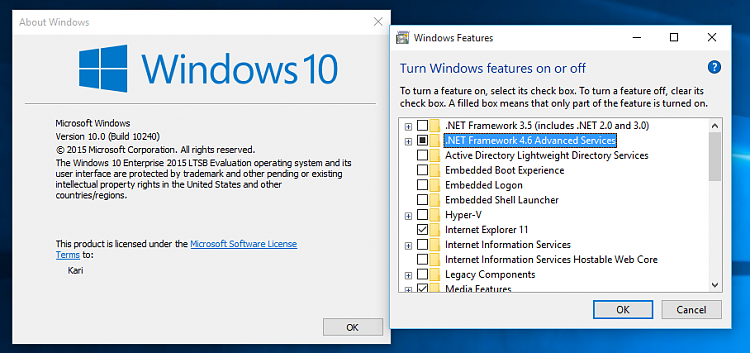Announcing Windows 10 Insider Preview Build 14271 Insider
-
That's nothing but a GUI for the DISM command I have already tested, listed as an option on the MS support page I mentioned in my previous post. It does not work. DISM seems to work, telling that the feature has been installed, then upon reboot Windows restarts a few times "configuring updates" advancing to 35%, again rebooting, then third or fourth reboot notifies about "Windows could not install updates, undoing changes".
Before 8 it would have NetFramework 2.0 as the start line. Then you would progress to 3.5. The latest seen now would be the 4.5 with 10 seeing that go on with the updates. During a clean install the 3.5 would be included in the updates the 10 installer grabs before any of the rest seen later.
I am not sure if I got you correctly but a clean install of Windows 10 does not install .NET Framework 3.5:The 4.6 version will be installed by default, version 3.5 needs to be added manually.
-
-
It used to be a requirement to see 2.0 go on first and then work your way upto 3.5 and later. But NetFramework has been seen included in the updates while checking for the next build. I found that a bit different but had assumed 10 was now taking care of that automatically.
-
I can confirm that in 14271, which comes without .NET Framework 3.5 installed,
 +X, F
+X, F
then click Turn Windows Features on or off in the Programs and Features Control panel
then selecting all three checkboxes for .NET Framework 3.5, OK
first checks and downloads updates, then installs the software, and does not seem to require a restart.
Last edited by Fafhrd; 03 Mar 2016 at 07:17.
-
Well remember when I said I saw NetFramework already included with the early batches of updates? Guess what I found here.
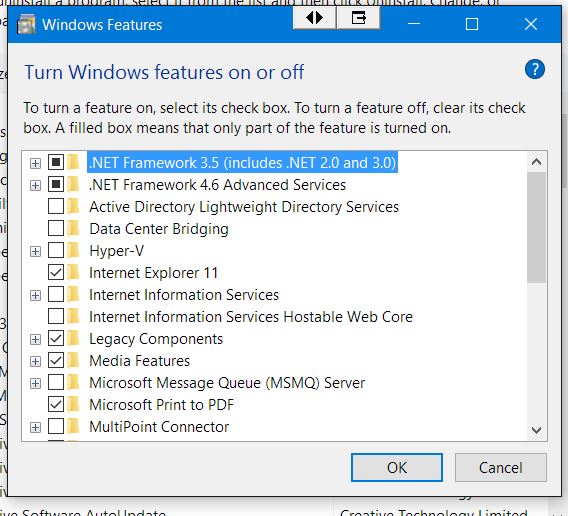
The only time I had been there was on the 10586 build just prior to the TH2 update to see the Hyper-V feature enabled and unfortunately had to disable again in order to update VM Player to the WS 12 Player as well as get some VMs from WS 12 on 7 running on the 10 side. As suspected 10 seems to have taken care of the Net Framework situation on it's own.
-
-
Yes I concur that 10586 clean installs include partial .NET Framework 3.5 (as a blocked, rather than ticked, checkbox). It seems that the current Insider Preview does not include it except as an option.
-
![]()
Well remember when I said I saw NetFramework already included with the early batches of updates? Guess what I found here.
Yes I concur that 10586 clean installs include partial .NET Framework 3.5 (as a blocked, rather than ticked, checkbox). It seems that the current Insider Preview does not include it except as an option.
WRONG!
Even when we are speaking about an issue not concerning most of the users, I would prefer us to stay in facts and not invent them.
Please read this carefully, with a thought:
No version, no build of Windows 10 installs .NET Framework 3.5 by default. If it is installed on your system, it is because one of the following reasons:
- You have manually installed it
- You have manually added it from Programs and Features > Turn Windows features on or off
- A software installation has installed it as a prerequisite for the software to function (an example: installing Windows Live Essentials 2012 (Live Mail, Movie Maker etc.) requires .NET Framework 3.5, therefore it will be installed when you install Live Essentials)
.NET Framework 3.5 will absolutely not be installed by default when installing Windows 10. See screenshots below. It always needs to be added later on, without an exception.
Build 10240 after a clean install, showing installed Windows features:Build 10586 after a clean install, showing installed Windows features:Build 14271 after a clean install, showing installed Windows features:(To prove my point I just now installed both 10240 and 10586 to test machines to get the above screenshots. The 14271 screenshot from my existing setup.)
-
I think that my stayed installed after upgrade from W8/8.1 where I had to fight to install .NET 3.5 too. It somehow installed there but it didn't carry from W7 to W8/8.1.
In any case, it's here now and I didn't install it myself.
-
In any case, it's here now and I didn't install it myself.
You have installed it by yourself in Windows 8.1 in Windows 8.1 as you mentioned. It is never installed by default in Windows 10.
-
I have to agree with @Kari .NET Frmwk 3.5 is never installed automatically by W10. I have it on one Insider machine, only because I had to specifically install it for something in particular.
-
-
You have installed it by yourself in Windows 8.1 in Windows 8.1 as you mentioned. It is never installed by default in Windows 10.
Yes that's what I said, funny it didn't carry from W7 to 8.1 but it did from 8.1 to 10. I haven't done clean install of W10 since early TP.
Some programs like EasyBCD need it to run.

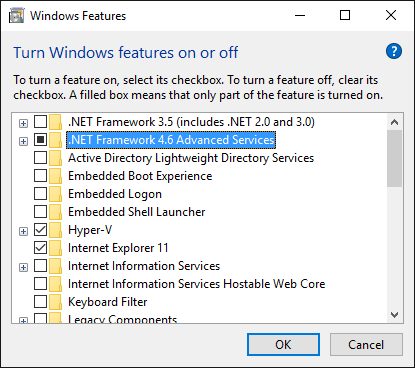

 Quote
Quote +X, F
+X, F