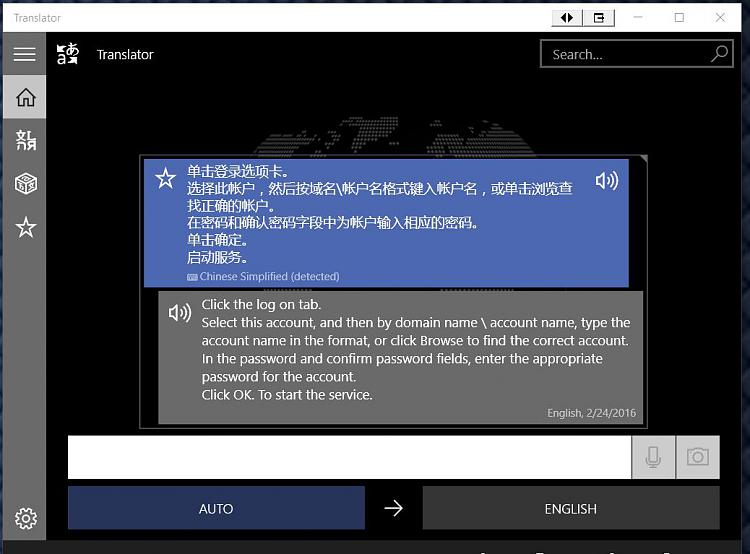Announcing Windows 10 Insider Preview Build 14267 Insider
-
What virtualization product are you using for your VMs? I never got Hyper-V to work (no network switch could be created). In fact I needed to used the services.msc to disable all the Hyper-V services. Even after I removed the feature the Hyper-V services were marked as Maual (triggered). This is a bug but I doubt it will be fixed.. Now I use VMware which works great (version 11.1.3) Virtualbox will not work on the latest Windows 10 Insider build `14267 - this is a known bug discussed on the Virtualbox Forums.
-
-
![]()
Hyper-V was set up here by simply following the instructions in the guide for it! Hyper-V virtualization - Setup and Use in Windows 10 - Windows 10 Forums
As for what program I replaced the VM Player 7.1.2 June 15 release I had to download when first getting 10 on since the older 5.5 version wouldn't even install. That was also the case for the 2014 version of the av software used here along with a few other programs needing to either see a newer version as such or be replaced entirely by some other app that will run on 10. Every time a new version comes out you always have to expect this type of situation will come up.
The free VM Player now extinct as well as VM Player Pro in exchange for the VMware Workstation 12 Player that came out in September. At first I simply had that first Pro VM along with a Linux VM on the main build's 7 side drive there. as well as still having a few not able to use VMs on the 10 side having gone into the Programs & Features to the turn on/off features option where you find the Hyper-V. That was the first time I took the 7 VM on 10's network switch and finally got a distro to be able to connect online.
Since that time however the rest on the Workstation Player are easy to get going. Once you enable Hyper-V you can count out using any 3rd party program as well as only be able to start up one VM at a time while you have more to work with like the network switch option not found in the average 3rd party players. You also have quite a bit of tweakers like the connect, start, two different windows where you see the same options repeated in a column on the right for those two as well as the settings and several other options. VMware Workstation Player on the other hand is child's play in getting things set up in comparison.
So you have two choices since the Linux VM on the 10 side borrowed the 7 VM's network switch while on the VMware program the connection was immediate! That is due to simply the auto detect of the host network adapter by way of the VM's virtual network adapter you will find in the Device manager under Network adapters. Years back I VBox a good try out but once VM Player went on the Oracle life ended quickly! But Oracle is open source programming in contrast to VMware being a commercial type of retail product. The bulk of their business is generally corporate.
-
My experience as well. I started using VMware WS since version 1 in 1999 and was active on the Workstation Forum for a long time.
I did use WS on Linux for awhile and then VMware no longer supported kernels > 4.1 or more importantly gcc 5.x. However if you want to use WS on Linux your can do so on openSUSE 42.1 Leap. I'm pretty sure Virtualbox developers will figure out Windows Redstone Branch in the near future but that's only a guess. Even if they do WS has many more features as well as working nicely with ESXi servers. But I would not speed $250 or so on Workstation 12 Pro..
-
![]()
I think you may find that the latest verions should be able to run on ubunu as well as a few distros without too much of a problem especially on those you find in wider use by commercial elements. As for Windows users however who are either not on 10 presently or simply don't want the Hyper-V option enabled this new WS Player is working out quite on 10 as well as on 7 since it the latest keeping 7, 8, 8.1, 10 in mind as far as the compability issues you might see with something before the June 7.1.2 version for the old player there. In WS 12 you now have the option not seen in the old player of buying a product to upgrade it to the Player Pro version while before the VM Player Pro was something you bought separately since the free player was 100% non commercial.
One thing I should add in here would be the guide VM Player-Install Windows 10 you can look over that actually had to be updated to the Workstation Player despite the original title there since VMware pulled a fast switch once 10 was out.
The one other thing I was looking at with the Hyper-V feature I would consider here is the option to take a snapshot of your present physicall install of 10 and see that run on a VHD you can toss into VM type environment. You can try just about anything on the VM side without effect on the original physical drive's installation there. Good for testing purposes!
-
-
When I get a chance I am going to try and virtualize my physical Windows 10 machine into a VMware VM using the free VMware Converter Program. Should be an interesting adventure
-
I will need to break my stripped software RAID 0 disks and create a new two basic disks that I can create a physical Windows 10 VM on. This will take some time - I store all my VMs on the RAID and will have to figure out how to back them up. Will take awhile and I have other projects. I'll post on this when I complete these tasks.
-
I would love to see how that work out with what I already going with 10 at the present moment! 

Yet so far I can connect the VM on one machine to another VM on the other as well as to the Host OSs on both while I am booted into one in particular that is. But I haven't able to configure getting sound while on the laptop from one of the two desktop while the free version of Team View does have a live chat option for two way or group chats since it's marketed to commercial interests just as you see with VMware and most other better rated softwares.
With the VMware Converter program that would be a way to take the VM with me and get it set up on the laptop where everything would be right there while out visiting someone. Downloading it now for trying this out later today. I also will be backing up the VMs on the main build already have the Home VM on the second backed up but with the 14257 build.
-
The one other thing I was looking at with the Hyper-V feature I would consider here is the option to take a snapshot of your present physicall install of 10 and see that run on a VHD you can toss into VM type environment. You can try just about anything on the VM side without effect on the original physical drive's installation there. Good for testing purposes!
I have never had any issues in using Microsoft (Sysinternals) free Disk2VHD to create a vhd of my physical Windows installation and use it as a Hyper-V vm. Easy and fast, just a few mouse clicks to convert any physical Windows installation to a Hyper-V vm.
-
![]()
I have never had any issues in using Microsoft (Sysinternals) free
Disk2VHD to create a vhd of my physical Windows installation and use it as a Hyper-V vm. Easy and fast, just a few mouse clicks to convert any physical Windows installation to a Hyper-V vm.
Thanks! I was looking at that earlier as well as wanting to give this other app a look. The VMware vCenter Converter Standalone server service requires you install the app on a server OS going back to NT like Windows Server rather then even the Pro edition of one of the versions.
I keep running smack into two errors first the 1067 failure to start server service and then the 1069 for the service wouldn't start due to a failure to log onto the local host? That pointed the host being the Port 443 for the Router inline with the ISP's modem here. It's a good thing Edge sees the Bing translator option included there! 

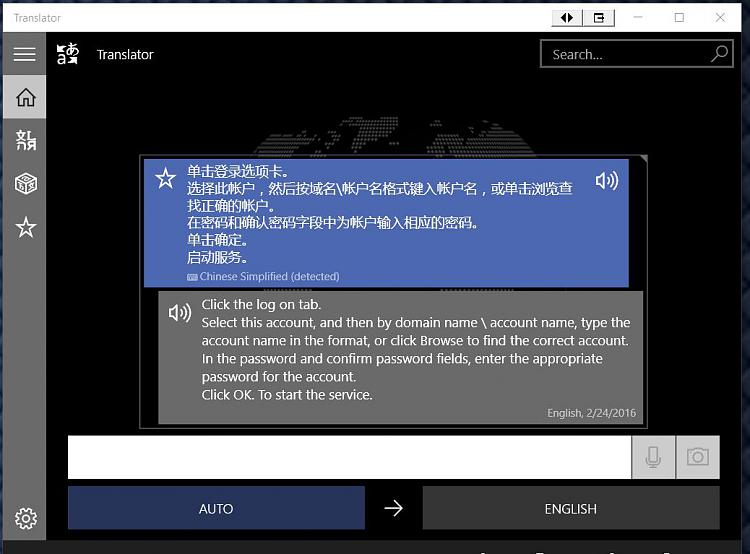
By the time you mentioned the guide there also referred to back in Post #192 by the way the Shadow copy part was already finished. But having switched the Hyper-V Manager from Automatic to Manual while trying to debug the VMware program's troubles? I will likely need to see a restart to see the HM reload itself fresh again in order to be able to create the Network Switch or simply borrow the 7 switch again!  As you remember I ended up using that for the Linux VM as well as for 7 on Hyper-V. The new VHD however is rather Large? as I was aware that it would be since the 10 drive is getting filled up a bit! I have to clear some drive space now and on the VM later to clear off some desktop recordings made while trying out some programs in that area on both 10 and 7. But the vhd seems to have come out alright but took quite a bit longer then 50minutes more like 2 1/2hrs.!
As you remember I ended up using that for the Linux VM as well as for 7 on Hyper-V. The new VHD however is rather Large? as I was aware that it would be since the 10 drive is getting filled up a bit! I have to clear some drive space now and on the VM later to clear off some desktop recordings made while trying out some programs in that area on both 10 and 7. But the vhd seems to have come out alright but took quite a bit longer then 50minutes more like 2 1/2hrs.!
Last edited by Night Hawk; 24 Feb 2016 at 12:35.
Reason: additional comment
-
-


 Quote
Quote