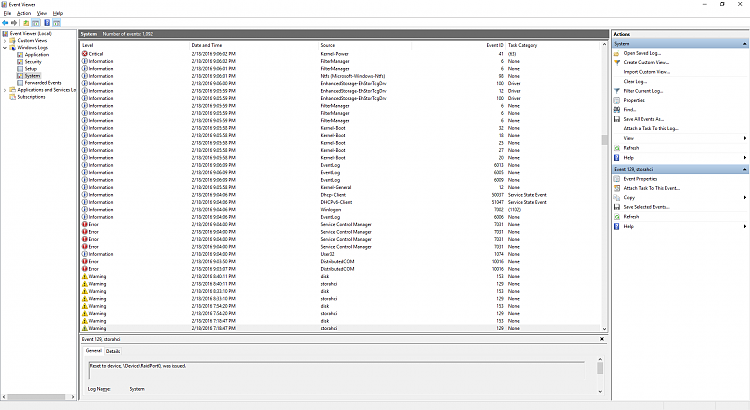New
#120
Announcing Windows 10 Insider Preview Build 14267 Insider
-
-
New #121
-
-
-
New #124
Mine blue screened on reboot, it did a repair job and finished installing, now it blue screens nearly every time I boot up, I'm not game to go back just in case something else goes wrong.
The last time this happened my SSD got bricked, luckily I got it replaced under warranty, I hope it doesn't again.
-
New #125
-
New #126
-
New #127
I look forward to the improvements. I've went into the hidden applications folders and messed things up. Specifically Maps , Store, and Calculator is not functioning. And Store is completely deleted.
I've found the right area of the forum to ask my question in.Last edited by OtherWay1982; 20 Feb 2016 at 09:46.
-
New #128
-
-
New #129
On the last 14257 I didn't have the second case running after the first of the year and at first I thought that was the reason the delay in any newer build then the Threshold 2 update was being seen having not seen the 11092 or 14251 builds during that time. Once finding a good number of others were also seeing the same the 10 Home VM was the first while keeping the 7 side running and the VM left to finally get through a few stubborn Defender and other updates.
When the 10 side was then booted into and still what seemed like an extra long wait I thought of grabbing the install.esd at first from a Pro on the7 side and went back to find the WS? on the Home VM and only there saw the BT folder by itself. During that time when first running in 7 for the 10 VMs there the 10app previously removed and the KB3035583 update hidden on the following check showed up again while not even finding that particular update in the Installed updates list at first. Both the BT and WS were found at the root of C on the 7 drive already unpacked! The new 10 app of course provided the Upgrade and Delayed update buttons. Since those were for the Pro edition I copied by flash drive to keep onhand in case the 10 host remained the 10586 and needed a push. Finally only a matter of a week or two ago the 14257 finally showed with someone then wondering about the 14267 just out. I said the mobile version of the 14257 would be what to watch since those come out about the time the desktop build arrives.
Related Discussions

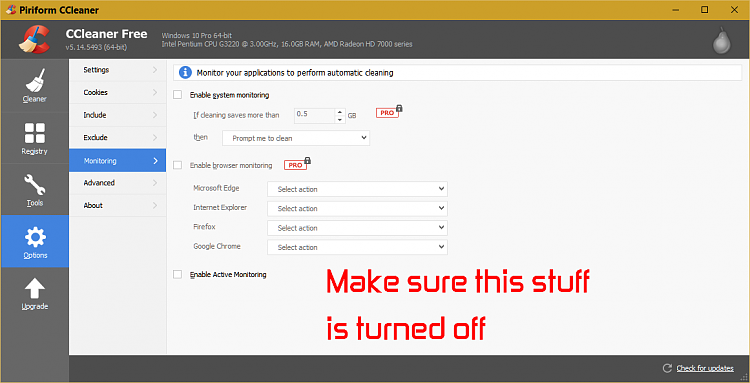

 Quote
Quote