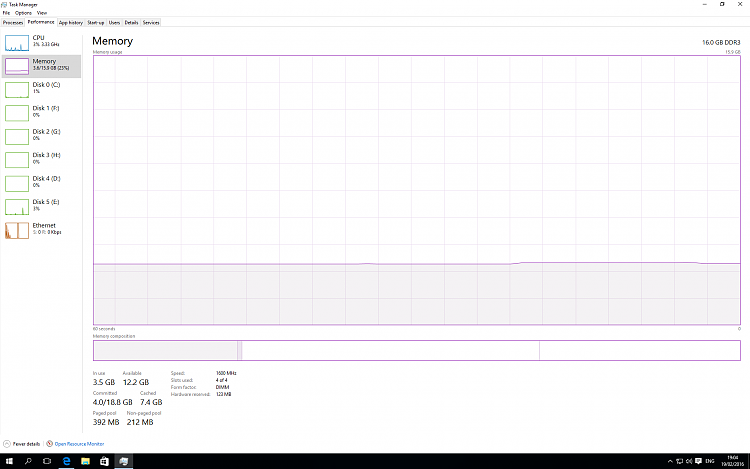Announcing Windows 10 Insider Preview Build 14267 Insider
-
I guess so on rare occasions however!


Meanwhile out of that 16gb there's now 5.7gb in use and 10.3gb available!
Since I've never paid real attention to anything running on the system (system builder vs system user), am I correct in finally understanding that you add the in use RAM amount to the available RAM to come up with the actual RAM available? In my situation, that would be 7.1GB RAM (of 8GB) vs the whole 16GB RAM in your system?
-
-
Installed 14267 this morning with no hiccups. Took a little less then 1/2 hour (Love the SSD's). Unlike many here, System Restore stayed on this time. ISO created and Disk Cleanup run.
Still having problems with C++ 2012 reloading 5 times after the install. I have run cleanup, uninstall and reinstall in previous builds but it happened again. Cleaned it up again and it is not updating anymore.
WEK
-
Since I've never paid real attention to anything running on the system (system builder vs system user), am I correct in finally understanding that you add the in use RAM amount to the available RAM to come up with the actual RAM available? In my situation, that would be 7.1GB RAM (of 8GB) vs the whole 16GB RAM in your system?
16GB RAM is what's called Physical RAM, the amount your BIOS and system recognized. With 32bit Windows, only about 3.5 would be recognized and usable.
From that amount HW takes part of it. It may be integrated GPU, or shadow memory for dedicated GPU.
Than OS takes chunk of it for it's own use etc. What ever is left programs grab but there's also Swap file and Page file that give more actual memory when needed. Those are just some parts of whole thing and many of them are variable. So, unless you run into problems when OS complains about lack of free memory there's not much you have to worry about.
-
-
-
Here's mine. Notice that it has 9.9 GB of total memory although I have only 8GB of physical RAM because I set PF to 1 GB.


Only those last 148MB are actually wasted.
-
![]()
Since I've never paid real attention to anything running on the system (system builder vs system user), am I correct in finally understanding that you add the in use RAM amount to the available RAM to come up with the actual RAM available? In my situation, that would be 7.1GB RAM (of 8GB) vs the whole 16GB RAM in your system?
When familiar with how the 64bit OS works you will understand that the 64bit OS will place the most often used programs in a preloaded state as far as the memory found to be in use as compared to the 32bit OS's swapping data out to the paging file on the C drive to suppliment the lack of being able to utilize more then some 3.5gb out of the total when having more memory installed. The memory that is unavailable is then mapped out to hardwares.
The hardwares installed or prepackaged depending on the type of machine as well as what you are seeing for startups will all play a role in how much memory is taken off the top before you even start any programs up. When first starting up and arriving at the desktop the Performance tab in the TM will show what is taken and what is available from the total amount of physical memory installed. If you should start seeing far more memory become unavailable before you even start running any program then you know there's a problem!
The Performance and Resource monitors are additional tools available for keeping tabs on things. These are options that sadly lacked in 7 and previous versions first brought in with 8 to some extent and improved on since.
-
I forgot to make a copy of the ESD file before I installed build 14267 so now I can't make an ISO to do a clean install of this build. Is there any way to get another copy of the ESD file?
Thanks
-
I forgot to make a copy of the ESD file before I installed build 14267 so now I can't make an ISO to do a clean install of this build. Is there any way to get another copy of the ESD file?
Thanks
Yes. C:\$WINDOWS~BT\Sources\Install.esd
-
Wheeeeeeee, I didn't have to wait all that long! Build 14267 is downloading now!
-
-
Rats, still not seeing it in Windows Update.
Wish there was a way to force it.




 Quote
Quote