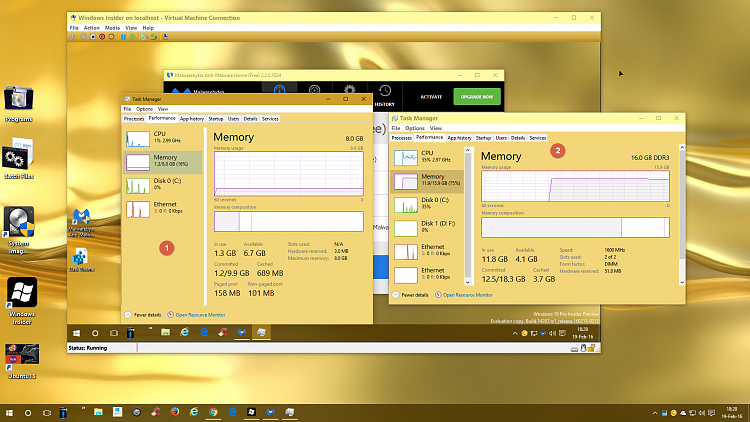Announcing Windows 10 Insider Preview Build 14267 Insider
-
How many gigs of RAM do you have, Jeff?
8Gb..
-
-
Eh? Speak English, Count! Seriously, I pretty much leave everything alone. I don't have any virtual drives.
Well, I see you have "AMD A8-6500 APU with Radeon HD Graphics" which has Integrated Graphic Processor Unit (IGPU) and it uses some of your RAM. If BIOS allows it you can dedicate some more of your RAM to graphics for it's better performance.
-
OK, seems it didn't swipe as much of yours as it did mine. Still, that's too much RAM to lose, IMNSHO!
-
Well, I see you have "AMD A8-6500 APU with Radeon HD Graphics" which has Integrated Graphic Processor Unit (IGPU) and it uses some of your RAM. If BIOS allows it you can dedicate some more of your RAM to graphics for it's better performance.
Thanks, Count. So, if I had a plug-in graphics card, it would have its own RAM and wouldn't use what the onboard graphics card uses? At least, not as much?
-
-
Thanks, Count. So, if I had a plug-in graphics card, it would have its own RAM and wouldn't use what the onboard graphics card uses? At least, not as much?
If you had a separate graphic card you could disable the RAM sharing. But, I have an A8-6600K and I share RAM with the GPU as well.
Yours is using a lot.
-
1 Insider VM
2 Host
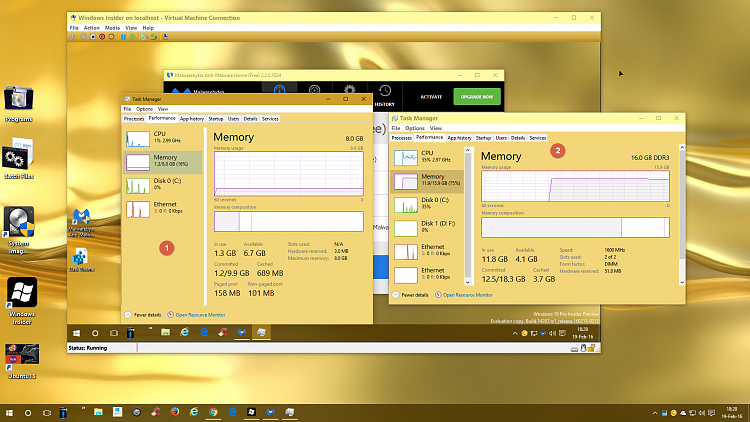
-
If you had a separate graphic card you could disable the RAM sharing. But, I have an A8-6600K and I share RAM with the GPU as well.
Yours is using a lot.
Right.
-
Something I never learn to use until now.
Thank you.
You learn over time! Here with remote access to a second desktop used as a test machine at this time the memory in use will climb up from 3.3gb on average when having multiple things including browser windows open upto about 5.6gb taken when adding the Team Viewer app into the equation where something like this is what you would expect to see as far as additional memory taken off the top.
When first looking at 8 back in 2012 at the time the Customer Preview was first seen the one thing I noticed immediately was the changes made to the Task Manager from what you would see in 7 or older versions. The TM had a totally updated look as well as bringing the Performance and other tabs. That was one of the few things MS got right there!  "who said that?!" :)
"who said that?!" :)
-
That was one of the few things MS got right there!

"who said that?!" :)
As you can see, it happens.
-
-
As you can see, it happens.
I guess so on rare occasions however! 

Meanwhile out of that 16gb there's now 5.7gb in use and 10.3gb available!
 "who said that?!" :)
"who said that?!" :)


 Quote
Quote