Download: Word, Excel and PowerPoint Office touch apps for Windows 10 Office
-
Hi there
Thanks
Will try on a VM first.
MEGA SNAG -- you have to switch to an MS account -- NO WAY JOSE !!!!.
C'mon Ms loads of us don't want to run a PC with these sorts of accounts - what's wrong with a LOCAL account. I'm not changing the way I normally use a computer so every file I use can be "Synced" with any other device on the planet.
Apart from email and some browsing I tend to use a computer as a "Stand alone" device. I don't want "Internet always on" type of systems. If I need the net I'll manually connect.
Cheers
jimbo
Last edited by jimbo45; 05 Feb 2015 at 10:20.
-
-
Nice! I've been waiting for the OneNote. :)
-
Hi there
I was updating just before you posted -- anyway to re-iterate it needs an MS account - no LOCAL account so I'm not going to download --I DON'T WANT TO HAVE TO USE AN MS ACCOUNT. See my previous post in this thread.
Cheers
jimbo
-
Hi there
I was updating just before you posted -- anyway to re-iterate it needs an MS account - no LOCAL account so I'm not going to download --I DON'T WANT TO HAVE TO USE AN MS ACCOUNT. See my previous post in this thread.
Cheers
jimbo
In that case I will stick to the online version and on my Windows Phone OneNote app.
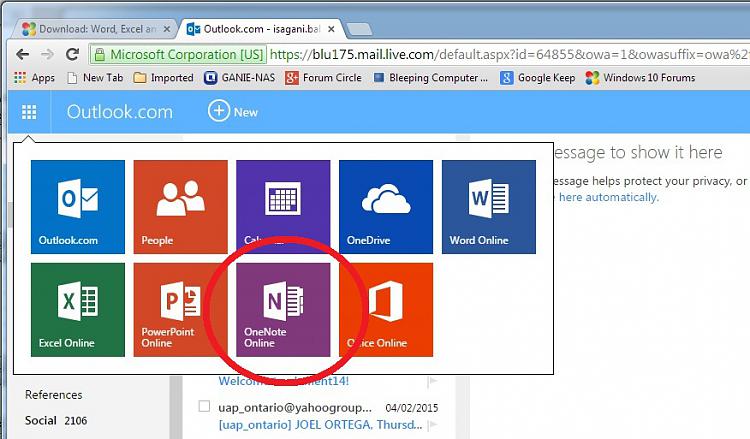
-
-
-
Hi there
I was updating just before you posted -- anyway to re-iterate it needs an MS account - no LOCAL account so I'm not going to download --I DON'T WANT TO HAVE TO USE AN MS ACCOUNT. See my previous post in this thread.
Cheers
jimbo
As with any of these Store apps, use the option to "sign into each app separately" and you can still keep your machine with a local account.
I have a Win 10 VM (9926) using a local account and have both Office 2010 installed as well as the Excel Touch Preview and they both seem to co-exist without issue.
The Excel Touch app is of limited use since it doesn't support macros, VBA or add-ins but is fine for pure spreadsheet type stuff.
-
I just clicked on the Word link and it went straight through to the download place; however, I didn't go further, since I'm on the Windows 8.1 machine.
Son-in-law's laptop is very cranky about cutting and pasting, so I had to come to this machine. Sigh . . . the joys of computers!
We need to write a book!  [Can't do smilies on the cranky laptop either!]
[Can't do smilies on the cranky laptop either!]
-
.
...use the option to "sign into each app separately" and you can still keep your machine with a local account.
.
Thanks for the info.
I have this setup but I have yet to try it. Still in the office. :)
-
![]()
Hi there
I was updating just before you posted -- anyway to re-iterate it needs an MS account - no LOCAL account so I'm not going to download --I DON'T WANT TO HAVE TO USE AN MS ACCOUNT. See my previous post in this thread.
Cheers
jimbo
You just need a M$ account to download and install from Store beta which is the same requirement as the current Store although your M$ account is associated with the Office Previews which allows you to collaborate with others or save your documents to Onedrive.
When I switched back to a local account and used Word Preview it asked to switch to a M$ account to upload my files to Onedrive which can be cancelled and the file saved locally like Office 2007.
Another trick I use when installing a Preview App or anything new from the Store is use a Microsoft Account that is strictly for testing purposes so my everyday M$ Account is not cluttered with apps that were used once and uninstalled. I have used this test account since the Windows 8 Developer Preview and can be deleted if necessary.
-
-
I tried the Word TP. Did not impress me. It is overly simplified, no ribbon and many basic functions don't work. I guess that's for another day. I still have a few extra Office 2010 licenses and then there is always Libre Office. Will now try PowerPoint.


 Quote
Quote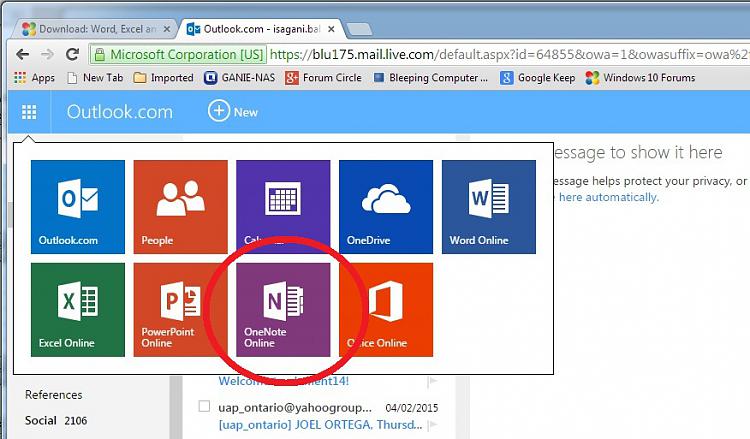
 [Can't do smilies on the cranky laptop either!]
[Can't do smilies on the cranky laptop either!]
