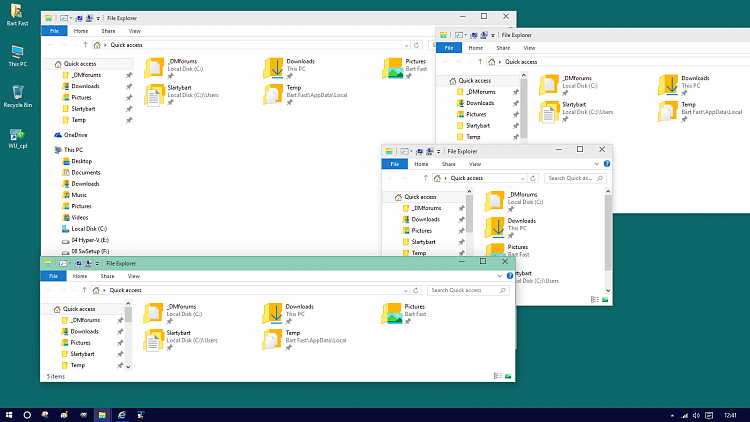New
#80
Microsoft Confirms New Windows 10 Build Coming This Month
-
-
New #81
Yes, the animation works for me.
I think this issue is caused by the last Window position being saved.
Try opening launching Explorer, center it, close explorer, then launch Explorer immediately (i.e. don't open computer, control panel or any other windowed dialog).
If you play around, try launching a few explorer windows, position on where you like it, then close the other Explorer windows.
Close the preferred position Explorer window last. Then launch Exploerer
It should open to the preferred position
The upper leftmost Explorer is my preferred position and size. It opens that way every time unless I forget and close a different pos & size last - then that becomes my preferred pos & size
I'm not saying this is how it should work, I'm only saying this is how it works now
edit: My frustration is with This PC and User folder. I set This PC to show the maximum partitions in an organiztion that I like. If I open my user folder, the size of This PC is reflected in that window .. if I change the user profile window size to better fit the contents, then This PC gets wonky (partitons, aren't where I had them before becaus ehte window change shape).
I've learned to set This PC as my base and leave the other preferred window sizes (user profile, or any other window - Search folders, any changes to position and size)
I'm not sure all windows are affected, but many seem to share the common pos & size of the last window closed.
Bill
.
-
New #82
There is some other things going on 'behind the scenes' with this issue. Watch my vid to see what I mean, (and what 'usmc362' meant):
File Explorer Window Memory - Edwin000's library
-
New #83
So far the current build has caused me many more problems than the previous two together.
-
New #84
Very nice investigative work Edwin.
Have you tried the last window closed test?
Open two explorers, move the 1st to the preferred position and size, move the 2nd somewhere else on the screen - notably resize it smaller. Wait the seconds, then close the 1st wait 60 seconds, close the 2nd
Launch explorer - which pos / size is in effect?
I'll try it after submitting this post.
+edit
Result is the 2nd window pos & size is retained, losing the preferred (1st window) pos & size.-edit
funny thing - I was watching Internet explore the first time I tested this - there were always 2 'explorer' windows open even after I closed one File Explorer (FE). Realizing I was looking at the wrong 'explorer' I ran through it again. Interestingly there was no 60 second delay - I closed one FE and task manager showed only one task, I closed the other FE and poof - no FE tasks.
I don't think this is a new anomaly - it might be in Win7 also. I think Vista had a 'sticky' setting, but I can't seem to find which setting controls the window pos & size. I tried launching windows in it's own process - that simply opens another window,.
I'm not sure if I went any further to see if that had any affect on this - opening separate windows all the time is not how I want to operate my machine.
Win95 & Win98 had a 'save settings on exit' which I always disabled, because it would screw up my layout - basically doing what we see desktop windows doing now - changing pos & size to the last one closed.
Anyway, I'm going to let this go again, but will probably poke around during the rest of the TP. There might be a setting or combination of settings that make the window pos & size static, if I come across it, I will certainly post it.
Bill
.Last edited by Slartybart; 06 Feb 2015 at 18:41.
-
New #85
My test retained the 2nd window's size but not the position.
-
New #86
Thanks, that's odd.
I have to clean up my testing before the next drop and catch up on some other threads where I'm assisting.
This is on the far back burner for me.
Bill
.
-
-
New #88
No OS update 2 day (so far ) .....only one Win Defender definition update just checked !
-
-
Related Discussions



 Quote
Quote